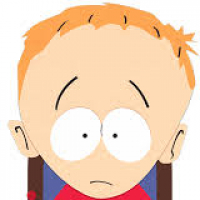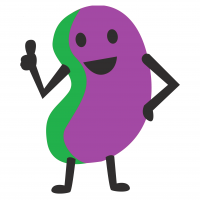Seemingly trivial things that annoy you
Comments
-
Depends on your perspective I suppose. From that guy's perspective, he's relying on being paid for those unsociable hours, so he's not complaining about the "conditions" of having to work unsociable hours, he is complaining about the wages for doing so.rick_chasey said:Is that to do with headline numbers? No it is not. Has that side of it been reported on in the press? No it hasn't.
I guess your complaint is that all you hear in the headlines is X% offer has been rejected, which is a fair criticism.0 -
Whilst there are many other factors it is not an irrelevance. Being hated by the public tends to undermine morale and the enthusiasm to strike.rick_chasey said:
Stand by the comment. Most people seem to think public opinion matters in industrial disputes, or indeed, is the pointFirst.Aspect said:
Have you considered a career in politics? I'd suggest you start somewhere totalitarian, while you work on being able to see the grey areas in policy.rick_chasey said:
Beyond emergencies it is stupid.First.Aspect said:
Legistlators around the world are stupid then. Stoopid, stoopid, stoopid cos RC sez.rick_chasey said:
That’s stupid logic.First.Aspect said:
Who are they supposed to be disruptive for, though? If the employer, financially, fill your boots. If it is the general public, the case isn't always quite so clear.rick_chasey said:It annoys me people don’t understand strikes are supposed to be disruptive as that is the only leverage they have in the dispute.
Think that one through to the logical conclusion0 -
When MS word superscripts or subscripts the entire word before or after where you are super/sub scripting.
Don't they know that's not how they are ever used? Whoever did the little menu button illustration, they seem to understand. Don't they talk to one another?0 -
Ctrl + and Ctrl = do super and sub scripts. Easier that way. Not sure if that will solve your grievance though.First.Aspect said:When MS word superscripts or subscripts the entire word before or after where you are super/sub scripting.
Don't they know that's not how they are ever used? Whoever did the little menu button illustration, they seem to understand. Don't they talk to one another?0 -
Not. Its a bug that crops up if you are editing. I often have to take documents where the formatting has been removed and add them back in, to make H2O more like something a chemist would write, and I'll end up with a really tiny H2O.TheBigBean said:
Ctrl + and Ctrl = do super and sub scripts. Easier that way. Not sure if that will solve your grievance though.First.Aspect said:When MS word superscripts or subscripts the entire word before or after where you are super/sub scripting.
Don't they know that's not how they are ever used? Whoever did the little menu button illustration, they seem to understand. Don't they talk to one another?
It is annoying and has happened with every version of Word that I've used since about 1995.
You wanted trivial, I'll give you trivial...0 -
Still trying to help... say you have H2O written in Word, then you need to highlight the 2 with the arrow keys i.e. move the cursor to the right of the 2, hold down shift and press the left arrow key. Then Ctrl = will give you what you want.First.Aspect said:
Not. Its a bug that crops up if you are editing. I often have to take documents where the formatting has been removed and add them back in, to make H2O more like something a chemist would write, and I'll end up with a really tiny H2O.TheBigBean said:
Ctrl + and Ctrl = do super and sub scripts. Easier that way. Not sure if that will solve your grievance though.First.Aspect said:When MS word superscripts or subscripts the entire word before or after where you are super/sub scripting.
Don't they know that's not how they are ever used? Whoever did the little menu button illustration, they seem to understand. Don't they talk to one another?
It is annoying and has happened with every version of Word that I've used since about 1995.
You wanted trivial, I'll give you trivial...
If you mess around trying to highlight it with the mouse Word will decide you meant the whole word.0 -
It's a bug, trust me.TheBigBean said:
Still trying to help... say you have H2O written in Word, then you need to highlight the 2 with the arrow keys i.e. move the cursor to the right of the 2, hold down shift and press the left arrow key. Then Ctrl = will give you what you want.First.Aspect said:
Not. Its a bug that crops up if you are editing. I often have to take documents where the formatting has been removed and add them back in, to make H2O more like something a chemist would write, and I'll end up with a really tiny H2O.TheBigBean said:
Ctrl + and Ctrl = do super and sub scripts. Easier that way. Not sure if that will solve your grievance though.First.Aspect said:When MS word superscripts or subscripts the entire word before or after where you are super/sub scripting.
Don't they know that's not how they are ever used? Whoever did the little menu button illustration, they seem to understand. Don't they talk to one another?
It is annoying and has happened with every version of Word that I've used since about 1995.
You wanted trivial, I'll give you trivial...
If you mess around trying to highlight it with the mouse Word will decide you meant the whole word.0 -
Surely you should refer to them as The Trumpettes?briantrumpet said:Thinking that I might add Instagram to my soshul meejja outlets for photos, to connect with a younger audience, then finding out you can only use it via the app on mobile devices - obviously a cunning ploy to get laptop browser users to have all their mobile personal interaction data hoovered up by Meta.
Oh well, seems I'll have to make do with middle-aged French women.0 -
Works fine in my Word!First.Aspect said:
It's a bug, trust me.TheBigBean said:
Still trying to help... say you have H2O written in Word, then you need to highlight the 2 with the arrow keys i.e. move the cursor to the right of the 2, hold down shift and press the left arrow key. Then Ctrl = will give you what you want.First.Aspect said:
Not. Its a bug that crops up if you are editing. I often have to take documents where the formatting has been removed and add them back in, to make H2O more like something a chemist would write, and I'll end up with a really tiny H2O.TheBigBean said:
Ctrl + and Ctrl = do super and sub scripts. Easier that way. Not sure if that will solve your grievance though.First.Aspect said:When MS word superscripts or subscripts the entire word before or after where you are super/sub scripting.
Don't they know that's not how they are ever used? Whoever did the little menu button illustration, they seem to understand. Don't they talk to one another?
It is annoying and has happened with every version of Word that I've used since about 1995.
You wanted trivial, I'll give you trivial...
If you mess around trying to highlight it with the mouse Word will decide you meant the whole word.0 -
That's because you are smarter than anyone ever BB.TheBigBean said:
Works fine in my Word!First.Aspect said:
It's a bug, trust me.TheBigBean said:
Still trying to help... say you have H2O written in Word, then you need to highlight the 2 with the arrow keys i.e. move the cursor to the right of the 2, hold down shift and press the left arrow key. Then Ctrl = will give you what you want.First.Aspect said:
Not. Its a bug that crops up if you are editing. I often have to take documents where the formatting has been removed and add them back in, to make H2O more like something a chemist would write, and I'll end up with a really tiny H2O.TheBigBean said:
Ctrl + and Ctrl = do super and sub scripts. Easier that way. Not sure if that will solve your grievance though.First.Aspect said:When MS word superscripts or subscripts the entire word before or after where you are super/sub scripting.
Don't they know that's not how they are ever used? Whoever did the little menu button illustration, they seem to understand. Don't they talk to one another?
It is annoying and has happened with every version of Word that I've used since about 1995.
You wanted trivial, I'll give you trivial...
If you mess around trying to highlight it with the mouse Word will decide you meant the whole word.
It works fine if you are typing it correctly in the first place, not if you are formatting an unformatted text and put the cursor mid way through a word, or highlight a part of a word.0 -
I was trying to help. I gave you instructions for precisely that.0
-
You think you've fixed the issue don't you?TheBigBean said:I was trying to help. I gave you instructions for precisely that.
0 -
Hmm, I find formatting on Word a bit annoying but rarely do more than the most basic text so I tried BB's method and it seemed to work fine for me. Typed it initially with a full size '2' then highlighted the '2' with my mouse and hit Ctrl = which converted just the '2' to subscript (images are a bit cr@p)


0 -
What you can't do, from what I can tell, is do a replace all through a document as that does change everything to subscript.0
-
Just have the word document at the ready called 'H2O' and copy/paste it every time you need it.
See: i've done it for you and if you want me to send it, just let me know and there's no fee.
seanoconn - gruagach craic!0 -
Yeah I am going to agree - typed it normally (no formatting) then went back and highlighted the 2, made it little. Worked perfectly.
Word version 2212 (office 365)
- Genesis Croix de Fer
- Dolan Tuono0 -
You can if you copy the subscript/superscript into the clipboard and then use ^cPross said:What you can't do, from what I can tell, is do a replace all through a document as that does change everything to subscript.
For example, if you copy H2[with subscript]O, then do a find and replace on H2O with ^c, it will do the whole document.
0 -
How many more people have typed H2O into Word this afternoon than normal? Worked for me too, thanks Bean, now i just need to remember it on the slim chance i might need to do similar in future.0
-
Not me.veronese68 said:How many more people have typed H2O into Word this afternoon than normal? Worked for me too, thanks Bean, now i just need to remember it on the slim chance i might need to do similar in future.
I type "water".The above may be fact, or fiction, I may be serious, I may be jesting.
I am not sure. You have no chance.Veronese68 wrote:PB is the most sensible person on here.0 -
Got an unsolicited call from a bloke who I have never previously spoken to last week offering transport services. I explained that we have this sorted and that, due to the nature of the way we do things, it is really unlikley that we would require his services - it was not beyond the absolute realms of possibility but very unlikely and asked him to send me an email with his company details on for me to "keep on file". This was out of politeness more than anything else.
Got an email from him today:
"Afternoon,
Hope you’re well and had a good weekend mate!
Let me know if there’s anything I can quote on this or next week pal,"
That's annoying
Wilier Izoard XP0 -
After the discussion about French women, trumpets, and H2O, I've come to the conclusion that people here think LaTeX is just for the leaky inner tubes.
As an aside, what annoys me is scratching brand new pedals after 26 fückin' kms. And yes, it's trivial, because if you fall on a group ride on an icy day, only a scratch is really coming out lightly.1 -
Jesus you lot need a lot of convincing. It's a bug. You probably can't see all the formatting in Word even when you press the backwards P thingy. Trust me I do this a LOT because I'm quoting from OCRd documents where all the physical units have been unformatted. It happens often, not always, and it's annoying.
Not half as annoying as people trying something blindingly obvious and assuming someone who does it every day for 20 years doesn't know this simple trick.0 -
First.Aspect said:
Jesus you lot need a lot of convincing. It's a bug. You probably can't see all the formatting in Word even when you press the backwards P thingy. Trust me I do this a LOT because I'm quoting from OCRd documents where all the physical units have been unformatted. It happens often, not always, and it's annoying.
Not half as annoying as people trying something blindingly obvious and assuming someone who does it every day for 20 years doesn't know this simple trick.
- Genesis Croix de Fer
- Dolan Tuono2 -
I hate you all.pangolin said:First.Aspect said:Jesus you lot need a lot of convincing. It's a bug. You probably can't see all the formatting in Word even when you press the backwards P thingy. Trust me I do this a LOT because I'm quoting from OCRd documents where all the physical units have been unformatted. It happens often, not always, and it's annoying.
Not half as annoying as people trying something blindingly obvious and assuming someone who does it every day for 20 years doesn't know this simple trick. 0
0 -
Here's how to do it using the forum's excellent software subscriptsuperscript
Anyway, glad that at least three people enjoyed learning a new short cut.
0 -
My head has just exploded in frustration.0
-
Thanks m8TheBigBean said:Here's how to do it using the forum's excellent software subscriptsuperscript
Anyway, glad that at least three people enjoyed learning a new short cut.- Genesis Croix de Fer
- Dolan Tuono0 -
Because other people have learnt something trivially useful?First.Aspect said:My head has just exploded in frustration.
0 -

0 -
No. I'm not playing any more.0