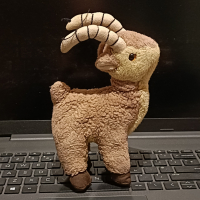garmin edge 705
Comments
-
wheelie808:
Yes, it will.
I'm making the slight assumption here that City Navigator is functionally equivalent to the Australian road map I have for my 705, but I believe that's the case. If so, then you can select a destination and the 705 will guide you there, beeping at you as showing you which way to go as you approach each junction.
You can also select Car, Bike and Pedestrian modes so it'll choose routes appropriately.
If you don't have commercial PC map software like Memory Map, you can draw a route on bikely.com, download it and load it into the Edge and it'll then guide you along that route.John Stevenson0 -
wheelie808 wrote:Was thinking of buying an Edge 705 but can't find the information I need on their website.
If I brought City Navigator Europe Map NT, would I be able to get directions say from one city to another solely using the device i.e. programming the 705 with start and end points just using the device and will it give turn by turn directions? (without plugin it into a PC)
Yes, I've used point to point routing on the go with City Navigator. Now that Garmin have released their firmware update it does it without crashing too 0
0 -
NWLondoner wrote:MegaCycle wrote:a_n_t wrote:put Garmin City Navigator® Europe NT 2008 on mine last night, much much better!
seek and ye shall find, if you know what i mean, nudge nudge

doesn't that cost about a million quid though?
wiggle are doing all in one packages 705 £323.99 http://www.wiggle.co.uk/ProductDetail.a ... %20Package
I opted for the 605 £250. It should arrive tomorrow
Right then, after yet another two trips where my (not very) trusty Timex GPS rubbish has let me down I'm going to buy a 705.
I mainly ride roads and was wondering if the base maps would be good enough, or given the seemingly good deal available at Wiggle, would I be better off going for the package deal?
I would probably use the get you home function quite often, when I've had enough on the club runs and want a quick route home.
Obviously you can get the 705 base with cadence etc for around £260, I guess the real question I'm asking is, are the maps in thepackage the best you can get for an extra £60 ish?
Also good to see a lot of the issues raised here have been covered by the firmware update.
Help please, credit card is beginning to burn a hole in my wallet......
Cheers0 -
Help please, credit card is beginning to burn a hole in my wallet......
The base map is pretty poor..
I rode from Bristol to Bath with a friend last night.. He forgot to take any energy food, drink, and his ciggarettes/lighter.. I've been to Bath a few times, but not at 8pm and was struggling to find a shop that was open
The Edge 705 combined with City Navigator saved the day, well for my muppet of a friend!! As it has POI's (Points of Interest), which include petrol stations, and a whole bunch of things.
I just went into the menu select Where to/Gas Station... Gave me options of which one, top one was the nearest, within 2 mins we were there!
So for an extra £60 for the maps I'd say its worth it. I didn't think I'd need the maps, but they do come in handy now and again!
I only got my Edge on Saturday, downloaded the new firmware, and havent had any problems with City Nav & Topo maps, and routing.
Its amayzin 0
0 -
Damn it, going to have to buy one then aren't I?
Anyone want to buy a Timex GPS/HRM package?????
Not as bad as I make out really, probably user error, oh and it's cheap!!
Damn this internet thingy! - Bought from wiggle! Hurry up postie......0 -
Yeah if you want to cycle anywhere other than motorways and major A roads you need to upgrade from the base maps IMO (I bought my 705 from Wiggle with their bundle offer to - although I intend using it mostly on the road I got the MTB bundle as I only wanted UK roads so get a bit more detail).
The whole Garmin setup/routes/training/maps thing needs to be improved though, it's crappy to have to go to web-sites or buy 3rd party programs to get decent routing/training.
And why oh why can't the timer start automatically when you reach the start of a course 0
0 -
nferrar wrote:And why oh why can't the timer start automatically when you reach the start of a course

that would be handy....
start at this point
stop at this point.... 10m, 25m or whatever.0 -
It's been linked to before but don't forget you can download open source maps for free:
http://wiki.openstreetmap.org/index.php ... n/Download
And there are lot's of things that the 705 "could" do. I think the trick is to work with the device, try everything, and see what works for you.0 -
10/10 Wiggle! Ordered lunchtime yesterday and I've just had it delivered to work.
Great service.
Now got to resist the temptation to play with it all day instead of doing any work!!0 -
Couple of questions:
Can it display elevation? And if so can you set it up to display elevation all the time like you would display speed?
Do any of the models lower in the range (eg 205, 305 etc) have this function?
Thanks
PS. these ( http://www.mysatnav.ie/garmin-city-navi ... and-uk-msd ) maps any good for Ireland?0 -
C-S-B wrote:Couple of questions:
Can it display elevation? And if so can you set it up to display elevation all the time like you would display speed?
YES - 205/305/605/705 data fields are all user configurable and can display current elevation as well as derived information like total ascent for the ride all the time along with speed, distance, etc. You can display up to eight fields simultaneously.
Yes. 205 and 605 altimeters are GPS-based and less accurate than the barometric altimeter in the 305 and 705. They will all display elevation. Waiting in one place at the start of your ride to get a good GPS fix apparently makes the GPS altimeter reading more accurate. You can upload your ride data to www.motionbased.com or a bunch of other places for free and it adjusts total ascent based on a database of actual elevations along the route you've ridden which is generally more accurate, though not available whilst riding.C-S-B wrote:Do any of the models lower in the range (eg 205, 305 etc) have this function?
Garmin provide a helpful comparison on their site:
https://buy.garmin.com/shop/compare.do? ... duct=108850 -
Hi all
Does the 705 have give vocal directions,(I could do without it but my girl like that sort of thing) if so where do I switch it on, and whats the correct way to disconnect the unit from a PC, (want to avoid it crashing)
Cheers
TB0 -
No, there's no vocal directions.
To disconnect it from a PC you should unmount it in the operating system like any other USB mass storage device.
I haven't encountered this with the 705 but apparently 305s didn't like being disconnected without being unmounted.John Stevenson0 -
Burton wrote:10/10 Wiggle! Ordered lunchtime yesterday and I've just had it delivered to work.
Great service.
Now got to resist the temptation to play with it all day instead of doing any work!!
stay away from Wiggle......... they charge an arm & leg and the rest....... try HandTec: http://www.handtec.co.uk/product.php/90 ... te-monitor - you can get it around 50 squids less.........0 -
I have the cadence/speed sensor fitted.
If I draw a route in mapsource and then actually follow it using the Garmin, the mileage recorded by the Garmin is about 4% less than the route I drew. Also it appears to be similarly undereading compared to people I am riding with.
I would have hoped being GPS the distance measurement should have been one of the most accurate parts of the device. I am begining to wonder whether the cadence sensor didn't get calibrated correctly when it was first fitted. I don't know whether the Garmin constantly cross checks this or it is a once only calibration. Also I don't know whether the Garmin uses the GPS or the cadence sensor as the main source for the distance.
Anyone else have any accurate data on their Garmin accuracy for distance measurement. I am using it mainly on country lanes, so there is no problem with reception and other than this it works really well.
Thanks!0 -
I've had this too after loading up the latest firmware. I divorced the cadence sensor from the main unit and it worked properly again and am hoping that having reset the cadence meter and reintroduced the two, things will be sorted.================================
Cake is just weakness entering the body0 -
I found some stuff on motionbased.com forums about this. Apparently there is a known bug with the auto wheel sizing and the 2.20 firmware patch. The recommendation on those forums is to set the wheel size manually until the next firmware patch is released. Mine was undereading by about 10%.0
-
0
-
Im not sure if this is the right place but I really hope you can help me.. I got my Edge 705 today, and without checking things first I copied 25 large GPX files from my Nokia Sports Tracker into the GPX-folder on the 705.
Now when I turned the unit on it was slow as h... It did start eventually though.. Then I called a friend and asked about this and he told me I couldnt use my old GPX files that way, so I connected in to the Mac again and deleted all the files. Now the problem is that they are still located under Where To -> Saved Rides, and it takes forever to use that menu..
My question is - How can I remove them from Saved Rides aswell? Like I said the GPX files are no longer on the unit but they must have been converted and stored in a internal memory or something, I dont know..
I REALLY hope someone can help me with this..
Second question: Can I use gpsies.com and convert my old GPX files to TCX-files and use them without any problem?
Thanks alot!0 -
omg.. Embarrassing.. I figured it out finally.. And ive spent a couple of hours searching the web, then I started thinking about if the files was REALLY gone.. And they were still in the trash bin, so when I emptied the trash it was all good again.. Sorry about this, Im new to both the Garmin and Mac :-)0
-
Hi
I have just recently purchased a Garmin 705 along with City Navigator Europe and have been pleased with as much of it as I have been able to work out so far.
Last night I did a ride and then transferred the data to the Garmin Training Centre, all the info transferred and i can see all my stats, speed, cadence etc however when I look at the route on the map I can only see very basic plotted info as if it is only showing the route on a base map.
Am I doing something wrong ?
Many thanks for any help.0 -
I may be wrong about this but.........................
I have read on the Frank Kinlan website (mini forum dedicated to the Edge 705) that if you want to transfer the route on a map you need to plot the route on the DVD version of Navigator (Costs c. £140 for Europe compared to £29 for SD card containing England/Eire) in the first instance and then transfer this to Training Centre.
As I understand it when plotting on the DVD you copy not only the route but the map as well which can then be transferred in to TC. If you are using the SD card the map remains on the SD card (it cannot be copied on to TC) and TC will show the route on the base map only.
I have never transferred any of my rides to TC because I don't like it - so I am unaware of the full features of it. I find motionbased is the best (although it is not compatible with the Edge 705 (unlike my old 205)) so I am using Garmin Connect (and hoping that it is soon updated to be more like motionbased). Does it show your cadence/heatrate/speed at a particular point on the map? If it does, and that is what you want to use it for then I think you're going to have to purchase the DVD.
(unlike my old 205)) so I am using Garmin Connect (and hoping that it is soon updated to be more like motionbased). Does it show your cadence/heatrate/speed at a particular point on the map? If it does, and that is what you want to use it for then I think you're going to have to purchase the DVD.
Let us know how you get on.
Cheers,
Yackers10 -
@dmcmylor
No, The Garmin Training Center is just a nasty piece of software (the mac version is and no one has anything good to say about the pc version). Try the new Garmin Connect website which plots the route onto a google map.
Garmin Connect is still in development (what isn't?) but it's clear they are leaving the training center software behind.0 -
True Garmin Connect does plot it on Google maps, but it doesn't give you your heart rate/cadence/speed at any given point around the route - I thought that this was what TC did :?: Probaly much mistaken though!
Can anyone with an Edge 705 and City Navigator on DVD shed any light on this? What is the advantage of City Navigator on DVD?0 -

an example
going up a 16% bit of holmemoss [ the blue dot ], HR is about 183 bpm.
you can select whatever you like to plot in the bottom graph bit.0 -
Wilier,
Do you have City Navigator on DVD or SD card?
I only have it on SD card but will go for a quick blast tonight and try to get it on TC and see if I can achieve the same data you get or struggle like dmcmylor.0 -
Thanks all for your responses.
Yackers1,thanks for the info but I think I have spent enough for now so will maybe have to make do.
I do quite like the TC for all the ride data, cadence, speed, altitude and heart rate etc it is just that I don't like the ride plotted only on a base map, I have used the option of viewing the ride on Google Earth but could only view it as a sattelite image rather than a map image.
I will give Garmin Connect a go though and see if this does give better info now or in the future.0 -
dmcmylor
You can view your route on www.bikely.com as a map view. Go to:
http://www.gpsvisualizer.com/convert
and convert the TCX to GPX
Sign up at www.bikely.com and go Create route > Import route and upload the GPX.
We're planning to have Bikely directly import TCX soon.John Stevenson0 -
John Stephenson
Thanks for the response, I have tried your suggestion and it works, however, and there is always one of these isn't there !!!!!!!!!!!!!!!!!!!!!!!!!
I have my files in GPX format, I have 2 sets of files, one set are those which I created on Mapmyride, didn't know about Bikely then, I loaded these onto my 705 and they worked well and will load into Bikely and show a map view, the second set are those that were created on the 705 by just going out riding and the route being saved into the history, I have downloaded these files in GPX format onto my computer but unlike the precreated rides these files won't import into either Bikely or Mapmyride.
Any further tips ?0