Golden Cheetah Question
markwb79
Posts: 937
I have upgraded from v2 to v3. I use it in quite a basic form, but there is one thing that I miss.
In v2 there was a chart that you could get to show a variety of things over a large date range. I used to get it to show my 30 or 20min Max HR over the last year. I found this very interesting to see how my training increased. I now want to track that I am training harder than this time last year and I think this chart would be a very good measure for myself.
Any ideas?
Thanks
Mark
In v2 there was a chart that you could get to show a variety of things over a large date range. I used to get it to show my 30 or 20min Max HR over the last year. I found this very interesting to see how my training increased. I now want to track that I am training harder than this time last year and I think this chart would be a very good measure for myself.
Any ideas?
Thanks
Mark
Scott Addict 2011
Giant TCR 2012
Giant TCR 2012
0
Comments
-
Go to the HOME tab and then click on the 'add chart' widget (it's in the top right corner and looks like a chart with a green + sign over it). Select LONG TERM METRICS and that should be the chart you're used to.0
-
Unless you're training with power there's no benefit to using v3 as far as I can see. I only use v3 as it has more power metrics, but it's miles behind v2.1 in how user friendly it is. It's difficult to criticise GC since the guys behind it are doing it for no real gain, but IMHO it's gone off course a bit and it's spent a long time now changing, but without actually getting any better. I know v3 is only a development build, but the starting point for it should have been ahead of v2.1, not way behind it (apart from a few new metrics).More problems but still living....0
-
Thanks a lot, all found and sorted now.
I would rather get used to the new version, then if I get a power meter in the future it is easier to understand.
Am I reading peak HR wrong? Surely 5min peak would be higher than 10min, and the lowest being 60min? But I have it the other way round. .....
1min Peak Power HR - 95
5min Peak Power HR - 113
10min Peak Power HR - 120
20min Peak Power HR - 127
30min Peak Power HR - 129
Or I am misunderstanding the term?
Thanks again
MarkScott Addict 2011
Giant TCR 20120 -
Peak Power HR is different to peak HR. I think it tells you what your average HR was when your Peak Power was, for example, 1 minute. As HR lags effort, this would make sense.0
-
GiantMike wrote:Peak Power HR is different to peak HR. I think it tells you what your average HR was when your Peak Power was, for example, 1 minute. As HR lags effort, this would make sense.
And how does it calculate that if the OP hasn't got a power meter?
@amaferanga - v3 was always going to lag V2.1 in terms of UI and usability because the goal of v3 and beyond was to completely redesign GC therefore it had to start from the bottom and build up again. Hopefully things will improve more rapidly now that they are actually talking about a v3 release.0 -
I have had a bit of time today to read through some more trainings and also play a little with GC.
I have come across TSS. Is this something that GC can calculate, or only TP?
ThanksScott Addict 2011
Giant TCR 20120 -
TSS is part of v3. It's similar to Bikescore.More problems but still living....0
-
I am on v3. Does it only work if you have power?Scott Addict 2011
Giant TCR 20120 -
Markwb79 wrote:I am on v3. Does it only work if you have power?
TSS is a power training metric therefore you have to have power data in order for it be calculable. What TP do is to use your heart rate data to provide another metric hrTSS. Some will use the metric, me included, as an estimate for TSS when the power data isn't available. I've found it to be better than my guesses especially over longer rides. Over shorter rides I'm good enough to not bother.0 -
doyler78 wrote:GiantMike wrote:Peak Power HR is different to peak HR. I think it tells you what your average HR was when your Peak Power was, for example, 1 minute. As HR lags effort, this would make sense.
And how does it calculate that if the OP hasn't got a power meter?
I don't know. But my peak power HR and peak power work as described above.0 -
amaferanga wrote:Unless you're training with power there's no benefit to using v3 as far as I can see. I only use v3 as it has more power metrics, but it's miles behind v2.1 in how user friendly it is. It's difficult to criticise GC since the guys behind it are doing it for no real gain, but IMHO it's gone off course a bit and it's spent a long time now changing, but without actually getting any better. I know v3 is only a development build, but the starting point for it should have been ahead of v2.1, not way behind it (apart from a few new metrics).
v3 has a significant number of features that v2 doesn't. v2.1 is an interim release that picked up some of the v3 features and fixes because we were taking too long to get v3 released.
Some of the things v3 brings, in no particular order; configurable ride list, search/filter, configurable layouts and charts, event annotations on PMC et al, download support for Joule GPS, Macro O-sync, SRM PC7, native ANT+, spinscan and calibrate on Computrainers, webdav and iCal Calendar integration, Withings support, Histogram analysis for date ranges, CP analysis for date ranges and many different data series (vam, w/kg, speed etc), native UI on Mac, Summary for seasons/date ranges, lots of new metrics, more user friendly wizards for split rides and add devices, Tacx Fortius Support, Zeo sleep monitor support, Bing and Google maps, support for L/R power, temperature and wind data series, legacy WKO+ file format support (incl. CP 1.1 files), I could go on... and have probably missed some big features somwhere (e.g. can't remember if train view has streetview and video playback in 2.1?)
... in short v3 has over 120 new features that v2.1 doesn't and has fixed 113 bugs.
The only big area left to address is a more native UI on Windows and built in help for all platforms. But since I personally don't use windows the former isn't going to happen any time soon. We really need a Windows type to step forward and help out on that one.--
Obsessed is just a word elephants use to describe the dedicated. http://markliversedge.blogspot.com0 -
Markwb79 wrote:In v2 there was a chart that you could get to show a variety of things over a large date range. I used to get it to show my 30 or 20min Max HR over the last year. I found this very interesting to see how my training increased. I now want to track that I am training harder than this time last year and I think this chart would be a very good measure for myself.
Click on Home in the toolbar for the home view, it is designed specifically for this.
I do not know if you are on Mac or Windows, but I would recommend getting the latest release and going to the home view. If you haven't set up anything there yet then do a view->reset view to get the default setup. There are most of the commonly used charts.
You can add seasons by right-clicking on the sidebar, where you can also add 'events' which will appear as annotations on your PMC, aerobic power charts. When you select the season or date range in the sidebar the charts will update to the selected date range, including the summary.
Cheers,
Mark--
Obsessed is just a word elephants use to describe the dedicated. http://markliversedge.blogspot.com0 -
Is v3 for Windows less featured than the 1 for the Mac?
I thought I had installed v3 for windows the latest, but for the life of me I could not find how to get Performance Manager to appear, so still using v2 aqt the moment.
if there is a 'latest' build for windows could you link it for me? cheers ..edge0 -
JGSI wrote:Is v3 for Windows less featured than the 1 for the Mac?
I thought I had installed v3 for windows the latest, but for the life of me I could not find how to get Performance Manager to appear, so still using v2 aqt the moment.
if there is a 'latest' build for windows could you link it for me? cheers ..edge
Functionally they are the same. From a UI perspective we've put a lot of work in making the Mac version more native, with unified title and toolbar, preferences etc. The windows version has a toolbar that is a bit crap. We want to make it more like a Windows app, but its low on my priority list as I'm not a windows user.
The performance manager is available in 2 ways, both on the home view. Add Long Term Metric chart and choose PMC, or add Performance manager. But they are available in the default setup anyway, view->reset layout to get that.
Development builds are over at http://goldencheetah.stand2surf.net--
Obsessed is just a word elephants use to describe the dedicated. http://markliversedge.blogspot.com0 -
liversedge wrote:JGSI wrote:Is v3 for Windows less featured than the 1 for the Mac?
I thought I had installed v3 for windows the latest, but for the life of me I could not find how to get Performance Manager to appear, so still using v2 aqt the moment.
if there is a 'latest' build for windows could you link it for me? cheers ..edge
Functionally they are the same. From a UI perspective we've put a lot of work in making the Mac version more native, with unified title and toolbar, preferences etc. The windows version has a toolbar that is a bit crap. We want to make it more like a Windows app, but its low on my priority list as I'm not a windows user.
The performance manager is available in 2 ways, both on the home view. Add Long Term Metric chart and choose PMC, or add Performance manager. But they are available in the default setup anyway, view->reset layout to get that.
Development builds are over at http://goldencheetah.stand2surf.net
Many thnks Sir! 0
0 -
liversedge wrote:v3 has a significant number of features that v2 doesn't. v2.1 is an interim release that picked up some of the v3 features and fixes because we were taking too long to get v3 released.
Some of the things v3 brings, in no particular order; configurable ride list, search/filter, configurable layouts and charts, event annotations on PMC et al, download support for Joule GPS, Macro O-sync, SRM PC7, native ANT+, spinscan and calibrate on Computrainers, webdav and iCal Calendar integration, Withings support, Histogram analysis for date ranges, CP analysis for date ranges and many different data series (vam, w/kg, speed etc), native UI on Mac, Summary for seasons/date ranges, lots of new metrics, more user friendly wizards for split rides and add devices, Tacx Fortius Support, Zeo sleep monitor support, Bing and Google maps, support for L/R power, temperature and wind data series, legacy WKO+ file format support (incl. CP 1.1 files), I could go on... and have probably missed some big features somwhere (e.g. can't remember if train view has streetview and video playback in 2.1?)
... in short v3 has over 120 new features that v2.1 doesn't and has fixed 113 bugs.
The only big area left to address is a more native UI on Windows and built in help for all platforms. But since I personally don't use windows the former isn't going to happen any time soon. We really need a Windows type to step forward and help out on that one.
I guess I'm just not the target audience then as a Windows (and now Linux) / Garmin / Power2max user who wants to mostly do some basic analysis with a user friendly piece of software. Though I do have to admit that I was unaware of most of those changes.More problems but still living....0 -
You're absolutely the target audience. The majority of changes in v3.0 are not well known to occasional users .. we need to work on help and tutorials to draw out most of the new functionality.
Cheers,
Mark--
Obsessed is just a word elephants use to describe the dedicated. http://markliversedge.blogspot.com0 -
Any way of exporting training sessions to Google calendar?CAPTAIN BUCKFAST'S CYCLING TIPS - GUARANTEED TO WORK! 1 OUT OF 10 RACING CYCLISTS AGREE!0
-
we support that via caldav.Herbsman wrote:Any way of exporting training sessions to Google calendar?--
Obsessed is just a word elephants use to describe the dedicated. http://markliversedge.blogspot.com0 -
This is not a GC specific comment, but a general one:liversedge wrote:The only big area left to address is a more native UI on Windows and built in help for all platforms.
From a coaching POV, and IMO*, power meter software development has focussed energy too narrowly down the path of more and more geeky individual and individual file analysis, some of which is great, and some of which is unnecessary or a distraction from what matters. However I consider it has largely ignored the fundamental requirements of improving communication between people, which is THE most important thing for a coach and athlete.
And I think I'm someone who's done his fair share of geeky analysis!
As for GC specifically, I still have problems with it crashing just about every time I use it, no matter what version I use. Hence I use it for very occasional purposes only, but I simply could not rely on it to do what I need. I wish I had the patience for it, but alas that's not a luxury I can afford when dealing with multiple clients and thousands of files over many years.
There are other areas it could definitely move on, but I don't really understand what drives its development direction - it seems rather ad hoc.
* I don't expect other will share my opinion, it is what it is.0 -
Alex_Simmons/RST wrote:There are other areas it could definitely move on, but I don't really understand what drives its development direction - it seems rather ad hoc.
We look for concrete feature requests from users, we fix crash and other bug reports from users. We have a google group mailing list to discuss ideas and share experiences positive and negative, we have a bug and feature request database.
All of the development is done by a very small number of people, currently its really just Damien and I. We're spending many hours of our own free time for this, so we build what we want first, or what we feel needs to be addressed first. We are open to ideas, we aren't UX experts, we aren't power experts either. So the program we build reflects that. We're trying to make something that others will want to use too.
That is the nature of many opensource projects. Some see it as a weakness, some see it as a strength. For me its just a thing. But those that aren't interested in getting involved or engaging beyond the odd forum post really should not be surprised if their voice is drowned out by those that do.
EDIT: For clarification, the Windows UI and help comment in my original post was wrt the feature queue for v3, which is due for realease early January, after over 2 years of development. There are I believe over 100 pending feature requests that will come in later releases; notably, planning, athlete measures, interval / multi-ride analysis and comparison.--
Obsessed is just a word elephants use to describe the dedicated. http://markliversedge.blogspot.com0 -
Cool, I'll look into it. I'm using 2.1 by the way...liversedge wrote:
we support that via caldav.Herbsman wrote:Any way of exporting training sessions to Google calendar?CAPTAIN BUCKFAST'S CYCLING TIPS - GUARANTEED TO WORK! 1 OUT OF 10 RACING CYCLISTS AGREE!0 -
Indeed, and a Catch-22 given that many with worthwhile views may not want to invest in an opensource model.liversedge wrote:But those that aren't interested in getting involved or engaging beyond the odd forum post really should not be surprised if their voice is drowned out by those that do.0 -
I noticed that a new build had been released so dived in and upgraded from v2 to v3.
Went seamlessly and has incorporated all my old rides/workouts.
Liking the PMC facility and actualy noticed that virtual power is supported for the Tacx satori now as well.
A turbo workout using the power profile with Sufferfest Downward Spiral went as well as could be expected.. 'cept I could resize the video screen to see the power target and video at the same time - but no big deal.
cheers for the development...0 -
Issue I've been having for a while....
When importing SRM data into GC 2.1 - the interval lengths don't match up. For instance actual interval length was 23:02 (verified on the headunit and by stopwatch as it was during a TT). This data comes up when downloading the file with the SRM software.
However, when viewing the data in GC, the interval time is 23:37. There looks to be a giant 'gap' in the file when viewing it in the ride plot. This is a common occurrence.
Any idea as to why this is? Makes it hard to keep accurate track of my data when it's often skewed.0 -
Pokerface wrote:Issue I've been having for a while....
When importing SRM data into GC 2.1 - the interval lengths don't match up. For instance actual interval length was 23:02 (verified on the headunit and by stopwatch as it was during a TT). This data comes up when downloading the file with the SRM software.
However, when viewing the data in GC, the interval time is 23:37. There looks to be a giant 'gap' in the file when viewing it in the ride plot. This is a common occurrence.
Any idea as to why this is? Makes it hard to keep accurate track of my data when it's often skewed.
Are you importing files from SRMwin into GC, or downloading directly from Powercontrol into GC?
If the former then not sure. If the latter then following might apply.
It's possible, but I can't say for sure, that you experienced micro gaps in data (e.g. random 1 seconds drops), which total up to 25 seconds total. I find this is not uncommon with some wired SRM systems, but much less common with wireless units.
SRMwin post hoc fills in these data gaps, making it appear as if they didn't happen.
I'm not totally sure about how GC reports interval / ride durations, but it can be seen if you download directly to WKO+ using Device Agent, rather than import file via SRMwin.
WKO+ will show the file with the data drops, and it will report two time totals: one being the cumulative time of available data and the other being total time from start to finish of segment. That's why in WKO+ it shows ride duration in this format:
1:05:21.12 (1:06:26.22).
The first time is cumulative time with actual data, the duration in parenthesis is the total duration from start to finish (end time stamp - starting time stamp).0 -
No - it's nothing like that. It's to do with the interval markers. There is a huge gap (30 seconds) between the time I start the interval and the time it stops recording. It's recording the correct effort, it's just adding in 30 seconds of 'empty' before in the file.
This is after downloading the file via SRM for MAC, then importing into GC. Not sure if I can go direct into GC on my Mac.0 -
Not sure I'm following you. The description above is confusing me.Pokerface wrote:No - it's nothing like that. It's to do with the interval markers. There is a huge gap (30 seconds) between the time I start the interval and the time it stops recording. It's recording the correct effort, it's just adding in 30 seconds of 'empty' before in the file.
An interval on SRM PC requires you to hit Set button at the start and again at the end. I'm assuming this is what you are doing.
Then when you download the file into SRMwin, what does the corresponding interval tab show? Correctly as per how the interval start/stops markers were set via the PC, or with the extra time added at the end as you describe?
Or is this only something you see in GC after importing the file exported from SRMwin?
Just trying to understand where the error is happening.
What happens if you create a new interval with the software? Is it correct, or does it add a gap?0 -
It's simple. Photo 1 shows the actual data - as downloaded and viewed in the SRM for MAC software. And Training Peaks, Podio, etc, etc. It also lines up with what was seen on the headunit and verified by the stopwatch. You can see the power spike at the start of the interval, etc.
I hit the 'SET' button as normal to start the interval as I set off, and hit it again to mark the end of the interval when I finished. All is well and good in this file.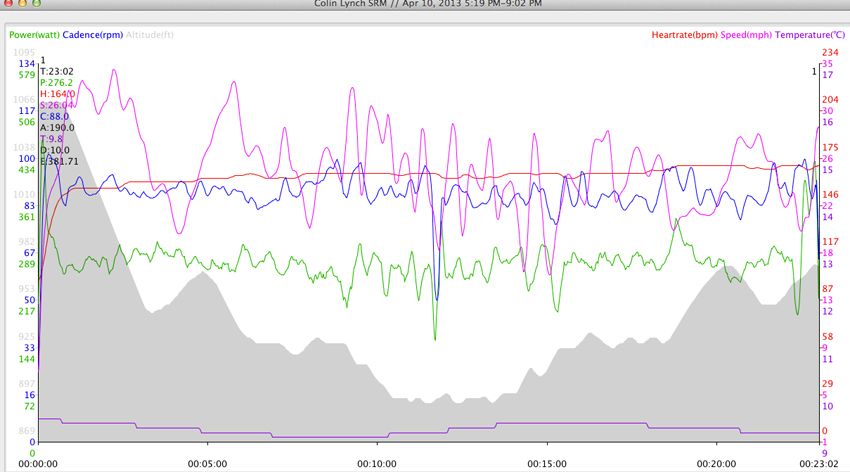
Photo 2 shows what I see in Golden Cheetah when I import the same file. You can see the marker for the start of the interval but there is nothing being 'recorded' for about 30 seconds. The interval ends in the correct spot. However, if you were to put the interval marker 30 seconds further forward it would line up with the SRM file in Photo 1.
It's just 'moving' the interval marker in GC for some reason.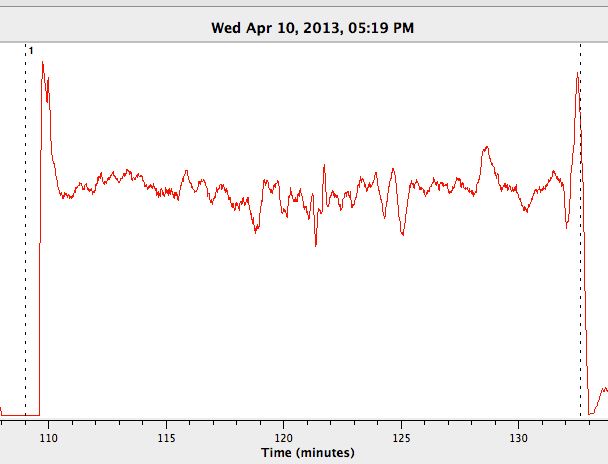 0
0 -
Thanks for clarifying. Images definitely help.
Weird. A GC bug by the looks of it. If Mark doesn't see it here, might be an idea to report the bug on the GC forum.
In meantime, can you mark the interval manually in GC, and/or just delete/edit the offending interval?0


