Garmin Edge 705 any good?
AndyRubio
Posts: 880
Hi,
Has anyone got a Garmin Edge 705? Is it worth having? Does it stop you from getting lost? I recently got lost after 10 hours in the cold and dark and don't want to repeat the experience.
Cheers,
Andy
Has anyone got a Garmin Edge 705? Is it worth having? Does it stop you from getting lost? I recently got lost after 10 hours in the cold and dark and don't want to repeat the experience.
Cheers,
Andy
0
Comments
-
10 hours :shock: :shock: ... What on Earth were you doing?....
I have a 705. Not had it long, but I think it's an awesome bit of kit.
AFAIK, if you switch it on then go for a ride and become tired, so want the quickest route home, there is a facility in it for recording your home position, and it takes you directly back.
Go over to 'training' and 'Road buying advice' for far more threads and plenty of info.Start with a budget, finish with a mortgage!0 -
AndyRubio wrote:
You're mad... MAD, I say
Andy, don't go on my word alone, check out the other threads, as there are alternatives mentioned that you may like.... Start with a budget, finish with a mortgage!0
Start with a budget, finish with a mortgage!0 -
I love my 705. Only problem is the screen is very small so the map is pretty much useless. If you preprogrammed a route it is brilliant and as hopper1 said the go home function is very good.
Wow! 200km in February. If you get a 705, program in the route to your nearest mental hospital as you may need to go there.0 -
So having the small screen means it's not like following directions in a car's GPS? My TomTom is great for that.0
-
You can zoom in/out of the map. It's fine. Yes, you can also do turn by turn directions just like a car sat nav. Basically it's a great bit of kit.AndyRubio wrote:So having the small screen means it's not like following directions in a car's GPS? My TomTom is great for that.0 -
nearly bought one last year but couldnt aford it, look at the frank kinlan website for all the info you need0
-
-
Yeah, I've had mine nearly 2 years and used the navigation about 3 times. It was really useful when needed, thoughredddraggon wrote:I got mine in November, wish I'd bought one loads earlier, they are amazing bits of kit. Although I really use the training functions rather than the navigation functions.
Prices on handtec generally seem to be among the best. I got the City Navigator Europe SD Card for mapping. Worked in the Alps, too 0
0 -
So what map do I need for riding in the UK and in Belgium? Presumably I can get them off a torrent site?0
-
This one will give all of Europe (not just cities, such a misleading product name):
http://www.handtec.co.uk/product.php/83 ... -10680-50-
But, you can also go the torrent/open source route for mapping. I've not done that so I'll leave others to comment.0 -
-
Sorry to be a bit contrary to everyone else, but IMO the 705 totally and utterly sucks in comparison to a TomTom. The screen is lower resolution, hopelessly slow at redrawing, very lacking in detail. The menus are much more awkward to use compared to the TomTom's touch screen.AndyRubio wrote:So having the small screen means it's not like following directions in a car's GPS? My TomTom is great for that.
It looks like you can get a bike mount for a TomTom, e.g.
http://www.gpsforless.co.uk/product_det ... p?id=15799
If you already have a TomTom, that would be a much cheaper option than a 705.0 -
Having looked at the various products at the Bike Show, the most impressive GPS that I found was the Adventurer 2800 for OS style maps on a decent screen. The best product for training purposes was the Garmin 705 Edge - depends what you want really.
A thing to think about would be battery life - if you're doing 10 hour jobs, then you are at risk of running out of battery on those with internal batteries - you'll have to "nurse" them through I guess.http://www.georgesfoundation.org
http://100hillsforgeorge.blogspot.com/
http://www.12on12in12.blogspot.co.uk/0 -
I guess the TomTom doesn't last long battery-wise - mine lasts about an hour I think. Hard to upload routes to it too - though not impossible. The Adventurer looks like a fine piece of kit, but as you say, it's not a training device.0
-
TarmacExpert wrote:
Sorry to be a bit contrary to everyone else, but IMO the 705 totally and utterly sucks in comparison to a TomTom. The screen is lower resolution, hopelessly slow at redrawing, very lacking in detail. The menus are much more awkward to use compared to the TomTom's touch screen.AndyRubio wrote:So having the small screen means it's not like following directions in a car's GPS? My TomTom is great for that.
It looks like you can get a bike mount for a TomTom, e.g.
http://www.gpsforless.co.uk/product_det ... p?id=15799
If you already have a TomTom, that would be a much cheaper option than a 705.
Does a TomTom do all the training functions?0 -
TarmacExpert wrote:
Sorry to be a bit contrary to everyone else, but IMO the 705 totally and utterly sucks in comparison to a TomTom. The screen is lower resolution, hopelessly slow at redrawing, very lacking in detail. The menus are much more awkward to use compared to the TomTom's touch screen.AndyRubio wrote:So having the small screen means it's not like following directions in a car's GPS? My TomTom is great for that.
It looks like you can get a bike mount for a TomTom, e.g.
http://www.gpsforless.co.uk/product_det ... p?id=15799
If you already have a TomTom, that would be a much cheaper option than a 705.
:shock:
Good luck doing a 2 hour route with that....0 -
TarmacExpert wrote:
Sorry to be a bit contrary to everyone else, but IMO the 705 totally and utterly sucks in comparison to a TomTom. The screen is lower resolution, hopelessly slow at redrawing, very lacking in detail. The menus are much more awkward to use compared to the TomTom's touch screen.AndyRubio wrote:So having the small screen means it's not like following directions in a car's GPS? My TomTom is great for that.
It looks like you can get a bike mount for a TomTom, e.g.
http://www.gpsforless.co.uk/product_det ... p?id=15799
If you already have a TomTom, that would be a much cheaper option than a 705.
An Edge 705 would be far from ideal as a satnav in your car. Likewise a TomTom is far from ideal for navigating on a bike (crap battery life, waterproofing, etc.).
You don't need pretty looking maps provided all the roads are shown (which they are with the City Navigator maps) and bike routes pretty much always need to be pre-planned (quickest or shortest from A->B will usually be a crap bike ride).More problems but still living....0 -
Frustrating bit of kit. Would have been so good if it had been designed by Apple. The manual is useless.Pegoretti
Colnago
Cervelo
Campagnolo0 -
Really? The paper one that ships is pretty detail light but fuller manuals are available online (items 4,5):on-yer-bike wrote:Frustrating bit of kit. Would have been so good if it had been designed by Apple. The manual is useless.
https://buy.garmin.com/shop/store/manua ... &pID=108850 -
For me Yes its worth every penny!!!!!!!!
Had the 305 for years but this is a massive step forward.
The navigation is particularly useful abroad and for audax's.
I do a lot of Audax's in the early season for my training and I just cant be arsed looking at a sheet of paper for my directions.Riding wise ive been Making Mediocre cool since 2003.
HIGHLIGHT..Raid Pyrenean 2005!!!
LOWLIGHT..To many to mention!!!0 -
hopper1 wrote:so want the quickest route home, there is a facility in it for recording your home position, and it takes you directly back.
Directly???
It'll get you home but in my experience it'll be far from direct!!0 -
I never said it did, I just think it's only fair to warn people who are used to using a TomTom in a car, that they are going to be bitterly disappointed if they expect the 705 to be anywhere near that good. When I got mine I was really really disappointed how bad the mapping functionality was. Practically unusable IMO, I now use a 500, and if I might get lost I have a map in my back pocket.redddraggon wrote:Does a TomTom do all the training functions?
A major problem for me, is how close in you have to zoom before it will draw all the roads. I want to be able to zoom further out to see where the heck I am, but then it draws so few roads that you can't see a thing. This is partly due to the poor screen resolution, but it's partly a software issue because it's similarly bad looking at the same maps in Garmin Training Center. And it takes an eternity to redraw the screen each time you zoom in or out. It is also very poor at putting sensible place names on there.
If the maps looked like google maps, and redrew nice and snappily when you zoomed in and out, it would be great.0 -
Are there other kinds of view of a route, such as a textual route sheet, eg "Left in 300m" - like an audax route sheet?0
-
Yep, the 705 will beep and then show the direction - it normally does it about 200m before a junction and again when you're right at it. (You can turn the beep function on or off I believe)AndyRubio wrote:Are there other kinds of view of a route, such as a textual route sheet, eg "Left in 300m" - like an audax route sheet?
Great bit of kit imo. I bought the road package which comes with the European mapping software, which seems to give pretty good detailing, and there is a zoom function. The only one thing is it won't take a postcode as an address field.0 -
Erm, seems to work for me. I've put in mates' addresses using the postcode. (I also use the City Navigator SD card)rider217 wrote:
Yep, the 705 will beep and then show the direction - it normally does it about 200m before a junction and again when you're right at it. (You can turn the beep function on or off I believe)AndyRubio wrote:Are there other kinds of view of a route, such as a textual route sheet, eg "Left in 300m" - like an audax route sheet?
Great bit of kit imo. I bought the road package which comes with the European mapping software, which seems to give pretty good detailing, and there is a zoom function. The only one thing is it won't take a postcode as an address field.
As rider217 says the route sheet can be accessed just by pressing the mode button when in the map screen.0 -
I have entered a postcode using the following method:
Where to > Find Places > Addresses > Scroll down to (Enter City) and type the postcode and press enter > Scroll down to (Enter Number) and type a number or letter and the system should then bring up a list of relevant addresses > just click on the correct one and away you go.
Clear as mud eh? 0
0 -
i upgraded to 3.10 and it's a minor improvement. it picks up sattelites quicker for sure.
i like it for long rides, with 2 screens x 8 fields/screen there's plenty'o'numbers for me to get lost in.When a cyclist has a disagreement with a car; it's not who's right, it's who's left.0 -
TarmacExpert wrote:If the maps looked like google maps, and redrew nice and snappily when you zoomed in and out, it would be great.
are you using the basemap? The city navigator ones are pretty good imho. 0
0 -
City Navigator here, too. This is what they look like for me in Garmin Training Center, which is better than on the 705 itself.a_n_t wrote:are you using the basemap? The city navigator ones are pretty good imho.
First one shows it zoomed out far enough to be able to tell where the heck I am: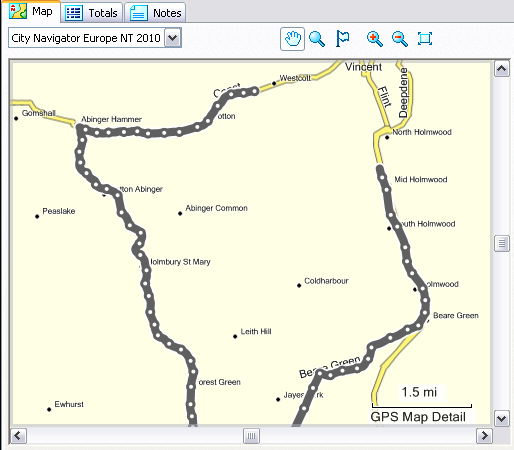
Second one shows it zoomed in so that some roads appear, but not all. It's already getting a bit hard to see where you are with it zoomed in this close: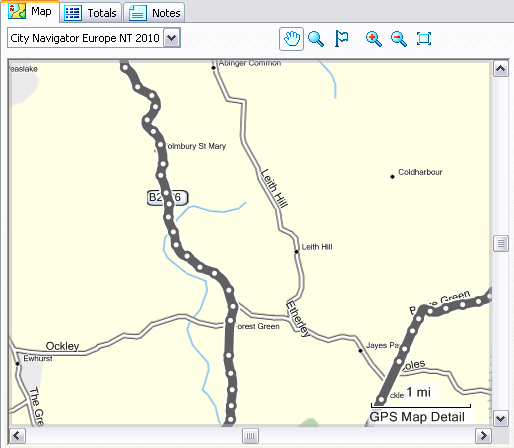
Then I zoom in some more, till finally the next layer of roads shows up, but by this point I'm zoomed in so far I can't see where I am: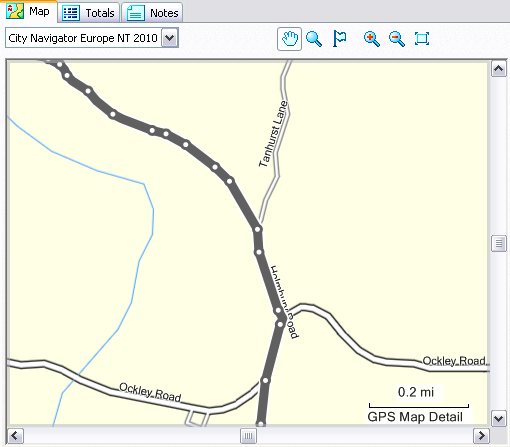
I just find it utterly useless. You're either zoomed out and there's no info, or you're zoomed in and the screen is showing too little area of the real world for it to be of any use.0

