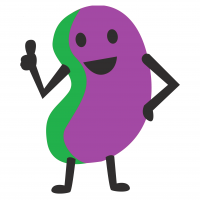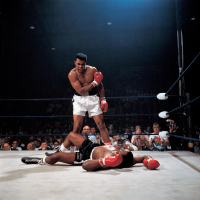Help me buy a TV please
Comments
-
The main issue for me between one TV and another is how well the electronic programme guide works.
Some do it really well, and others are just crap.
The older I get, the better I was.0 -
Capt Slog wrote:The main issue for me between one TV and another is how well the electronic programme guide works.
Some do it really well, and others are just crap.
That is a good point.
We switched from Sky to BT and the menu/guide was absolutely horrendous and slow. Used to have to mash the buttons numerous times just to change channel.
So bad, we went back to sky after only a couple of months when BT offered us an opt out due to price increases.0 -
I'd go with a non-smart TV and something like this
https://www.amazon.co.uk/IDEAPRO-Intel- ... B01AA82UR2
That's not a specific recommendation, more of an example. It just means that you can access everything from Eurosport player to Netflix0 -
Dumb TV for £300.
Chromecast for £35. All the functionality of a Smart TV controlled by your android device.0 -
Navrig2 wrote:Dumb TV for £300.
Chromecast for £35. All the functionality of a Smart TV controlled by your android device.
I'd recommend Roku streaming stick over chromecast, we've got both in our household and the Roku suffers a lot less buffering in the same environment over the chromecast.
Roku also has its own little remote control so you can use this or your tablet/phone. Chromecast will only work with tablet/phone/laptopGET WHEEZY - WALNUT LUNG RACING TEAM™0 -
If you find one where you can hear mumbling American actors let me know.0
-
Roku streaming stick is good but you can't get an Ethernet adapter for it, you need to buy a considerably more expensive Roku.
Ethernet adapter for Chromecast is cheap and works great.
So in practice, I use the Chromecast and take the Roku if I'm going away somewhere, otherwise it lives on the shelf.
Can you get Eurosport player on a Roku? That's pretty key on this forum I'd have thought.0 -
Dumb TV + cheap PC (£50 for an ex-office Dell) off ebay + USB IR Remote (£4 or so)
So that's viewing any website on the planet, any local content you've got (DVD rips), photos, music, DVD player, freeview recorder if you buy a TV dongle or two.
As above, smart TVs are a bit dumb if the service provider changes - iplayer did a couple of years back and stopped a load of tvs viewing it.0 -
IMHO The best buy is one size smaller than the current megabucks TV. New or used. My current 32in. TV ( I only have one) was £38.00 from Ebay ( local collection,no carriage cost). That was 4 yrs. ago.
The money saved can be spent on more serious things,like a new chainset that is 49gms lighter than the one you have. 0
0 -
That's what I have. Old (obsolete for some) TV with an old laptop hooked up as an internet/media server. Wireless pad and keyboard, sorted! Didn't even bother with an aerial.craker wrote:Dumb TV + cheap PC (£50 for an ex-office Dell) off ebay + USB IR Remote (£4 or so)
So that's viewing any website on the planet, any local content you've got (DVD rips), photos, music, DVD player, freeview recorder if you buy a TV dongle or two.
As above, smart TVs are a bit dumb if the service provider changes - iplayer did a couple of years back and stopped a load of tvs viewing it.The above may be fact, or fiction, I may be serious, I may be jesting.
I am not sure. You have no chance.Veronese68 wrote:PB is the most sensible person on here.0 -
I'm a bit late on this one. If Seano's missus is up the duff as planned, then he;s bored in the evenings and needs some entertainment. This is the real reason for wanting a TV upgrade - don't let him fool you.
What's wrong with the one you got?seanoconn - gruagach craic!0 -
-
sungod wrote:get a quality dumb tv
you can't rely on smart ones have their software/apps kept up to date in any useful way, especially after the first year of so from launch, apps can vanish without notice or take months to be fixed if the service changes, some are laughably insecure, plus they can have stupidly long start up time
then there's the chance an update will simply brick the whole thing requiring it to be taken to a service centre to get going again (yes, really)
if you want apps, streaming services etc., external devices are more flexible and better supported, add a decent pvr, sorted
This is the correct answer. Smart TV's are stuffed with poor apps that fail or support ends or the service they provide is taken over (e.g.my Panasonic had Youtube till Google took them over), or the manufacturer stops providing updates to nudge you into upgrading so e.g. iPlayer stops working.
A panel or a dumb tv, a half-decent decent soundbar and something like Chromecast, Apple TV or an Amazon Fire (stick or box, sideload Kodi for much more choice) will provide you with ample entertainment.0 -
It's true that most smart TVs are bloated with crap apps that are clunky to use at best and useless at worst. However if you have any half decent phone or tablet then you can cast it direct to the screen. I have a Samsung TV and I can cast all my music, YouTube and read whatever's on my phone's screen on my TV without any dongles like Chromecast etc.0
-
Thanks for all the advice so far and for complicating matters further :?
 Pinno, מלך אידיוט וחרא מכונאי0
Pinno, מלך אידיוט וחרא מכונאי0 -
It is very hard to get a good TV that isn't 'smart'. However, if you get a 'smart' TV you do not have to use that functionality on it. You can use any third party box or device for those functions such as a Chromcast.CiB wrote:sungod wrote:get a quality dumb tv
you can't rely on smart ones have their software/apps kept up to date in any useful way, especially after the first year of so from launch, apps can vanish without notice or take months to be fixed if the service changes, some are laughably insecure, plus they can have stupidly long start up time
then there's the chance an update will simply brick the whole thing requiring it to be taken to a service centre to get going again (yes, really)
if you want apps, streaming services etc., external devices are more flexible and better supported, add a decent pvr, sorted
This is the correct answer. Smart TV's are stuffed with poor apps that fail or support ends or the service they provide is taken over (e.g.my Panasonic had Youtube till Google took them over), or the manufacturer stops providing updates to nudge you into upgrading so e.g. iPlayer stops working.
A panel or a dumb tv, a half-decent decent soundbar and something like Chromecast, Apple TV or an Amazon Fire (stick or box, sideload Kodi for much more choice) will provide you with ample entertainment.
BTW Google bought Youtube years before smart TV's were a thing so the app stopping working is nothing to do with that. It will just be a lack of updates to the apps.
OP, get a good TV that fits your size and budget criteria. Don't really care how smart it is or isn't. Use whatever built in app or third party device for smart functionality you prefer with whatever one you buy. AVForums is a good site for advice.0 -
-
Why?
I've never come across any source material at greater than 60hz and whenever I've seen TVs with interpolation turned on they look horrific.0 -
-
Turn the fridge off in that case. Might warm the beers tho'
Edit: whoops bit out of sequence. Was reading page 1 !!0 -
I think someone has already touched on the subject of Panasonic Smart TVs.
The Smart bit is crap..........
We don't use the Smart bit anymore and to my chagrin nearly every time you switch on it says "New Stations detected" or words to that meaning. From time to time use the search facility to clear but it is soon back!!!!
My advice buy a TV with good definition and a Amazon Fire Stick.0 -
You can turn that notification off in the settings. Source: I have a Panasonic TV.SoloSuperia wrote:I think someone has already touched on the subject of Panasonic Smart TVs.
The Smart bit is crap..........
We don't use the Smart bit anymore and to my chagrin nearly every time you switch on it says "New Stations detected" or words to that meaning. From time to time use the search facility to clear but it is soon back!!!!0 -
Why? What's on?
 my isetta is a 300cc bike0
my isetta is a 300cc bike0 -
wongataa wrote:You can turn that notification off in the settings. Source: I have a Panasonic TV.
Never thought of checking that out.............. Cheers wongataa0 -
Kodi gets mentioned a few times in this thread, I've been thinking of getting it so to hijack the thread:-
Is it best to get a Firestick and load Kodi to that or will it work well on an LG Smart TV?
What decent add-ons do people suggest (strictly legal ones but that allow me to watch any programme I want free of charge) and do they all work directly on a Smart TV?
My other option is a Firestick and Mobdro but not sure how that compares.0 -
I have a firestick on which I installed Kodi. I also pay for a Virgin TV package, Netflix and Amazon. The firestick just sits in one of your HDMI inputs. Exodus is a good addon, but I have never used it to watch live TV or sport. I suspect that ISPs are getting better at throttling people who stream via Kodi plus an addon. I have broadband >200MBPS, but standard definition streams of popular TV programs on Exodus currently buffer like crazy, while Netflix/Amazon don't suffer the same problem.0
-
65" OLED or nothing to be honest.0
-
Richer Sounds give 6 year guarantees on pretty much all their TV's.
55" LG 4K for £649
https://www.richersounds.com/tv-project ... ew-hd.html
49" Samsung 4K for £589
https://www.richersounds.com/tv-project ... u6400.html
Leaving electrical equipment on standby lengthens its lifespan (at least that was the explanation on AV forums a few years ago), as it's better to have a permanent tiny amount of current than to start it up from 'cold' every time - light bulbs for instance always blow when you turn them on and the initial current hits. As mentioned above, today's TV's are nearly all Smart TV's and constantly rebooting them is pointless.0