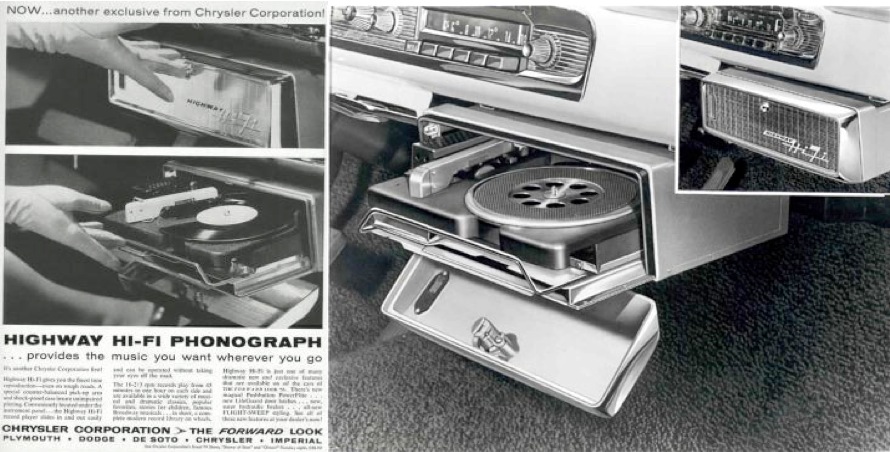Pinno goes 21st century... (MP3 stuff)

pinno
Posts: 52,555
I would like to burn MP3 files to CD and play them in the car. Cba with a tape adaptor or replacing the car head unit etc etc.
First: What burning software (easy to use), there's loads?
Second: What sites for downloading represents good value?
Third: How many tunes can you fit onto a CDR/CDRW roughly?
Fourth: Any tips on downloading/storing then burning to CD?
Cheers
P
First: What burning software (easy to use), there's loads?
Second: What sites for downloading represents good value?
Third: How many tunes can you fit onto a CDR/CDRW roughly?
Fourth: Any tips on downloading/storing then burning to CD?
Cheers
P
seanoconn - gruagach craic!
0
Comments
-
Main question. Does your current head unit play mp3?
If so, simply select, copy, drag, drop, burn.The above may be fact, or fiction, I may be serious, I may be jesting.
I am not sure. You have no chance.Veronese68 wrote:PB is the most sensible person on here.0 -
Zeroth: check that your car CD player can actually play MP3s
First: if on PC with anything from about XP to Windows 8 then you should be able to burn natively. Not sure about 10 which does think itself rather above old-fashioned stuff like discs.
Second: they're all pretty much the same
Third: up to 100 at OK quality, more if you compress more
Fourth: use WMP or similar to download and it will create a folder structure by artist and album - you can then copy the whole structure onto the disc.0 -
You can, but you will only fit @ 20 tracks on a CD. If it plays MP3s you will get @ 100 320kbps tracks on a CD.Pinno wrote:@Blakey - I have a 6 cd multi-changer.
Surely you convert MP3 files to audio files which you can then burn to CD?
I have Win 8 on one laptop and Win 10 on the other.
And it takes less effort and time. Your choice.
Edit:- I was assuming that you have the files in mp3 format already.The above may be fact, or fiction, I may be serious, I may be jesting.
I am not sure. You have no chance.Veronese68 wrote:PB is the most sensible person on here.0 -
And does your car have an AUX port?Sometimes parts break. Sometimes you crash. Sometimes it’s your fault.0
-
I know you said you can't be arse but changing to a USB head unit really is the answer.0
-
verylonglegs wrote:I know you said you can't be ars* but changing to a USB head unit really is the answer.
You're probably right except it's a dedicated port for the radio unit and I don't intend to upgrade a Merc unit when the cars passed it's sell by date. As long as I know I can make a few CD's and chuck it in the multi changer, i'll be happy.
6 CD's x 120 tracks will get me to Portsmouth, if you see what I mean.
The other upside is that I can play them on my Hi-Fi separates without changing my sumptuous Rotel amp or my beautiful Marantz CD player.seanoconn - gruagach craic!0 -
Only if your head unit can play mp3. If not, you are stuck with 6 CD's x 20 audio tracks.Pinno wrote:6 CD's x 120 tracks will get me to Portsmouth, if you see what I mean.
Mind you, 6 Cd's with 60-70 minutes each isn't too bad either..The above may be fact, or fiction, I may be serious, I may be jesting.
I am not sure. You have no chance.Veronese68 wrote:PB is the most sensible person on here.0 -
PBlakeney wrote:
Only if your head unit can play mp3. If not, you are stuck with 6 CD's x 20 audio tracks.Pinno wrote:6 CD's x 120 tracks will get me to Portsmouth, if you see what I mean.
Mind you, 6 Cd's with 60-70 minutes each isn't too bad either..
Unless it's Justin Bieber or Robbie Williams of course.0 -
Itunes is the easiest to use ... and I'm guessing someone in your house will have an iDevice so it'll already be on a computer somewhere ...
In terms of playing burnt cd's in the car ,,, We had a 6 cd changer years ago and the burnt cd's were fine (although skip easier than actual cd's, but I didn't want actual cd's stored in the car) ...
Unless you know you'll be keeping the car for a few years and it's worth the outlay, just utilise the system you have rather than buying anything else ...Life is unfair, kill yourself or get over it.0 -
Hmm, someone will be along soon to correct me I presume, but if the files you have are already MP3 format (in God's name, why???) I don't think there's anything to be achieved by trying to convert them back to some other (WAV, AAC, FLAC) format. Not even sure its possible to be honest. 99.9% of the software I've ever seen for this is to downsize from (say) WAV to MP3, not the other way round.
WAV is what CD files are stored. A typical song in 16 bit 44.1khz red-book CD format on a disc is about 50 - 60 MB of data.
Compressed to MP3, which reduces the bit depth and other assorted sonic vandalism, will usually render that file down to roughly 5 MB, pending the bit rate chosen, (not sure if that's the number for 320 kHz conversion or 128 kHz).
A standard CD-R holds ~ 700 MB of data maximum, which is where the 120 songs estimate comes in.
So, burn one, and see if your car will swallow it. Play safe and use just basic CD-R ones, not the fancy re-writable versions as older tech players sometimes will spit those out but will play a CD-R.
About what year model Merc you have? I have a 2005 BMW with a 6 CD stacker thing and that accepts CD-R discs fine, and I think I've got a few MP3 files on some of those discs which play ok.
I was working at Apple when iTunes was first released, and back then we were actually encouraged to use it in the office, and download stuff from Napster to test the software and find bugs... some of the discs I have are tracks I'd found then and saved as local files, then burned to CD for backup. Sound quality is ho-hum at best though...Open One+ BMC TE29 Seven 622SL On One Scandal Cervelo RS0 -
I used to burn CDs using Nero software - music is on computer, burn onto cd - takes about 5 mins per cd.Postby team47b » Sun Jun 28, 2015 11:53 am
De Sisti wrote:
This is one of the silliest threads I've come across.
Recognition at last Matthew, well done!, a justified honour smithy21 wrote:
smithy21 wrote:
He's right you know.0 -
Cheers MF and WS.
I don't have any MP3 files. So if I was to download them with a view to burning them on CD, what shape or form should I use? Any website recommendations?seanoconn - gruagach craic!0 -
Random question. Too obvious to be appropriate.Pinno wrote:Cheers MF and WS.
I don't have any MP3 files. So if I was to download them with a view to burning them on CD, what shape or form should I use? Any website recommendations?
Why not buy the CDs and put them in your car?The above may be fact, or fiction, I may be serious, I may be jesting.
I am not sure. You have no chance.Veronese68 wrote:PB is the most sensible person on here.0 -
Pinno. You are overthinking this.
Win Media Player - select burn option top right. Select audio cd from drop down menu. Drag and drop tracks to playlist. Click start burn. There you go!
Not downloaded anything for ages but if you want to buy MP3 tracks just Google 'Buy mp3'
You can download torrents if your conscience permits it.
You can download tracks from Youtube if you use a youtube file converter readily available on the net. Again it depends on your attitude to copyright.0 -
PBlakeney wrote:
Random question. Too obvious to be appropriate.Pinno wrote:Cheers MF and WS.
I don't have any MP3 files. So if I was to download them with a view to burning them on CD, what shape or form should I use? Any website recommendations?
Why not buy the CDs and put them in your car?
That would cost me a fortune. I don't really want to buy whole albums for the sake of 1 or 2 songs that I like.
That's the spirit Bally.
Now, good source for tracks? This is where I am struggling. Do I actually need to download MP3? Why can't I download songs in a format that is conducive to what I want to do? What would that format be?seanoconn - gruagach craic!0 -
MP30
-
Slowly getting somewhere. Amazon is as good as any for legally downloading mp3s. You can buy individual tracks.Pinno wrote:PBlakeney wrote:
Random question. Too obvious to be appropriate.Pinno wrote:Cheers MF and WS.
I don't have any MP3 files. So if I was to download them with a view to burning them on CD, what shape or form should I use? Any website recommendations?
Why not buy the CDs and put them in your car?
That would cost me a fortune. I don't really want to buy whole albums for the sake of 1 or 2 songs that I like.
That's the spirit Bally.
Now, good source for tracks? This is where I am struggling. Do I actually need to download MP3? Why can't I download songs in a format that is conducive to what I want to do? What would that format be?
Which takes us back to the original question that still has not been answered.
Can your current head unit play mp3? If not, you have to download, convert, burn.The above may be fact, or fiction, I may be serious, I may be jesting.
I am not sure. You have no chance.Veronese68 wrote:PB is the most sensible person on here.0 -
PBlakeney wrote:Pinno wrote:
Slowly getting somewhere.PBlakeney wrote:Pinno wrote:Cheers MF and WS.
I...car?
That would cost me a fortune. I don't really want to buy whole albums for the sake of 1 or 2 songs that I like.
That's the spirit Bally.
Now, good source for tracks? This is where I am struggling. Do I actually need to download MP3? Why can't I download songs in a format that is conducive to what I want to do? What would that format be?
Fun, isn't it?PBlakeney wrote:Amazon is as good as any for legally downloading mp3s. You can buy individual tracks.
Which takes us back to the original question that still has not been answered.
Can your current head unit play mp3? If not, you have to download, convert, burn.
I don't know. If Wheelspinner's head unit can, then i'll be fine.
I'm quite happy to download, convert, burn.
Amazon - thank you.seanoconn - gruagach craic!0 -
I only ask as it will make your life easier, and give you more music per CD.Pinno wrote:I don't know. If Wheelspinner's head unit can, then i'll be fine.
I'm quite happy to download, convert, burn.
Amazon - thank you.
You are welcome!The above may be fact, or fiction, I may be serious, I may be jesting.
I am not sure. You have no chance.Veronese68 wrote:PB is the most sensible person on here.0 -
What's a CD? Is it like a grampsaphone thing?my isetta is a 300cc bike0
-
The above may be fact, or fiction, I may be serious, I may be jesting.
I am not sure. You have no chance.Veronese68 wrote:PB is the most sensible person on here.0 -
Listen up you dodgy old codgers, I have a big Vinyl collection but i'm not fitting a turntable to my car.
Actually, whilst I am at it. I need a R25XT cartridge for a Pioneer turntable. Only managed to source one in the US - £47 plus silly money postage and add duty if the seller declares full cost.seanoconn - gruagach craic!0 -
You would appear to have access to t'internet.Pinno wrote:Actually, whilst I am at it. I need a R25XT cartridge for a Pioneer turntable. Only managed to source one in the US - £47 plus silly money postage and add duty if the seller declares full cost.
Try using a search engine. The above may be fact, or fiction, I may be serious, I may be jesting.
The above may be fact, or fiction, I may be serious, I may be jesting.
I am not sure. You have no chance.Veronese68 wrote:PB is the most sensible person on here.0 -
How about buying a cheap MP3 player off ebay or somewhere, and an FM radio transmitter. Tune the radio transmitter to an empty frequency on your radio, and press play! I used a transmitter for years with my iPod and it worked really well. I bought a Belkin Tunecast for my father in law and he's happy with it. No faffing burning stuff to CD and having to cart them around.0
-
PBlakeney wrote:
You would appear to have access to t'internet.Pinno wrote:Actually, whilst I am at it. I need a R25XT cartridge for a Pioneer turntable. Only managed to source one in the US - £47 plus silly money postage and add duty if the seller declares full cost.
Try using a search engine.
You're a cheeky basket Blakey.
...and can someone tell philcubed to speak slowly please?seanoconn - gruagach craic!0 -
Shall I shout too, so it's easier to hear?
 0
0