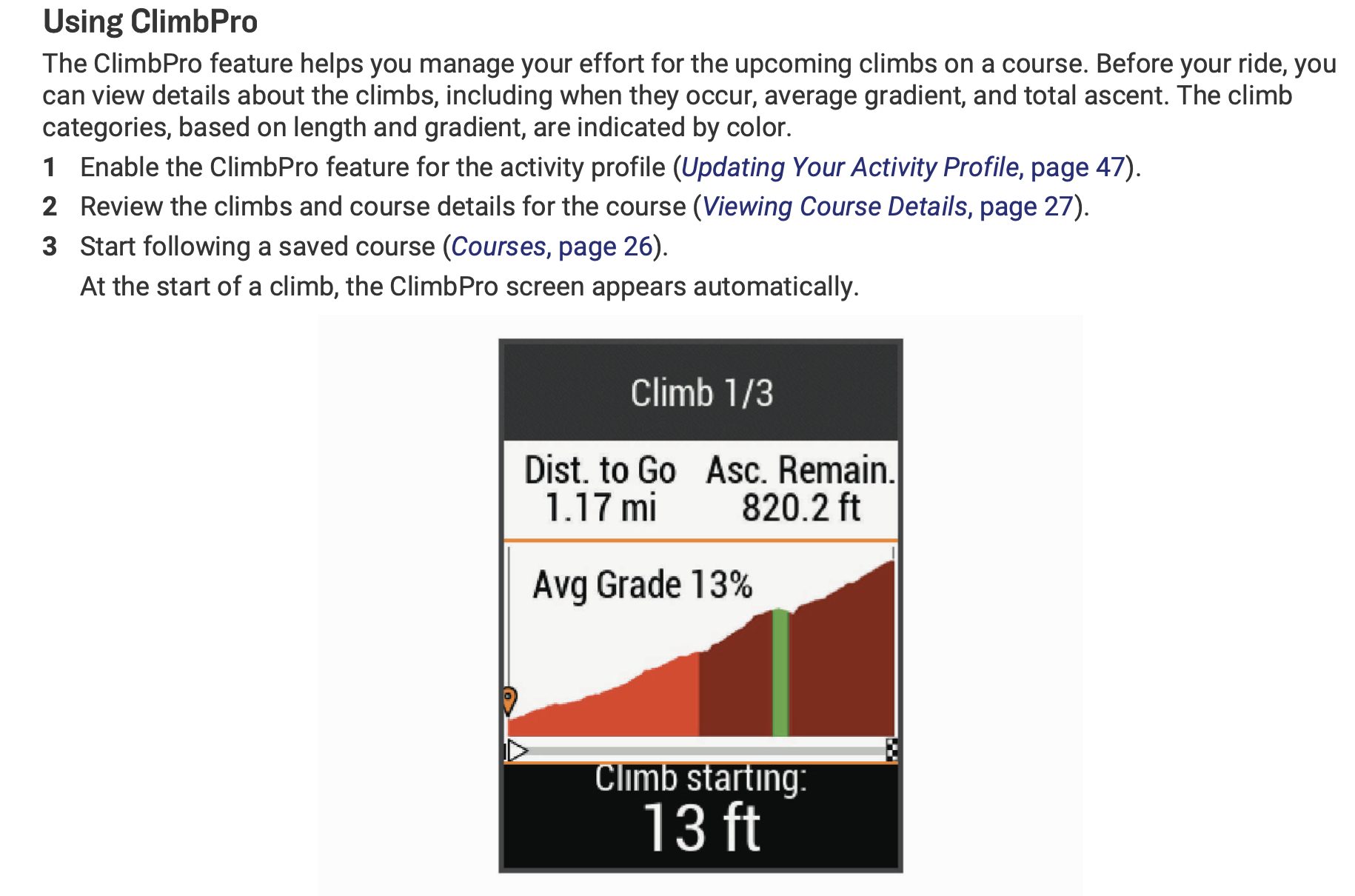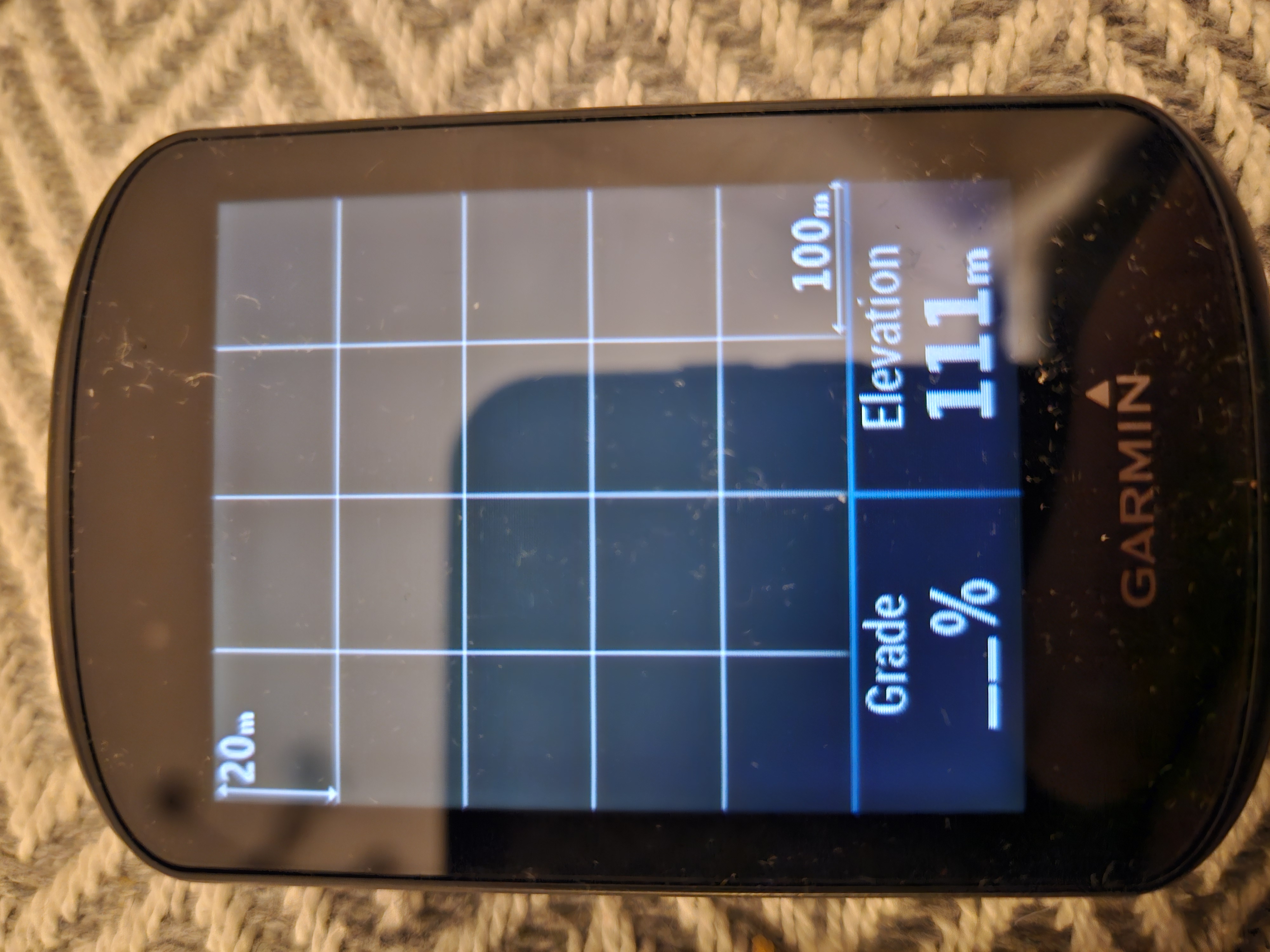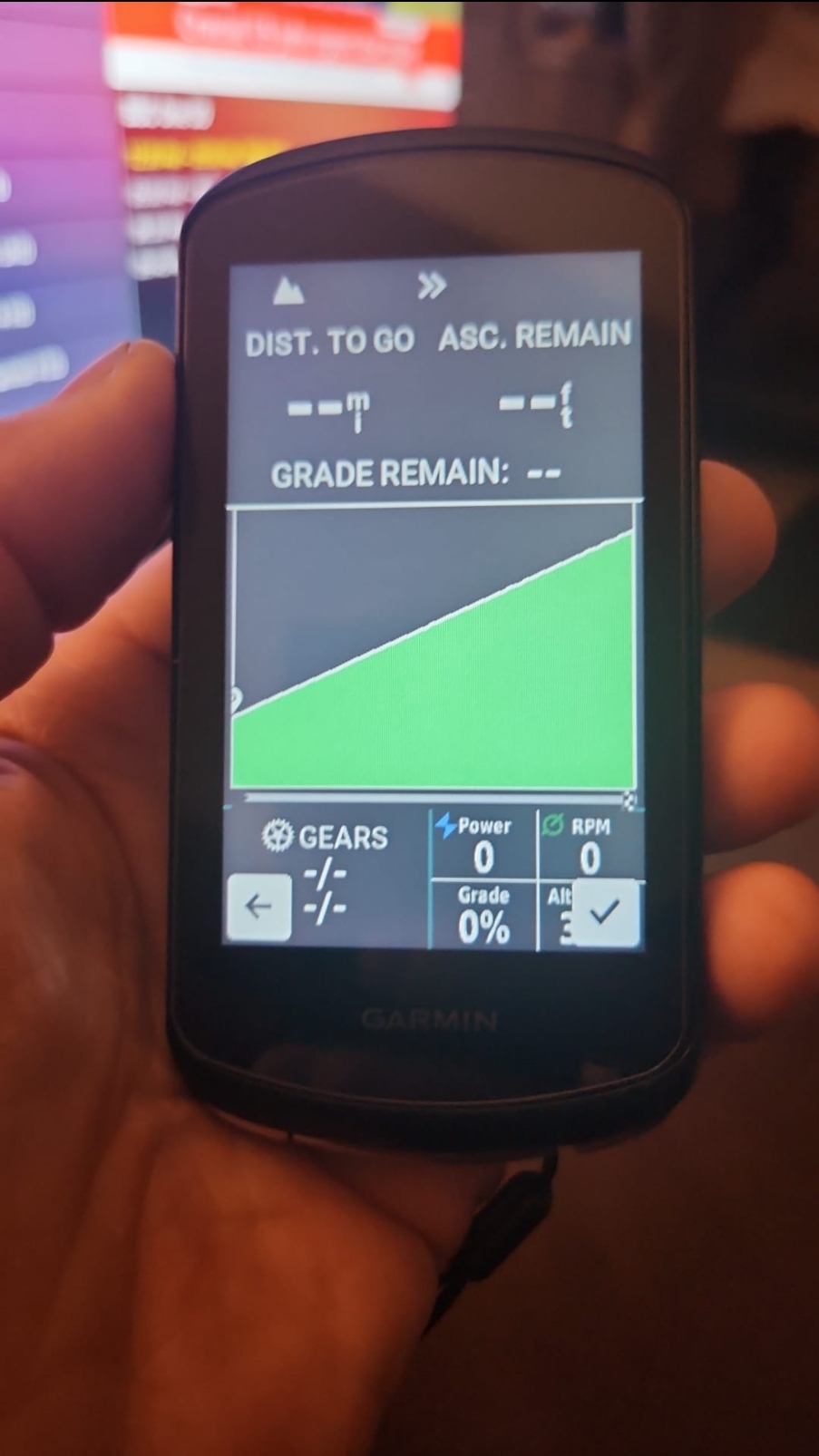Daft Question for Garmin Users

When using Garmin just to record a ride one of the screens shows elevation and gives you what % gradient you are on.
My question is where on the elevation graphic represents where you are - is it left hand end, middle or right hand end?
Using a Garmin 530
Comments
-
Your position should be the orange pin drop AFAIK. Travelling left to right as per the arrow. You should have two customisable boxes for whatever data you prefer where the "Climb starting" is below.
The above may be fact, or fiction, I may be serious, I may be jesting.
I am not sure. You have no chance.Veronese68 wrote:PB is the most sensible person on here.0 -
Thanks for the response, I didn't mean the climb screen though but this one which just shows the gradient all the time when recording a ride.
Obviously no gradient line as just sitting at home!
0 -
Had my 530 since they were introduced and never seen that screen. 🤔
The above may be fact, or fiction, I may be serious, I may be jesting.
I am not sure. You have no chance.Veronese68 wrote:PB is the most sensible person on here.0 -
If you start recording a ride and then use the up and down buttons to scroll through the screens this one is after the map screen.
0 -
Unless you’ve removed it because it’s pointless
0 -
I'm no expert but I think even the best computer-measured instantaneous gradients are fairly approximate. I've allegedly been spinning up double-digit gradients on the big ring, whilst at different points on the climb have been grinding away in a low gear on a 6%/7% gradient. This latter scenario is at least possible!
So to address the original question: I wouldn't worry and keep a gear in reserve just in case (unless you're racing / doing a personal TT or know a climb well already).
0 -
@vincesummerskRoxcBTr it's called the elevation screen and if you're just recording a ride, I think it's basically a track of what you have done, so "you" are effectively on the far right of the plot.
- Genesis Croix de Fer
- Dolan Tuono2 -
I believe this screen would only be useful if your a a following a course. ie a route you have uploaded to follow...
It would then show you whats coming next ...
1 -
That's ClimbPro, not what's being discussed here.
The above may be fact, or fiction, I may be serious, I may be jesting.
I am not sure. You have no chance.Veronese68 wrote:PB is the most sensible person on here.0 -
No you can see this screen when following a route too. As people have said it's not enormously useful.
- Genesis Croix de Fer
- Dolan Tuono0 -
Thanks, that is what I wondered, less useful than I thought then, as it could be useful to see the gradient ahead.
0 -
Agreed, but hard for it to predict where you're going 🙂
- Genesis Croix de Fer
- Dolan Tuono0 -
Which is likely why I, and assume everyone else, uses ClimbPro instead of a useless graph screen.
My eyes and legs can tell me what's happening in real time.
The above may be fact, or fiction, I may be serious, I may be jesting.
I am not sure. You have no chance.Veronese68 wrote:PB is the most sensible person on here.0 -
As an aside, ClimbPro has been a real "game changer" for me. I obsess on numbers and was finding a focus on speed (horizontal or vertical) was detrimental to my enjoyment of cycling, as neither metric is great these days. Whereas with ClimbPro, there are lots of numbers on which to obsess that aren't related to speed e.g. when will the "Remaining Grade" nudge up or down? So I get my "fix" and just ride at what intensity level feels right. And the col / summit etc. is always there, however long it takes to get there!
0 -
True, but it does try and do that and give sharp corner warnings!
0 -
Not related to the op's post, but to further posts after that.
I don't feel like I've ever gotten the most out of the climb pro feature - a quick google and I stumbled on an excellent article by GPLama showing how to install an app through Garmin IQ, and then how you can configure extra fields that would otherwise not be available on the screen - managed to set it up on my 1030 in no time at all:
Felt F70 05 (Turbo)
Marin Palisades Trail 91 and 06
Scott CR1 SL 12
Cannondale Synapse Adventure 15 & 16 Di2
Scott Foil 183 -
I done this too ,got 5 different metrics now ,Also with the 1040 you don't need to be on a route ,climb pro works while just recording any ride
1 -
I noticed the 530 can't use Climbpro unless navigating a route. However it has made me look at configuring the screens, lots of options to make little changes 😄
2 -
Everything before the 1040 is the same ,my old 1030 only worked on routes
1 -
Damn this thread, seriously considering a 1040 for around £375 now, and then passing on the 1030 to my bro 🤷
Felt F70 05 (Turbo)
Marin Palisades Trail 91 and 06
Scott CR1 SL 12
Cannondale Synapse Adventure 15 & 16 Di2
Scott Foil 181 -
This is my climb pro screen after adding the iq app for reference
2 -
https://www.sigmasports.com/item/Garmin/Edge-1040-GPS-Cycling-Computer/Y6HN for £399 just posted on hotukdeals.
================
2020 Voodoo Marasa
2017 Cube Attain GTC Pro Disc 2016
2016 Voodoo Wazoo1