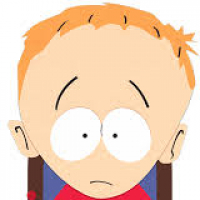WiFi device not connecting

In the last 1 month I'm on my 3rd device no longer connecting to the home WiFi. A 2nd robot vacuum cleaner (brand new, prior to this it was another vacuum cleaner, same maker, Eufy, and an Epsom printer)
It says "experiencing issues with your network, check the password, get nearer, or reboot".
Of course I rebooted many times already (both the device and the router).
The router works on 2.4GHz, as needed.
Using very same password that other devices (laptop) find ok.
And I stand 50cm from the router.
Driving me crazy.
Any clue?
Thanks
Comments
-
I've a couple of Eufy Robovacs, one of which regularly forgets it's Wifi password and I end up having to do a factory reset - hold down the power button for 10s - there's a help page on the Eufy site for this
0 -
Thanks a lot.
I forgot to write your suggestion was already tried, didn't help. Super frustrated😫
0 -
I had a basic TP-Link router that had those problems. Had to reset it time and time again. Bought an identical replacement that worked for a year before exhibiting the same issues. Had to reset and reset over and over. Bought a much better router and had no issues since. This was not with IoT stuff, just normal phones and laptops and TV's.
(this is not the main broadband provider issued router. It is a 2nd access point on our ground floor)
Sometimes. Maybe. Possibly.
0 -
I had frequent problems with my old router, but since changing to a FritzBox and setting up another router as a repeater or access point (Not sure of the difference) I now rarely have issues.
Some items are really cr@p at picking up signal though, and plenty will ONLY work on 2.4ghz frustratingly, and even then not very well.
Our old wireless system for the heating thermostat just refused to connect one day, and no amount of jiggery pokery would get it to connect.
I ended up setting up two networks, one 2.4 and one 5, and named them appropriately, and buying a new thermostat - even that was a mission to get connected, but we got there eventually.
I have a few 'smart' bulbs, and plugs, and on the whole these have been solid, though occasionally dropping off and need re-adding.
It is unfortunately an inexact science 🤔
Felt F70 05 (Turbo)
Marin Palisades Trail 91 and 06
Scott CR1 SL 12
Cannondale Synapse Adventure 15 & 16 Di2
Scott Foil 180 -
I have a thermostat with a dial.
I use light switches conveniently positioned near doorways.
I do find the internetisation of some things to be wholly not in the interests of functionality. I think of it as the interweb of pointless things.
2 -
We used to have a thermostat with a dial, but the benefit of a web based/app system is that I can now set exactly what temperature I want it to be at different time periods (Via an easy to edit schedule) and on different days, I can also turn it off/down, or on/up remotely when away from home.
Very useful to save money, and or warm the house before returning.
I also feel the cold, so I very much want to temp to drop off in the winter months at about 22:00, but very much come on at about 06:00 to start warming the house.
It's effectively set and forget, but then if I go away and forget to turn it down/off, I can easily remedy that.
I'm definitely not one for 'turning the heating off in spring and not on again until October' or some such nonsense.
My heating has a thermostat for a reason, if the temp falls below the set value, then the heating comes on, if it doesn't, it stays off.
The lights thing is more of a security/ease of use thing.
We have an outdoor light, so that is set to come on X minutes after sunset, and then reduce to 10% brightness from 21:00 - 22:30, and repeat.
The light bulbs inside I only utilise when we are away and want the people who come to feed our cats to have a lit up house to come into, as well as putting them on via a schedule, so it looks less empty to would be thieves.
The plugs are very handy, as we use a few lamps, and or indoor festoon lights, often with inaccessible power sockets, so I can set these to come on at certain times/days, and most often linked to sunset, so with the indoor lights they come on for a much shorter time in the lighter months.
If I had to go around and switch these things on, I know it would never happen 🤣
Felt F70 05 (Turbo)
Marin Palisades Trail 91 and 06
Scott CR1 SL 12
Cannondale Synapse Adventure 15 & 16 Di2
Scott Foil 180 -
0
-
You must have long arms if you can turn that on and off remotely.
0 -
Why would I need to?
0 -
If you are running a whole house off a single dial thermostat that pretty much guarantees that you are wasting heat, either by heating rooms when you are not there or by overheating some rooms because the stat is in the wrong place. Moving a wireless stat is a lot easier than a wired one, but like any transmitter and receiver they have range limitations.
If you also want to be able to turn your heating on two hours before you get back from that two week winter sun break then that's an added bonus of wireless systems. Ditto if you want a lighting system more sophisticated than a pendant in the centre of each room and might want to give the impression that the house is occupied when you are away.
1985 Mercian King of Mercia - work in progress (Hah! Who am I kidding?)
Pinnacle Monzonite
Part of the anti-growth coalition0 -
Do you also have an avocado bathroom suite and lots of brown and orange crockery?
More seriously unless you follow the same daily routine all year, there are going to be lots of times when the heating is on when you don't need it and no heat when you do need it.
1985 Mercian King of Mercia - work in progress (Hah! Who am I kidding?)
Pinnacle Monzonite
Part of the anti-growth coalition1 -
Best bet for controlling heating is wifi controlled radiator valves, set each room for temps and times.
Too many bikes according to Mrs O.1 -
I would venture that if you are heating your house up for 2 hours before you arrive home, you may be wasting heat. Personally I turn it on when I get home.
Our house didn't have one at all for 10 years. We rarely heated it above about 16C. How much more do you want me to save?
0 -
Not if the heating has been off for two weeks in winter.
FWIW, if the air temp was 16C then the fabric was probably below the dew point and... well you've moved now so it's someone else's problem. You know with a modern heating system you can not live like a monk without it costing a fortune.
1985 Mercian King of Mercia - work in progress (Hah! Who am I kidding?)
Pinnacle Monzonite
Part of the anti-growth coalition0 -
That place was well ventilated, let me put it that way. Anyhow, we didn't get any damp readings on the home report, apart from the room with our drier. That was the hole in the duct I guess...
I still don't think I need wifi enabled heating, or smart bulbs.
We tried those actually, because my wife wanted nifty changing colour ones for parties. Only about one day in 10 you'd turn them on and they'd flash to say they weren't connected. Those weren't annoying at all.
0 -
As with my preference in cars, as far as I'm concerned, the simpler the better. Jeez, if the house is a bit nippy when I come in from a holiday, I put an extra jumper on. Otherwise, in the winter, when I'm around, a couple of hours in the morning and four hours in the evening seems to do the job most of the time. The only thing the wireless does is connect me to Cakestop (and a few other internet things...)
0 -
Obviously you don't need the WiFi but it does offer a way to upgrade a heating system without hacking up your walls. Whether wired or wireless, a programmable thermostat (or two for houses over 150m2) is the bare minimum requirement under the Building Regs for all new heating systems.
1985 Mercian King of Mercia - work in progress (Hah! Who am I kidding?)
Pinnacle Monzonite
Part of the anti-growth coalition0 -
All fine with remote heating control.
But any more clue on my original question, how to make my Eufy vacuum robot connect to the WiFi?
I already tried all the manufacturer suggested: reboot both router and device, reset to factory settings, moved the robot very near the router, checked the password, checked the router is on 2.4 GHz as needed.
Still not connecting.
0 -
Try the suggestions in this reddit post
https://www.reddit.com/r/eufy/comments/vvg7d1/robovac_30c_wont_connect_to_wifi/
Sometimes. Maybe. Possibly.
0 -
Update
I tried every suggestion I found online, including everything from the manufacturer. Router set for 2.4GHz and WPA2 as required. Nothing worked, the device never connected to the WiFi, therefore could never be programmed.
I returned it and bought another one, different brand (it looks so identical, I wonder if it's actually same maker, just branded differently, never mind), even cheaper 114€ vs 129€.
It worked at the first go.
If it takes longer to make a device working than it takes buying it online, already there's something wrong with it.
0