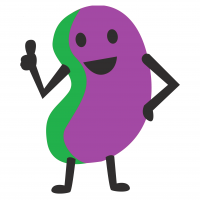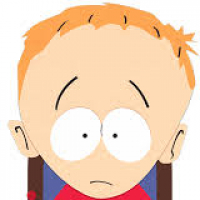Dual Sim Phones

The alternative is to just get a SIM only package and put a physical SIM in one of my old phones so I continue to carry two phones.
Comments
-
Alternative alternative.Pross said:...
The alternative is to just get a SIM only package and put a physical SIM in one of my old phones so I continue to carry two phones.
Just use two SIMs in one phone and swap. High likelihood of losing one though.The above may be fact, or fiction, I may be serious, I may be jesting.
I am not sure. You have no chance.Veronese68 wrote:PB is the most sensible person on here.0 -
If you get a dual SIM phone make sure it has a separate slot for additional memory cards. I made that mistake as I was hoping to use a dual SIM setup but wanted extra memory as I take a lot of photos so put int a 256 GB card but found I can't use the work SIM in it. Stuck to carrying two phones around. At least I can completely ignore my crappy work iPhone after 5:20pm in a form of 'quiet quitting' or whatever the buzzzword is now.
Sometimes. Maybe. Possibly.
0 -
Cheers, I've already got the phone (iPhone 13 Pro). I think I might just use an old phone for work with a new SIM as it seems simpler and I'm not often having to go out and about with two phones.0
-
I used one very successfully from a basic phone perspective.
Where it didn’t live up to expectations was trying to separate email accounts.
I was on android and had two user profiles so that only work stuff hit one and personal stuff the other.
Different apps with specific accounts too for a few other things. Too much faff swapping between though.
Can’t do that on IOS anyway so it just comes down to managing calls and availability which can work quite successfully I’d say.0 -
I used one esim and one pyhsical sim when abroad. Worked ok for me. Text messages were merged. It was easy enough to switch one of the SIMs off. Not sure whether your priority settings would be retained though if you switch it on and off.0
-
I've tried but always come back to just having 2 phones.
As the others say the problem comes with keeping work & personal accounts separate. Inevitably some "helpful" function will end up merging the whole lot which at worse is a massive PITA and at worse a major data security violation...We're in danger of confusing passion with incompetence
- @ddraver0 -
I have the same issue. Isn't it possible to redirect one number to the other phone? (He says hoping someone will explain how)0
-
I've just spent the last month extracting all of my account logins and details away from any work phone/email accounts. It's been a real ball-ache and I've had to reset loads of passwords. I used to have two phones about 18 years ago but when smart phones came out and work gave me an iPhone I just used that and the other never. Hence I had that number on all my online accounts etc. Same with email. I had countless Gmail accounts and I couldn't remember the logins so just used my work one.ddraver said:I've tried but always come back to just having 2 phones.
As the others say the problem comes with keeping work & personal accounts separate. Inevitably some "helpful" function will end up merging the whole lot which at worse is a massive PITA and at worse a major data security violation...
Now I've separated everything my work life balance is much improved and my work emails get the attention they require. Same with texts. When I'm at work it's the work phone. In my time it's my phone.
Sometimes. Maybe. Possibly.
0 -
Have tried both systems, and have ended up with two cheapish phones (UK & French SIMs), with the UK phone piggybacking off the French data when I'm there. Also, gives me the reassurance that if I were to lose one I'd not be totally screwed.
Having two SIMs in the one phone was OK (though noted about then having no memory expansion option), apart from if one or other is being clunky on data connection, and you're switching in settings between which card is doing data, that's a bit faffy.
Haven't tried to separate work & private to any great extent, although if I want to do that I just look at the Gmail app which only picks up personal Gmail, and ignore the other app which does everything.0 -
With esim on iOS, you will only be able to text on one number.
So you won’t have texts on your work number so you will have iMessages using your Apple ID but normal texts only to and from your main number.0 -
It can work but there are limitations.First.Aspect said:I have the same issue. Isn't it possible to redirect one number to the other phone? (He says hoping someone will explain how)
iPhone to iPhone is easy if they both use the same Apple ID. Not possible if they don’t.
With android, you can set up call forwarding but this then depends on whether your carrier allows it. And if they do allow it, whether it is part of your bundled minutes or not. If not, it’ll be the standard rate which is not cheap.
I have had this working in the past.0 -
One is an ibrick the other is android. So assume the apple ecosystem prevents doing anything remotely flexible.morstar said:
It can work but there are limitations.First.Aspect said:I have the same issue. Isn't it possible to redirect one number to the other phone? (He says hoping someone will explain how)
iPhone to iPhone is easy if they both use the same Apple ID. Not possible if they don’t.
With android, you can set up call forwarding but this then depends on whether your carrier allows it. And if they do allow it, whether it is part of your bundled minutes or not. If not, it’ll be the standard rate which is not cheap.
I have had this working in the past.0 -
I did try to forward ios to android and the setting is there but it never worked.First.Aspect said:
One is an ibrick the other is android. So assume the apple ecosystem prevents doing anything remotely flexible.morstar said:
It can work but there are limitations.First.Aspect said:I have the same issue. Isn't it possible to redirect one number to the other phone? (He says hoping someone will explain how)
iPhone to iPhone is easy if they both use the same Apple ID. Not possible if they don’t.
With android, you can set up call forwarding but this then depends on whether your carrier allows it. And if they do allow it, whether it is part of your bundled minutes or not. If not, it’ll be the standard rate which is not cheap.
I have had this working in the past.
Tbh, I never established if the root cause of the problem was ios or the phone carrier. The phone is unlocked so not a device limitation from that perspective.
On android, much as I’ve had it working, the whole thing was a ball ache when I did it. I had to use standard call forwarding codes and device automation software (macro droid) to handle it. The supposed standard settings for call forwarding never seem to work on any device.
I had some really clever automations running but they were all only ever 80-90% reliable which isn’t really good enough. But it was fun playing, unlike my iOS use it how we want you to device.0 -
Scroll down to the Eu bit for call forwarding codes.
https://en.wikipedia.org/wiki/Call_forwarding#:~:text=Call forwarding is often enabled,is disabled by dialing *73.0 -
Your company should really be running a mobile device management solution to containerise the corporate data, which would separate it out from your mail client etc.
In a previous job I got a company mobile and the personal mobile died off. I transferred the number to PAYG so I could keep it as I had had it for years. Didn't make the necessary calls to keep it live and ended up losing it.
Got made redundant and was able to port the number, so have had that for 18 years. Used to use company details for all sorts but gradually moved any accounts to personal email registrations. Current job reckoned I wasn't going to travel much and didn't need a mobile - which is fine by me, no more late calls and notifications.0 -
There’s only 4 of us in the company with me just joining so all this sort of stuff still falls on the company owner at the moment. With me joining it will hopefully take some load of him to get more time on the boring running a business issues like this.0