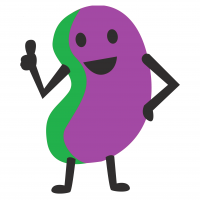Excel Online Training
Comments
-
I've just looked through the Person Specification again and of the 27 desirable or essential skills 'proficent in the use of Word, Excel and Powerpoint' is only a single item (but down as essential). The only other one she is missing is only a desirable (a degree - she has the best part of 20 years sector experience and various other relevant formal qualifications that would have been considered at shortlisting) and has a lot of experience and knowledge in several of the desirable areas so is perhaps thinking too much about this element. That said, focussing on a known weakness and strengthening it as much as possible is a good thing. I think the fact that there will be some workshops and testing that may include Excel is her main concern but I also think this will flush out the areas where she's very strong.0
-
It's likely that a lot of the use of Excel will be within a reviewing capacity at that level. The knowledge on how to do some basic manipulation/editing of tables of data may well be the essential parts neded.Pross wrote:I've just looked through the Person Specification again and of the 27 desirable or essential skills 'proficent in the use of Word, Excel and Powerpoint' is only a single item (but down as essential). The only other one she is missing is only a desirable (a degree - she has the best part of 20 years sector experience and various other relevant formal qualifications that would have been considered at shortlisting) and has a lot of experience and knowledge in several of the desirable areas so is perhaps thinking too much about this element. That said, focussing on a known weakness and strengthening it as much as possible is a good thing. I think the fact that there will be some workshops and testing that may include Excel is her main concern but I also think this will flush out the areas where she's very strong.
Alternatively it's a cut and paste job description used throughout the organisation for anyone in an admin heavy role.0 -
Iknow!! Amazing isn't it. Most in our office would much rather use Excel than Word. Far easier to get it to format as you'd like, especially if there's a requirement to include a table.Chris Bass wrote:keef66 wrote:I'd have thought if accounting was involved she'd already have been exposed to Excel.
All our accountants fcuking love spreadsheets!
hang on, hang on..... there are people that don't like spreadsheets?0 -
I'd like to bet the prospective employers would like to know your wife can take an existing spreadsheet and then manipulate rows and rows and columns and columns and tabs and tabs of data in order to find trends and extract key figures.
So filtering, sorting, lookups, PIVOT TABLES, maybe conditional formatting.Ben
Bikes: Donhou DSS4 Custom | Condor Italia RC | Gios Megalite | Dolan Preffisio | Giant Bowery '76
Instagram: https://www.instagram.com/ben_h_ppcc/
Flickr: https://www.flickr.com/photos/143173475@N05/0 -
Ops DIRECTOR ... ok - so should have some business support for the more complex stuff - if they've lumped Word, PowerPoint & Excel into one line and said "Proficient" then I'd suggest that it's just a "would you be frightened if you had to open one of these documents" requirements - and probably not want much in the way of data manipulation...
Interesting that they're thinking about doing workshops and assessments ... you'd think at Director level they'd be more about the person and their understanding of the role of a director ... but then I'm not in recruitment! 0
0 -
Slowbike wrote:Ops DIRECTOR ... ok - so should have some business support for the more complex stuff - if they've lumped Word, PowerPoint & Excel into one line and said "Proficient" then I'd suggest that it's just a "would you be frightened if you had to open one of these documents" requirements - and probably not want much in the way of data manipulation...
Interesting that they're thinking about doing workshops and assessments ... you'd think at Director level they'd be more about the person and their understanding of the role of a director ... but then I'm not in recruitment!
I have a bit of an insight into recruitment for not-for-profit sector jobs which mention Excel and also do assessments. Seriously be prepared to manipulate data.Ben
Bikes: Donhou DSS4 Custom | Condor Italia RC | Gios Megalite | Dolan Preffisio | Giant Bowery '76
Instagram: https://www.instagram.com/ben_h_ppcc/
Flickr: https://www.flickr.com/photos/143173475@N05/0 -
Make sure tables are formatted as tables rather than what everyone seems to do here and spend ages drawing boxes around everything to make it look like a table. That way you can insert pivot tables and pivot charts really easily and it does a lot of the formatting for you.
I have no formal training in excel so others will probably disagree with that. It doesn't make a wild amount of difference for basic things but it becomes a lot easier when you are trying to do more complicated stuff with index & match and the like.0 -
Thanks again everyone. I'll get the brother-in-law to run through some basic setting up of spreadsheets with her but mainly focus on data manipulation. I could do with it myself as well to be honest, I barely scratch the surface of the capability of Excel with my usage.0
-
keef66 wrote:I'd have thought if accounting was involved she'd already have been exposed to Excel.
All our accountants fcuking love spreadsheets!
they rock. Pivot tables are basic these days0 -
the most annoying thing with excel is knowing which version they are using - everything is backwards compatible but the look and feel of it changes quite a bit between each iteration - the old formulas all work in the newer ones but not all the formulas and things work in older versions - some of the IFS functions (sumifs, countifs, averageifs etc)www.conjunctivitis.com - a site for sore eyes0
-
Slowbike wrote:
I don't think many of us scratch the surface of the capability of Excel ...Pross wrote:I could do with it myself as well to be honest, I barely scratch the surface of the capability of Excel with my usage.
you are speaking to someone who filled the formula bar in excel 2003! i literally couldn't write any more in the cell!www.conjunctivitis.com - a site for sore eyes0 -
Chris Bass wrote:Slowbike wrote:
I don't think many of us scratch the surface of the capability of Excel ...Pross wrote:I could do with it myself as well to be honest, I barely scratch the surface of the capability of Excel with my usage.
you are speaking to someone who filled the formula bar in excel 2003! i literally couldn't write any more in the cell!
you're supposed to do word processing in Word ...
and if we're playing the "I did " game - I did that in Excel 97 - timesheet workbook ... I've never nested so many formulas since ... !
I do my formulas in SQL server now ... 0
0 -
no i filled it with formulas - ifs within matches within indexes within lookups etc!
I use SQL too, SAS a bit of R - I really am a cool guy!www.conjunctivitis.com - a site for sore eyes0 -
Chris Bass wrote:no i filled it with formulas - ifs within matches within indexes within lookups etc!
I use SQL too, SAS a bit of R - I really am a geek!
Corrected that for you 0
0 -
I think in that scenario I'd have to have sheets with conversion tables in to get what I want. I'd struggle to check that it was actually doing what I wanted it to afterwards...0
-
It kind of grew to that - it wasn't my intention from the outset! One of those times when deleting it and starting again would have probably been the best idea but i had invested too much time into it already
 www.conjunctivitis.com - a site for sore eyes0
www.conjunctivitis.com - a site for sore eyes0 -
Geeky Excel aside - I came across someone who, due to the lack of a PRODUCTIF funtion, had taken logs of everything and used SUMIF.0
-
Mine started as several cells each providing a result from one or the other then slowly amalgamating into the end result that was displayed... I then popped the whole lot into a single cell - although iirc - it still had to be split into 2 cells as I'd run out of room in the first ... eitherway, I think it would've been better to have the workings on a sub-sheet as it would've been a lot easier to diagnose/adjust when there was a query over a particular result.0
-
Slowbike wrote:Chris Bass wrote:Slowbike wrote:
I don't think many of us scratch the surface of the capability of Excel ...Pross wrote:I could do with it myself as well to be honest, I barely scratch the surface of the capability of Excel with my usage.
you are speaking to someone who filled the formula bar in excel 2003! i literally couldn't write any more in the cell!
you're supposed to do word processing in Word ...
and if we're playing the "I did " game - I did that in Excel 97 - timesheet workbook ... I've never nested so many formulas since ... !
I do my formulas in SQL server now ...
I know of a chap who produced a full set of architectural drawings using Excel. A bit like trying to plaster a wall with an Allen key, I would imagine.1985 Mercian King of Mercia - work in progress (Hah! Who am I kidding?)
Pinnacle Monzonite
Part of the anti-growth coalition0 -
DPRODUCT ?0
-
Just because you can do something in Excel doesn't mean it's a good idea.0
-
TheBigBean wrote:Geeky Excel aside - I came across someone who, due to the lack of a PRODUCTIF funtion, had taken logs of everything and used SUMIF.
I still use "=if(iserror(something),anotherformula,whatever)" despite being shown (by my wife) the iferror formula ... think how many more nested codes I could get in if I shortened it just a little 0
0 -
rjsterry wrote:Slowbike wrote:Chris Bass wrote:Slowbike wrote:
I don't think many of us scratch the surface of the capability of Excel ...Pross wrote:I could do with it myself as well to be honest, I barely scratch the surface of the capability of Excel with my usage.
you are speaking to someone who filled the formula bar in excel 2003! i literally couldn't write any more in the cell!
you're supposed to do word processing in Word ...
and if we're playing the "I did " game - I did that in Excel 97 - timesheet workbook ... I've never nested so many formulas since ... !
I do my formulas in SQL server now ...
I know of a chap who produced a full set of architectural drawings using Excel. A bit like trying to plaster a wall with an Allen key, I would imagine.
At least he didn't use Microstation (or insist on drawing by hand in the 21st century)!0 -
Slowbike wrote:TheBigBean wrote:Geeky Excel aside - I came across someone who, due to the lack of a PRODUCTIF funtion, had taken logs of everything and used SUMIF.
I still use "=if(iserror(something),anotherformula,whatever)" despite being shown (by my wife) the iferror formula ... think how many more nested codes I could get in if I shortened it just a little
Sigh. IF(reason there might be an error, thing to do with said error, else)0 -
rjsterry wrote:Slowbike wrote:Chris Bass wrote:Slowbike wrote:
I don't think many of us scratch the surface of the capability of Excel ...Pross wrote:I could do with it myself as well to be honest, I barely scratch the surface of the capability of Excel with my usage.
you are speaking to someone who filled the formula bar in excel 2003! i literally couldn't write any more in the cell!
you're supposed to do word processing in Word ...
and if we're playing the "I did " game - I did that in Excel 97 - timesheet workbook ... I've never nested so many formulas since ... !
I do my formulas in SQL server now ...
I know of a chap who produced a full set of architectural drawings using Excel. A bit like trying to plaster a wall with an Allen key, I would imagine.
For simple or indicative layout plans it's marvellous.You can fool some of the people all of the time. Concentrate on those people.0 -
TheBigBean wrote:Slowbike wrote:TheBigBean wrote:Geeky Excel aside - I came across someone who, due to the lack of a PRODUCTIF funtion, had taken logs of everything and used SUMIF.
I still use "=if(iserror(something),anotherformula,whatever)" despite being shown (by my wife) the iferror formula ... think how many more nested codes I could get in if I shortened it just a little
Sigh. IFERROR(thing to do, thing to do with if an error)
FTFYwww.conjunctivitis.com - a site for sore eyes0 -
Chris Bass wrote:TheBigBean wrote:Slowbike wrote:TheBigBean wrote:Geeky Excel aside - I came across someone who, due to the lack of a PRODUCTIF funtion, had taken logs of everything and used SUMIF.
I still use "=if(iserror(something),anotherformula,whatever)" despite being shown (by my wife) the iferror formula ... think how many more nested codes I could get in if I shortened it just a little
Sigh. IFERROR(thing to do, thing to do with if an error)
FTFY
No, you broke it.0 -
iserror is still useful though as iferror works as follows:
IFERROR(formulaX,FormulaY)
does formulaX work (or at least not return an error)? if so do that else do formulaY
but sometimes you might want to do something other than formulaX if it is true
for example is a cell a number then do X else do Ywww.conjunctivitis.com - a site for sore eyes0 -
TheBigBean wrote:Chris Bass wrote:TheBigBean wrote:Slowbike wrote:TheBigBean wrote:Geeky Excel aside - I came across someone who, due to the lack of a PRODUCTIF funtion, had taken logs of everything and used SUMIF.
I still use "=if(iserror(something),anotherformula,whatever)" despite being shown (by my wife) the iferror formula ... think how many more nested codes I could get in if I shortened it just a little
Sigh. IFERROR(thing to do, thing to do if an error)
FTFY
No, you broke it.
how so?www.conjunctivitis.com - a site for sore eyes0