Route from phone to Garmin
joey54321
Posts: 1,297
I know Komoot does it and I can use Strava route builder on a web browser in desktop mode but are there any other options for generating a route from a phone to a garmin?
Ideally I'd like to be able to use Google Maps, save the route as a gpx and then somehow push it to my Edge 530. Is this possible?
Ideally I'd like to be able to use Google Maps, save the route as a gpx and then somehow push it to my Edge 530. Is this possible?
0
Comments
-
You can manually drop a gpx file on your garmin when the garmin is connected to a PC via USB.
You can import gpx route files to strava, there is a Strava Labs project for this: https://labs.strava.com/gpx-to-route/#1 ... 3/37.73651
Once it's on Strava you can then use Strava Routes on your garmin to access it without having to connect up via a USB cable.
It doesn't work 100% of the time, I had a route this week it wouldn't import.0 -
Garmin connect app has a route planner. Create and then just BT.
App is a little clumsy but I've used it a few times to create routes.0 -
I should say I need this to work without a PC. I pulled the trigger on Komoot and gave that a spin on a ride from Norwich to home (Cambridge) today and the route was absolutely terrible. It evened had quite a long stretch on the A11! I've just ask google for a similar route and it looked much nicer. So still back to the ideal of getting a Google maps route on to a Garmin via a phone0
-
connect your Garmin to a computer via USB cable when it mounts as a folder called \Garmin dig down a level until you find one called NewFiles drop you GPX TCX or FIT files there then restart the Garmin and it'll move them to saved courses or workouts depending on how you created then, no additional software needed.
Good guide here https://www.scarletfire.co.uk/transfer- ... to-garmin/Rule #5 // Harden The Feck Up.
Rule #9 // If you are out riding in bad weather, it means you are a badass. Period.
Rule #12 // The correct number of bikes to own is n+1.
Rule #42 // A bike race shall never be preceded with a swim and/or followed by a run.0 -
itboffin wrote:connect your Garmin to a computer via USB cable when it mounts as a folder called \Garmin dig down a level until you find one called NewFiles drop you GPX TCX or FIT files there then restart the Garmin and it'll move them to saved courses or workouts depending on how you created then, no additional software needed.
Good guide here https://www.scarletfire.co.uk/transfer- ... to-garmin/
That still requires a computer though, as above I need to be able to do it without a computer.0 -
A bit of lateral thinking here....
If both your phone and Garmin accept micro SD cards, could you create a route on your phone, save to the card and then transfer the card to the Garmin?
Might work, might not?????
Edit, there is probably a max size card that the Garmin can take. Mine only takes 32mb, but that holds a lot of routes.0 -
Create the route using Garmin Connect on your phone as suggested earlier. It uses frequently ridden routes as a basis. Bluetooth to Garmin. Worked for me in France, should work for you here.The above may be fact, or fiction, I may be serious, I may be jesting.
I am not sure. You have no chance.Veronese68 wrote:PB is the most sensible person on here.0 -
The Garmin I have (530) doesn't have a slot for a micro Sd card unforetunately so that is out.
The Garmin Connect works and I can upload routes via bluetooth easy enough (same as with komoot), but I don't like the Garmin Connect app for route finding. It takes me ages and I find it very clunky. Google Maps is just so easy to create routes, hence the desire to get that route on to the Garmin.0 -
Well, you can import a gpx created anywhere into Garmin Connect - I've just done it from the old and no longer available OS Memory Map software.
Then Bluetooth to your 530.
So the obvious (to me) solution is create a gpx in Garmin maps. Will that work?0 -
Franco di Banco wrote:Well, you can import a gpx created anywhere into Garmin Connect - I've just done it from the old and no longer available OS Memory Map software.
Then Bluetooth to your 530.
So the obvious (to me) solution is create a gpx in Garmin maps. Will that work?
Yup, if I can turn a Google route in to a GPX file on my phone, is that possible?0 -
Oops, sorry I should have said Google Maps, but you understood what I meant.
Can't help with Google maps as I dont use them but someone on here will know how to create a gpx from there.0 -
Wahoo and Ride with GPS does it. You need to use the RWGPS website on your phone and not the app.0
-
I've just tried to create a route on Google Maps. What a PIA. I couldn't even draw my main training route. There must be a knack to it, but even if there is I couldn't see how to save as a .gpx.
There must be better ways of creating a route.0 -
not obviously as I've tried a number of sources. none are as usable as connecting to a PC/mac and downloading via a cable. if a friend has the route on their 530 you can port it over via bluetooth.
its a faff though.0 -
So, here I am sat in Mallorca trying to do a similar thing (xfer a route file from my phone) before my hire bike arrives tomorrow. Last year i brought my 520, and although i thought i'd followed the DCRainmaker advice to the letter after replacing my normal local map tiles with ones for Mallorca, I had no base mapping at all when i got here. This year I thought I'd upgrade to a 530 to get the superior mapping functionality, and without having to mess about with swapping out mapping tiles due to device memory constraints. Really hectic at work so unable to try before coming out today, but just had a go at selecting a 38 mile route on Garmin Connect on my smartphone (found one easily enough in "Courses"), went to the option to "send to device" only for Connect to tell me that my Garmin 530 and Vivoactive3 are incompatible with this function. Ironically it suggests it would happily send the course to my old 520! What gives?
....at least I now have good base maps for Mallorca on the unit as standard, but I had assumed the functionality to send Garmin Connect routes to the 530 would follow through?
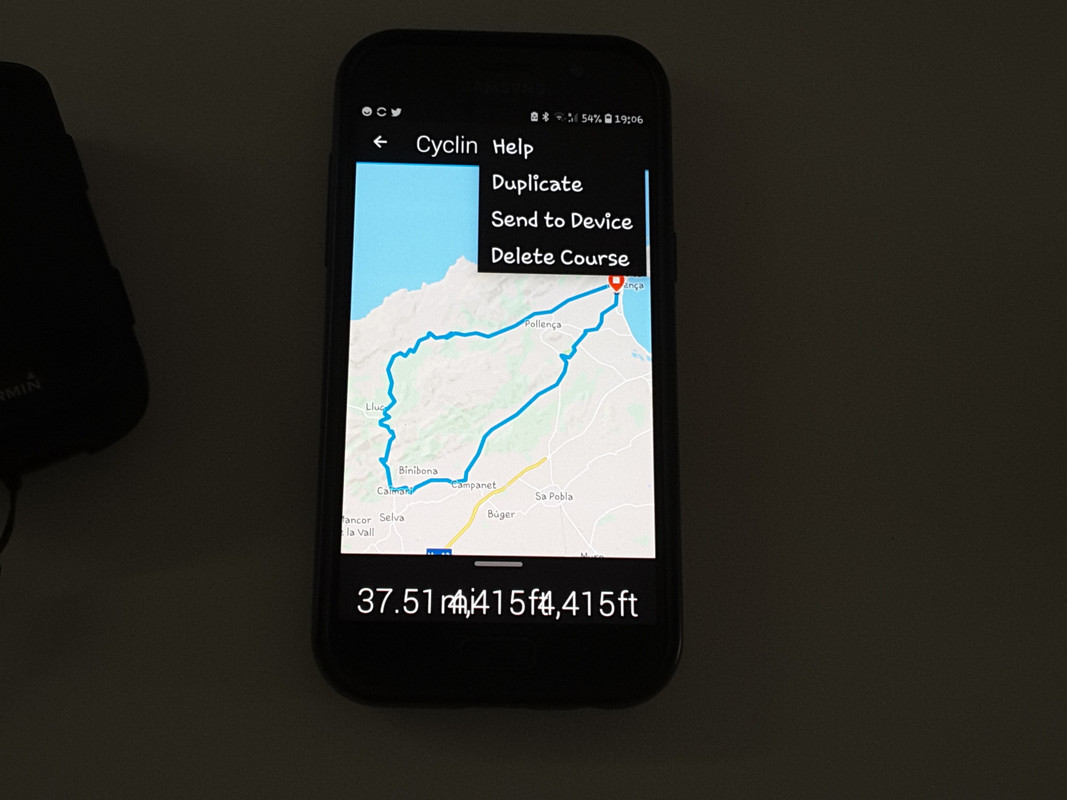 url=https://postimg.cc/34FKvq2K]
url=https://postimg.cc/34FKvq2K] [/url]
[/url]
EDIT: seems to be fixed after removing the Garmin Connect app from the phone then reinstalling, and eventually transferred the route to the 530. Certainly not faff free, but let's see how it works on the road. Now, if I only hadn't forgotten to pack my HR monitor Titus Silk Road Ti rigid 29er - Scott Solace 10 disc - Kinesis Crosslight Pro6 disc - Scott CR1 SL - Pinnacle Arkose X 650b - Pinnacle Arkose singlespeed - Specialized Singlecross...& an Ernie Ball Musicman Stingray 4 string...0
Titus Silk Road Ti rigid 29er - Scott Solace 10 disc - Kinesis Crosslight Pro6 disc - Scott CR1 SL - Pinnacle Arkose X 650b - Pinnacle Arkose singlespeed - Specialized Singlecross...& an Ernie Ball Musicman Stingray 4 string...0



