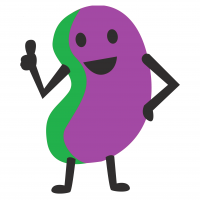IT question - 2 home PCs to see each other
Pep
Posts: 501
I have 2 laptops at home, Windows 7 and Windows 10, both on the wireless WiFi.
How do I make them seeing each other? I would like that from one computer I can edit the files in the other, and viceversa.
I searched it online and found many explanatory sites. I tried to follow the instrutions but they seem too criptic, probably I'm doing something wrong...
Thanks.
How do I make them seeing each other? I would like that from one computer I can edit the files in the other, and viceversa.
I searched it online and found many explanatory sites. I tried to follow the instrutions but they seem too criptic, probably I'm doing something wrong...
Thanks.
0
Comments
-
Why not use a shared folder like OneDrive or Dropbox?0
-
Pep wrote:I have 2 laptops at home, Windows 7 and Windows 10, both on the wireless WiFi.
How do I make them seeing each other? I would like that from one computer I can edit the files in the other, and viceversa.
I searched it online and found many explanatory sites. I tried to follow the instrutions but they seem too criptic, probably I'm doing something wrong...
Thanks.
Simple way (if you don't like clouds) is to keep the files on an ssd external drive and just plug it into whichever pc you are on.0 -
You should be able to set it up as you want to, but I am not able to tell you how to do it exactly without playing around. I would start by going to Control Panel => Network and Sharing Centre -> Advanced sharing and play around there.
When you go to "This PC" on File/Windows Explorer you should be able to see the other computer and click on it. When you get that working, you can then map a network drive and make it appear as another drive for future use.0 -
Pretty much this /\ we have a desktop PC which in theory acts as a server and to lap tops which can access the data needed.
We got told it's better to partition the drive of the main PC in to two and have shared access in one part and programs in the other. I'm not sure of the reasons as that bit is beyond me.Advocate of disc brakes.0 -
Windows 7 and Windows 10 don't play too nicely with each other when it comes to shared folders (it would be easier from the Win10 machine to Win7)
- Right click on a folder in Explorer
- Choose Properties
- Sharing tab
- Advanced Sharing
- Share This Folder
- Choose a Share Name
- Permissions to change read write access (by default everyone has read access)
- Click OK
Now in PC2, go into Explorer, type \\Name_Of_PC1\Share_name
(note the number of backslashes need to be as I typed them)
press Enter
The network share should appear in PC2s explorer window.
Edit -
I think Dropbox is a really good solution to this in a multi device world.0 -
Bugger it Craker, I'd just finished writing the same solution but you beat me to it.0
-
It works.
Very happy, thanks.0