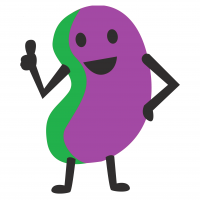Excel for Windows 2007

pinno
Posts: 52,493
How the heck do I get my tool bar to stay?
Say I want to round to 1 decimal point for the number 3.674645 for example. It's:
Home > click on decimal point box with arrow.
Home > click on decimal point box with arrow.
Home > click on decimal point box with arrow.
Home > click on decimal point box with arrow.
Home > click on decimal point box with arrow.
I''ve tried looking in 'Page layout' and 'View' and the Formula bar box is ticked, so I have the formula bar and the headings:
Home Insert Page Layout Formulas Data Review View
Help
ta
Say I want to round to 1 decimal point for the number 3.674645 for example. It's:
Home > click on decimal point box with arrow.
Home > click on decimal point box with arrow.
Home > click on decimal point box with arrow.
Home > click on decimal point box with arrow.
Home > click on decimal point box with arrow.
I''ve tried looking in 'Page layout' and 'View' and the Formula bar box is ticked, so I have the formula bar and the headings:
Home Insert Page Layout Formulas Data Review View
Help
ta
seanoconn - gruagach craic!
0
Comments
-
Right click on cell, column or row --> Format Cells --> Number then you're given the option of how many decimal places you want. Not sure what version of Excel I'm running but the process can't be that much different.I've added a signature to prove it is still possible.0
-
redvee wrote:Right click on cell, column or row --> Format Cells --> Number then you're given the option of how many decimal places you want. Not sure what version of Excel I'm running but the process can't be that much different.
Cheers RV but I know how to do that. I want the toolbar as a permanent fixture.
Right now, what you do is click on the 'Home' or 'Page Layout' tabs or whatever tab you want, that brings the tool bar up and as soon as you click on whatever function you want, the toolbar disappears.
So repeating a simple process is a PITA.seanoconn - gruagach craic!0 -
You will see a pin at the bottom right of the toolbar when it appears. Click on it and the toolbar stays.0
-
I cannot see the pin for love nor money Bompy.seanoconn - gruagach craic!0
-
OK, maybe it isn't in 2007 - I'm about 4 versions past then so not sure.Pinno wrote:I cannot see the pin for love nor money Bompy.
Try the button next to the window controls:0 -
Soz Bompy - do not have that function. In the Microsoft unHelp online pages, it says to click on Tools > Customize > etc but there's no 'Tools' to start with.
In word, the toolbar is there.seanoconn - gruagach craic!0 -
Something funny going on. Can you post or pm a screengrab?0
-
if it has (what microsoft calls) the ribbon, and it's disappearing, when it appears, right click on the ribbon, should be an option in the drop menu to pin it or something, the wife does this all the time.FCN 120
-
Sounds like you've got full screen on - think F11 is the shortcut key
Use MrExcel or similar to solve, the Microsoft help function is absolute gash
It's just a hill. Get over it.0 -
File > Options > Customize Ribbon
I think you want the 'Number' tab within the 'Home' main tabRoad - '10 Giant Defy 3.5
MTB - '05 Scott Yecora
BMX - '04 Haro Nyquist R24 (don't judge me)0 -
Try Ctrl + F10
-
Also format a cell is Ctrl + 1.0
-
neiltb wrote:if it has (what microsoft calls) the ribbon, and it's disappearing, when it appears, right click on the ribbon, should be an option in the drop menu to pin it or something, the wife does this all the time.
Nail on head and thank you and cheers fellas.seanoconn - gruagach craic!0