Creating an off-road route for Garmin 800?
ben@31
Posts: 2,327
Hi,
Is there any way to plan a create a course along bridleways and off-road trails then save it onto my Garmin 800, then have the 800 give me directions?
I plan road courses using Garmin Connect (when it works) or Strava. But I'm looking at getting the talkie toaster OSM's on a SD card and maybe download a few OS tiles on my iPhone as I only have the Garmin NT map for my road bike. I find the maps on my iPhone more useful than Garmin's !
From what I remember there was an option to buy the Garmin 800 with Garmin's official OS maps, so surely they must be a way of creating a course along a bridleway if its on their own map ?
Thanks.
Is there any way to plan a create a course along bridleways and off-road trails then save it onto my Garmin 800, then have the 800 give me directions?
I plan road courses using Garmin Connect (when it works) or Strava. But I'm looking at getting the talkie toaster OSM's on a SD card and maybe download a few OS tiles on my iPhone as I only have the Garmin NT map for my road bike. I find the maps on my iPhone more useful than Garmin's !
From what I remember there was an option to buy the Garmin 800 with Garmin's official OS maps, so surely they must be a way of creating a course along a bridleway if its on their own map ?
Thanks.
"The Prince of Wales is now the King of France" - Calton Kirby
0
Comments
-
http://ridewithgps.com
Lets you use OSM to plan a route which will follow bridleways and paths, this can then be downloaded to your garmin and will give directions.0 -
Similar but simpler and no need to signup - www.bikehike.co.uk0
-
miceden wrote:Similar but simpler and no need to signup - http://www.bikehike.co.uk
Does not work, the routing does not follow tracks or bridleways, tried it in Richmond park and also the Tennyson trail on the Isle of Wight.0 -
Strange as it works ok on mine (800 trail bundle garmin)0
-
miceden wrote:Strange as it works ok on mine (800 trail bundle garmin)
It is the website that does not work, I am sure your garmin works.
Routes created on the website do not follow bridleways but snap to the closest road. If you turn off do not follow roads you end up with a lot of connected straight lines but not a route that actaully follows the path/bridleway.
Here is an example from ridewithgps with the route following the bridleway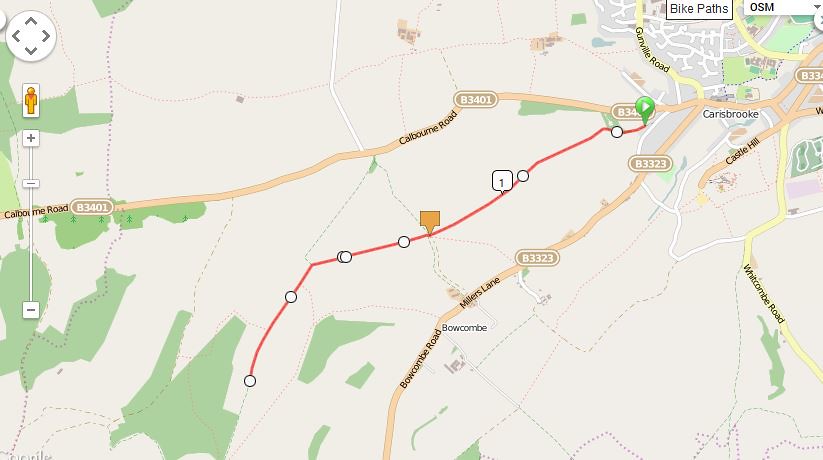
Trying to do the same on bikehike results in this.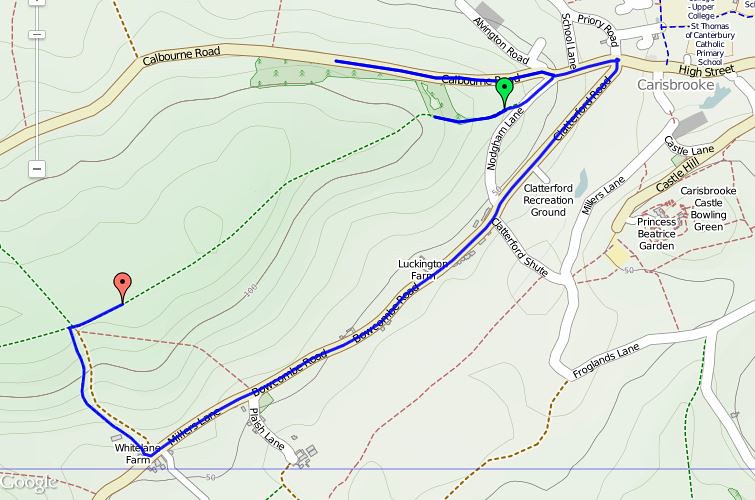 0
0 -
Try http://www.bikeroutetoaster.com
I use it for most rides, auto or manual planning that is switchable during the route build, you can set it to follow various types of paths and it is switchable during the route building process. I tried the example above it it works perfectly, following that bridle way.- 2013 Cube LTD, SL 29, grey / black.0

