Garmin 800 woes :(
Wrath Rob
Posts: 2,918
Hi all, I've got an issue with my 800 unit. I've lost the Garmin cable (why does it have to be a specific one rather than a a general mini-USB cable :evil: ) but bought a replacement. However, the replacement doesn't work and whenever I now turn the unit on when its unplugged I get the message "the usb cable is connected to the wrong adapter", yet its not connected!
I can connect the Garmin using a regular mini USB cable and it charges. The replacement doesn't charge properly, with the unit stating "External power lost" then charging, then losing it again.
I've tried a factory reset but still get the same message. Any hints as to what I'm doing wrong?
I can connect the Garmin using a regular mini USB cable and it charges. The replacement doesn't charge properly, with the unit stating "External power lost" then charging, then losing it again.
I've tried a factory reset but still get the same message. Any hints as to what I'm doing wrong?
FCN3: Titanium Qoroz.
0
Comments
-
Wrath Rob wrote:Hi all, I've got an issue with my 800 unit. I've lost the Garmin cable (why does it have to be a specific one rather than a a general mini-USB cable :evil: ) but bought a replacement. However, the replacement doesn't work and whenever I now turn the unit on when its unplugged I get the message "the usb cable is connected to the wrong adapter", yet its not connected!
I can connect the Garmin using a regular mini USB cable and it charges. The replacement doesn't charge properly, with the unit stating "External power lost" then charging, then losing it again.
I've tried a factory reset but still get the same message. Any hints as to what I'm doing wrong?
It does not have to be a garmin specific cable, I have used any old cables and they have worked both on my 800 and etrex.
I suspect either a software fault with your unit or maybe corrosion on the usb port on your device. This is a known problem when the 800 has communication issues.0 -
Garmin's helpline is really good, give them a call if you're still struggling0
-
my Garmin woes relate to the fact we think one of the kids has been playing with it , been missing a couple of weeks now
 0
0 -
matthew h wrote:my Garmin woes relate to the fact we think one of the kids has been playing with it , been missing a couple of weeks now

GPS computer missing. Subtle irony there0 -
SmoggySteve wrote:matthew h wrote:my Garmin woes relate to the fact we think one of the kids has been playing with it , been missing a couple of weeks now

GPS computer missing. Subtle irony there
subtle, but bloody expensive0 -
Garmin are very sensitive to the cables used. I've found some work while others don't.
Typically I've found thinner cables work while thicker ones don't. They are standard mini USB cables so try a few more.0 -
Tried a total of 6 mini USB cables so far. I've switched data recording to save the rides onto the micro-SD card so at least I can get them off afterwards but I can't upload routes, which is kind of the point of an 800. I think I'm going to have to phone Garmin Support tomorrow. Thanks for the replies.FCN3: Titanium Qoroz.0
-
Wrath Rob wrote:Tried a total of 6 mini USB cables so far. I've switched data recording to save the rides onto the micro-SD card so at least I can get them off afterwards but I can't upload routes, which is kind of the point of an 800. I think I'm going to have to phone Garmin Support tomorrow. Thanks for the replies.
To upload routes you can place the gpx file into the newfiles folder on the micro sd card. The card does not need to be in the garmin when you do this. Place the card back in the garmin, fire up the garmin, it will convert your gpx file to a fit file and put it in the courses folder.
Do not put the file in the gpx folder
The directory structure on your card should look like this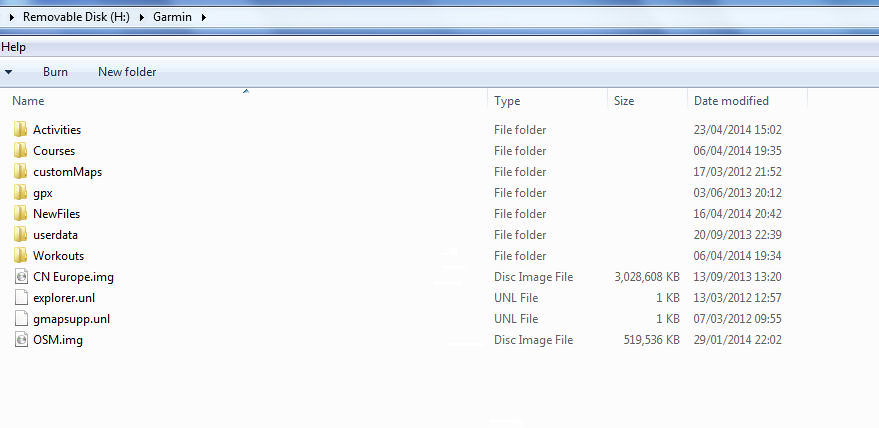 0
0 -
patrickf wrote:Garmin are very sensitive to the cables used. I've found some work while others don't.
Typically I've found thinner cables work while thicker ones don't. They are standard mini USB cables so try a few more.
I can add to the list and say that black ones do work too.Boardman Elite SLR 9.2S
Boardman FS Pro0 -
This is a known problem with edge 800 normally caused by a tiny bit of corrosion in the port or slightly bent "teeth". if you have an air compressor or a can of compressed air, a good slug of WD40 on the contacts followed by a blow of compressed air can bring it back to life, or carefully push the teeth back with a pin if they are bent. You can sometimes force it to go in to mass storage mode by switching it off and holding the lap reset down while plugging it in to your computer.
if still under warranty they will fix, but I haven't bothered and just switched to recording and publishing via SD card.0 -
diy wrote:This is a known problem with edge 800 normally caused by a tiny bit of corrosion in the port or slightly bent "teeth". if you have an air compressor or a can of compressed air, a good slug of WD40 on the contacts followed by a blow of compressed air can bring it back to life, or carefully push the teeth back with a pin if they are bent. You can sometimes force it to go in to mass storage mode by switching it off and holding the lap reset down while plugging it in to your computer.
if still under warranty they will fix, but I haven't bothered and just switched to recording and publishing via SD card.
My 800 hates the rain. Putting it in the airing cupboard or over (50 degrees) dries it out and starts it working again.0 -
I had this problem and Garmin replaced under warrenty (luckily). Yesterday I managed to smash the screen on the replacment unit does anyone know if this can be repaired on do I need to send to Garmin for a replacment? (chargable obviously).
Life is like riding a bicycle: you don't fall off unless you stop pedaling.
Scott Foil Team Issue HMX Di2
Boardman Team Carbon LTD0 -
Mine's well under warranty. I've spoken to Garmin and its £75 for a replacement unit with a 90 day warranty, not too bad given that mine gets used around 4-6 days a week so the cost per ride that I'm on for it right now is pennies. However, I'll try and WD40/compressed air trick to see if that revives it. If not then I'll send it off for replacement.FCN3: Titanium Qoroz.0
-
I've used loads of different usb cables, never had one that didn't work?0
-
I have found that in general, some cables you get with USB chargers dont have all the wires for data transfer as sometimes fussy android devices dont then charge from those chargers.
About half my mini-USB cables dont work for the Garmin and half do - I think most of the ones that dont came from one of those charger packs.0

