Garmin 800
Mike__
Posts: 18
Only had this a few days but at the moment i'm a little disappointed with it. Perhaps we've been spoilt by apple and subsequent android phones/tablets that are really intuitive and easy to use, but so far this doesn't come anywhere close. I've spent hours upon hours trying to loads maps onto it. The first time i had to take out the micro sd card out a couple of times and put it back in before it seemed to pick it up. Then i've tried putting some more maps on and they simply aren't appearing at all, no matter what i try. I've been googling for ages trying to find a solution by just can't seem to figure it out. I've named them correctly as you should and even tried deleting them and then reloading them (which takes ages with a 500mb file) but still they don't want to appear. Really starting to get annoying now! Don't understand why you can't just simply drag and drop the files onto it?
I also expected it to be a bit more like a standard car sat nav when using the mapping features but i was in for a shock when i first booted it up. Perhaps i should've done more research, but it's not brilliant when you pay £250 and the basemap already installed only show about 5 roads in a small sized city. Pretty useless. I can understand a detailed ordnance survey map being an extra showing all the small paths/trails e.t.c but they could include a standard city map as standard.
Hopefully it gets better in time once i get used to it and use it more but at the moment it's all a bit meh.
I also expected it to be a bit more like a standard car sat nav when using the mapping features but i was in for a shock when i first booted it up. Perhaps i should've done more research, but it's not brilliant when you pay £250 and the basemap already installed only show about 5 roads in a small sized city. Pretty useless. I can understand a detailed ordnance survey map being an extra showing all the small paths/trails e.t.c but they could include a standard city map as standard.
Hopefully it gets better in time once i get used to it and use it more but at the moment it's all a bit meh.
0
Comments
-
Lots of info to help you out at www.scarletfire.co.uk
Installing free maps:
http://www.scarletfire.co.uk/download-f ... y-country/
General edge 800 help:
http://www.scarletfire.co.uk/garmin-edge-tips-tricks/
Foolproof course navigation guide :
http://www.scarletfire.co.uk/foolproof- ... -edge-800/Alan
http://www.scarletfire.co.uk
The Ultimate List of Strava Add On Sites!
http://www.scarletfire.co.uk/strava-sites0 -
First off ... stop f*cking about with it ... more changes you try to make in one go gives you more chances to mess it all up.
Secondly.... base maps are rubbish - that's fact. Live with it. Or rather don't ... get yourself onto Open Street Maps, download the file for the area (or like me, the whole of the UK), copy it onto your MicroSD card - preferably via a reader rather than via the USB cable attached to the 800 - it's much faster with a reader. Then insert it into the GPS. Power on and go into Settings/System/Map/Map Information Select Map and ensure the map you want is enabled.
Job done.
Now, stop expecting it to be a car sat nav - it's not. Plot your desired course on any number of online planners (personally I use bikehike.co.uk) and download the GPX to your Garmin. Select the course, turn on guidance and hit go.
In a car I can cope with SatNav directions - if they take me to a wrong turn then I can quickly abort and go a different way - on a bike a 10 mile detour takes somewhat longer so I want to know it's right to start with - also I'd rather not ride busy main roads if I can help it and tend to keep off dual carriageways completely - so self planning is preferable.0 -
1. Have you placed the maps in the correct place? They should be in the top level folder called garmin on your micro sd card?
2. Have you enabled the map in the system settings?
Menu, tool icon, system, map, map information select map.0 -
freezing77 wrote:1. Have you placed the maps in the correct place? They should be in the top level folder called garmin on your micro sd card?
2. Have you enabled the map in the system settings?
Menu, tool icon, system, map, map information select map.
Yeah, when i plug it into my mac the Garmin and the SD folders both appear. I've downloaded an open street map and named it GMAPSUPP1 as the one already on and working is named GMAPSUPP. I've then dragged it into the SD card folder, but then once transferred it simply isn't appearing on my garmin when i turn it back on. I might just have to download a different map as it might be a problem with that map.0 -
Needs to go in a folder called garmin and to have a suffix img.
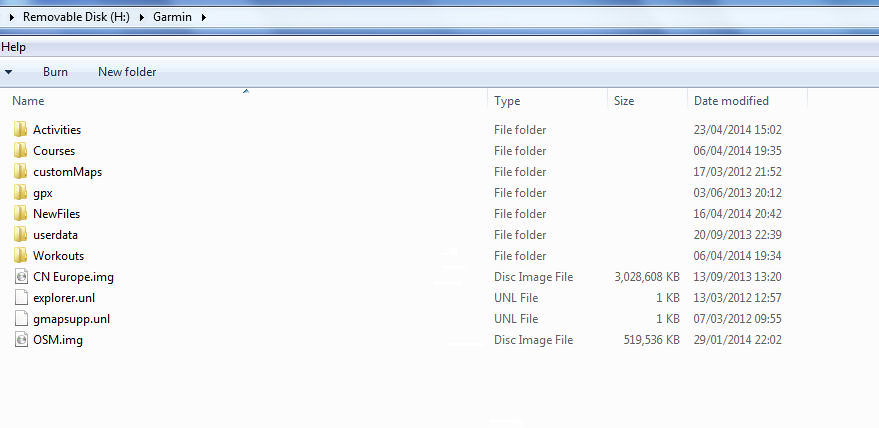 0
0 -
Freezing77's advice is spot on. If you downloaded a ZIP file, you must extract the IMG file from within it, then copy that over to the SD card, which must contain a folder called Garmin. Copy the img file into the folder called "Garmin" on the SD card.
It's very frustrating when things don't work properly, but if you take your time and read through the instructions, it will work just fine.
Where did you get your map from? You didn't say. This could also be the cause of the problem.Alan
http://www.scarletfire.co.uk
The Ultimate List of Strava Add On Sites!
http://www.scarletfire.co.uk/strava-sites0 -
The OSM maps compiled by Talky Toaster are the ones you want. Much clearer than those I got from another source.
See http://talkytoaster.info/ukmaps.htm#GPSRs-Onlyhttp://app.strava.com/athletes/287459
Member of http://www.UKnetrunner.co.UK - the greatest online affiliated running club0 -
deadhead1971 wrote:Freezing77's advice is spot on. If you downloaded a ZIP file, you must extract the IMG file from within it, then copy that over to the SD card, which must contain a folder called Garmin. Copy the img file into the folder called "Garmin" on the SD card.
It's very frustrating when things don't work properly, but if you take your time and read through the instructions, it will work just fine.
Where did you get your map from? You didn't say. This could also be the cause of the problem.
The one i had was actually one of those from the talkytoaster site that the guy above has mentioned. I did do all of those steps that you mention and so ended up with a file named GMAPSUPP.IMG. I then dragged it into the SD folder when the garmin was plugged in but it just wouldn't show up.
Anyway, i ended up deleting the map that i'd already installed and tried a different map from opensourcemaps and that worked first time so i guess it must've been a problem with the file that i was trying previously. Just seemed a lot a hassle but perhaps i was being a little impatient! 0
0 -
I gave up trying to load maps onto my Garmin 800. Tried the Talkytoaster route and no luck.
For the money, we really shouldn't be scouring the internet to find out how the bloody thing works. I'm back to Map My Ride and the i-phone:-(Getting older and wanting to go further
Strava: http://www.strava.com/athletes/4664961
Twitter: @miles5050500 -
I have tried the OSM maps and they are often very good but they are created by users and are very similar to using filesharing software. They are not a commercial product. The colours are often slightly odd for british eyes.
The garmin 800 (for road bikers) is best used with the city navigator maps from garmin.0 -
kayakerchris wrote:I have tried the OSM maps and they are often very good but they are created by users and are very similar to using filesharing software. They are not a commercial product. The colours are often slightly odd for british eyes.
The garmin 800 (for road bikers) is best used with the city navigator maps from garmin.
Which typ file are you usingwith OSM, the colours look fairly normal to me. 0
0 -
Other than their being more detail on osm they look fairly similar.
 0
0 -
mrfpb wrote:DizArch wrote:I gave up trying to load maps onto my Garmin 800. Tried the Talkytoaster route and no luck.
For the money, we really shouldn't be scouring the internet to find out how the bloody thing works. I'm back to Map My Ride and the i-phone:-(
+1
You wouldn't need to if you bought the package which include maps, if you purchase the 800 without mapping the assumption is that you know what you are doing!0 -
DizArch wrote:
For the money, we really shouldn't be scouring the internet to find out how the bloody thing works. I'm back to Map My Ride and the i-phone:-(
When you say "for the money" I assume you mean the money you save by not buying your Garmin with maps already installed. If so, I would agree with you.Boardman Elite SLR 9.2S
Boardman FS Pro0 -
Flasher wrote:mrfpb wrote:DizArch wrote:I gave up trying to load maps onto my Garmin 800. Tried the Talkytoaster route and no luck.
For the money, we really shouldn't be scouring the internet to find out how the bloody thing works. I'm back to Map My Ride and the i-phone:-(
+1
You wouldn't need to if you bought the package which include maps, if you purchase the 800 without mapping the assumption is that you know what you are doing!
+10 -
Its not what the file is called under explorer that counts if you want multiple maps. Obviously multiple maps need different file names to exist on the card, but the name of the mapset is also included in the content of the file and it is this embedded name that comes up on the Garmin map selection screen. So even if you have two maps with different file names, if the embedded map name is the same then the device will not allow you to use both. Sounds like this was the OPs problem on the basis that once the other map files were deleted it found the maps they wanted.
You can edit the map name in the file using a hex editor but its quite fiddly...0 -
apreading wrote:Its not what the file is called under explorer that counts if you want multiple maps. Obviously multiple maps need different file names to exist on the card, but the name of the mapset is also included in the content of the file and it is this embedded name that comes up on the Garmin map selection screen. So even if you have two maps with different file names, if the embedded map name is the same then the device will not allow you to use both. Sounds like this was the OPs problem on the basis that once the other map files were deleted it found the maps they wanted.
You can edit the map name in the file using a hex editor but its quite fiddly...
The 800 will recognise multiple openstreetmap files even though in the garmin map information field they will all have the same name. They will all be called something like OSM generic routable
Maps can be renamed using gmaptool and cgsmapper. Not a trivial task.
http://forums.groundspeak.com/GC/index.php?showtopic=272486&st=0&p=4686955&#entry46869550 -
Which typ file are you usingwith OSM, the colours look fairly normal to me
I last used them a few years ago and the colours for different grades of roads, etc were different enough then to put me off. They look a lot better now.
Chris0 -
freezing77 wrote:Flasher wrote:mrfpb wrote:DizArch wrote:I gave up trying to load maps onto my Garmin 800. Tried the Talkytoaster route and no luck.
For the money, we really shouldn't be scouring the internet to find out how the bloody thing works. I'm back to Map My Ride and the i-phone:-(
+1
You wouldn't need to if you bought the package which include maps, if you purchase the 800 without mapping the assumption is that you know what you are doing!
+1
Just for the record I bought the 800 trail bundle with OS maps. Can't remember the price but it was when they were discounted before the 510/810 were launched. But it still stands that for the price it is not an easy piece of kit to use when compared to high end car sat-navs or smart phones. Intuitive UIs are what we are used to when spending hundreds of pounds on a gizmo. Admittedly smart phone GPS stats are not very good when sent to Strava, but that doesn't make the Garmin good value.0 -
freezing77 wrote:Flasher wrote:mrfpb wrote:DizArch wrote:I gave up trying to load maps onto my Garmin 800. Tried the Talkytoaster route and no luck.
For the money, we really shouldn't be scouring the internet to find out how the bloody thing works. I'm back to Map My Ride and the i-phone:-(
+1
You wouldn't need to if you bought the package which include maps, if you purchase the 800 without mapping the assumption is that you know what you are doing!
+1
To be honest, I have no idea whether I bought the map package or not but I do know that regardless of what I bought, it is reasonable to expect a half decent instruction manual.Getting older and wanting to go further
Strava: http://www.strava.com/athletes/4664961
Twitter: @miles5050500 -
DizArch wrote:freezing77 wrote:Flasher wrote:mrfpb wrote:DizArch wrote:I gave up trying to load maps onto my Garmin 800. Tried the Talkytoaster route and no luck.
For the money, we really shouldn't be scouring the internet to find out how the bloody thing works. I'm back to Map My Ride and the i-phone:-(
+1
You wouldn't need to if you bought the package which include maps, if you purchase the 800 without mapping the assumption is that you know what you are doing!
+1
To be honest, I have no idea whether I bought the map package or not but I do know that regardless of what I bought, it is reasonable to expect a half decent instruction manual.
you don't get instruction manuals with smartphones or tablets ... well - not the good ones anyway 0
0


