struggling to upload pics

not-another-hillǃ
Posts: 1,310
Im really struggling to upload any pics.....what am I doing wrong?
Ive followed the instructions above but its not working.
I have the pictures on my flickr account, Ive copied the address properties and pasted it in between the Img tabs in this type of post, but when I preview it, it shows the photo hasnt loaded....
any ideas what Im doing wrong?
Ive followed the instructions above but its not working.
I have the pictures on my flickr account, Ive copied the address properties and pasted it in between the Img tabs in this type of post, but when I preview it, it shows the photo hasnt loaded....
any ideas what Im doing wrong?
0
Comments
-
Try it out and leave the post up, someone should be able to fix it ;-)0
-
Probably copying the address that takes you to the flickr page that displays the pic, not the pic itself. If your address doesn't finish with an actual image file name it won't work: so it must finish .jpg, .png or similar.
In Flickr specifically:
- click on the picture you want. This will show take you to a page with an address like http://www.flickr.com/photos/76152181@N00/8188415984/, which will not work as it is not an image address
- the trick is to click on the Actions button (top left of pic) and choose "view all sizes".
- this takes you to a page showing you an image that you can right click on. You can also choose a different size - handy as big pics don't display properly on the forum.
- right click on the image: this should get you to an address for the pic itself, e.g. in Chrome you can handily choose "copy image URL", in IE you have to choose "properties" then select & copy the image address from the box that pops up.
- this should give you an address you can use like http://farm9.staticflickr.com/8339/8188415984_9e31a0feb8.jpg - note the .jpg ending.
which should look like: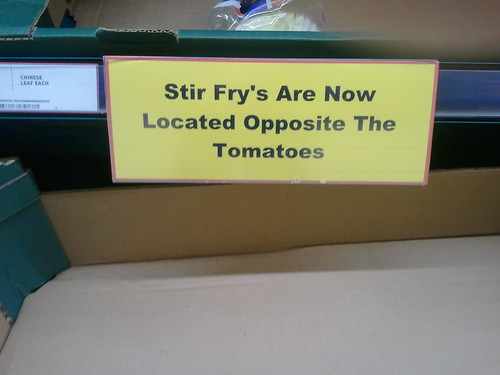
Try clicking on reply to this post to see what the code looks like.
Make sure your post winds up with the address in between0 -
You, Sir Bompington, are, as they say, a f00kin beauty!!

Ta muchly!0 -
I thought the view all sizes thing had changed (well it has according to my Flikcr) hence I can never achieve the picture embeded in the post only a link to the flickr page ????
Edit: Forget that I had a stab at it following your instructions and got it sorted.
You need to select a size your happy with and then right click on the 'Download' text and 'Copy Shortcut' from the drop down box. As below Yellow is the new Black.0
Yellow is the new Black.0

