bikeroutetoaster advice pls?
AlanW
Posts: 291
Although I have been using GPS units for quite a number of years, currently use a Oregon 450, I have only ever used tracks to follow as opposed to courses and directional course points.
However, I have recently purchased a Edge 500 so I have been messing around with bikeroutetoaster and very good it is to at adding directional course points.
However, one thing that has me slightly confused at the moment. If I do circular course then its not a problem I can add a series of direction course points and it all functions as it should. But if I have a course that shares (for example) the same 10 miles coming back as it does going out, then how do you add course points on that 10 mile return leg?
Or another example, an audax that has a number of spurs going to control points that are away from the main route. I need to add course points to get to and from the main course to these control points, but it wont let me. What am I missing??
However, I have recently purchased a Edge 500 so I have been messing around with bikeroutetoaster and very good it is to at adding directional course points.
However, one thing that has me slightly confused at the moment. If I do circular course then its not a problem I can add a series of direction course points and it all functions as it should. But if I have a course that shares (for example) the same 10 miles coming back as it does going out, then how do you add course points on that 10 mile return leg?
Or another example, an audax that has a number of spurs going to control points that are away from the main route. I need to add course points to get to and from the main course to these control points, but it wont let me. What am I missing??
"You only need two tools: WD40 and duct tape. If it doesn't move and it should, use WD40. If it moves and it shouldn't, use duct tape"
0
Comments
-
mmm i think....if i understand you correctly...you'll need to draw the return leg, you cant add 2 directions to the same course point. I've done this doing an out and back route.
for the second one have you unticked use autorouting.The dissenter is every human being at those moments of his life when he resigns
momentarily from the herd and thinks for himself.0 -
Cleat Eastwood wrote:mmm i think....if i understand you correctly...you'll need to draw the return leg, you cant add 2 directions to the same course point. I've done this doing an out and back route.
for the second one have you unticked use autorouting.
You have sort of got it, however you wouldnt be sharing the same course point. So say you are coming up to a x roads and the control is one mile on the other side of the x roads. Your course point would say "straight" over, but after returning from the control to the same x roads, you now have to turn left. So a different directional course point but going in the opposite direction, but on the same section of road?
I'll try again with the autorouting off and see what it does, thanks.
I wasn't to sure how smart bikerouteoaster was to be honest, and I thought that if you could add a direction course point just before the junction in the one direction, then another direction course point on the other side of the junction on the return leg, but it wont let me. So its not that smart then!"You only need two tools: WD40 and duct tape. If it doesn't move and it should, use WD40. If it moves and it shouldn't, use duct tape"0 -
On BRToaster you can put course points at the end of every mouse click. You can hover the mouse over the line and see a white square.
heres a problem with br toaster have a look at this
The red course point should have said left but you see that little blip at the end of the line BRToaster saw it as a straight ahead, so what I do is, now, is end the click just before a junction -thats the white square i've highlighted.
for the crossroads problem i'd do this - again stop just before the crossroads - course point straight ahead - then retrace steps and have another course point (the white square) for turn left.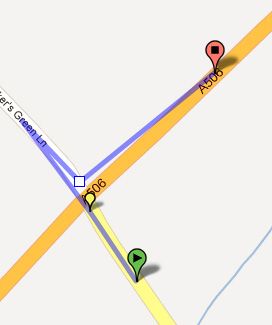 The dissenter is every human being at those moments of his life when he resigns
The dissenter is every human being at those moments of his life when he resigns
momentarily from the herd and thinks for himself.0 -
Good reply thanks, I can see what your saying, I just need to read it a few time to get it to sink in now!! Did you switch autoroute off then?"You only need two tools: WD40 and duct tape. If it doesn't move and it should, use WD40. If it moves and it shouldn't, use duct tape"0
-
no autoroute was on for that - i misread your original post and thought you were saying that the checkpoint was off road.The dissenter is every human being at those moments of his life when he resigns
momentarily from the herd and thinks for himself.0 -
Thanks again for taking the time to detail it so well, appreciated."You only need two tools: WD40 and duct tape. If it doesn't move and it should, use WD40. If it moves and it shouldn't, use duct tape"0

