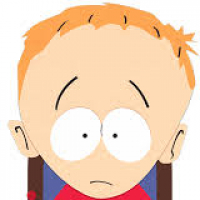OT: typing quickly and words ending in 'e'
jonny_trousers
Posts: 3,588
Please tell me I am not the only one afflicted by this really annoying habit of regularly hitting the space bar before the letter 'e' that was meant to end the preceding word (just did it then to type 'th epreceding'). Maybe I'm just special.
0
Comments
-
I can't type words that end ng without doing g before the n - somethign. Bugs the life out of me.0
-
No, I'm afraid that you ar eth eonly on.e0
-
Every time I start using a new computer with Word (a lot in my job as software implementation geek), first thing I do is make sure the auto-correct has "teh" => "the".Open One+ BMC TE29 Seven 622SL On One Scandal Cervelo RS0
-
I often hit the space bar before the last letter of each word rather than after. I don't think it matters what the last letter is.
I didn't do it once whilst typing the above. But had to correct two other typos. I'm just a bit rubbish.0 -
HOlding the shift key down too long is my bane.0
-
not hitting the shift key is mine, I often have to go back and capitalise stuff.
I've also removed the caps lock key from all of my regular physical keyboards. I'm a quite quick typist but have to be looking at the keys to do it and there's nothing worse than glancing up to see I've done a long email or big chunk of a report in SHOUTY TYPE.0 -
shouldbeinbed wrote:not hitting the shift key is mine, I often have to go back and capitalise stuff.
I've also removed the caps lock key from all of my regular physical keyboards. I'm a quite quick typist but have to be looking at the keys to do it and there's nothing worse than glancing up to see I've done a long email or big chunk of a report in SHOUTY TYPE.
You do know in Word (at least) you can correct the ALL CAPS thing easily? There's an auto-correction tool for that... select the text and use the Change Case button in the Fonts toolbox. (Aa is button logo... ) Use "Sentence Case" to set to normal type style.Open One+ BMC TE29 Seven 622SL On One Scandal Cervelo RS0 -
Where's the fun in thatWheelspinner wrote:shouldbeinbed wrote:not hitting the shift key is mine, I often have to go back and capitalise stuff.
I've also removed the caps lock key from all of my regular physical keyboards. I'm a quite quick typist but have to be looking at the keys to do it and there's nothing worse than glancing up to see I've done a long email or big chunk of a report in SHOUTY TYPE.
You do know in Word (at least) you can correct the ALL CAPS thing easily? There's an auto-correction tool for that... select the text and use the Change Case button in the Fonts toolbox. (Aa is button logo... ) Use "Sentence Case" to set to normal type style.
I often hit Cps lock WHEN GOING FOR AN a. sO....
Of coruse it mksae ltilte dfifrecne waht you tpye as lnog as the frsit and lsat ltetres in a wrod are rhgit, yuor biarn wlil cpmoesntae!Invacare Spectra Plus electric wheelchair, max speed 4mph 0
0 -
Wheelspinner wrote:Every time I start using a new computer with Word (a lot in my job as software implementation geek), first thing I do is make sure the auto-correct has "teh" => "the".
I need to do that as I mistype that word a lot of teh timeBianchi Infinito CV
Bianchi Via Nirone 7 Ultegra
Brompton S Type
Carrera Vengeance Ultimate Ltd
Gary Fisher Aquila '98
Front half of a Viking Saratoga Tandem0 -
I'm cured. Everythign is lookign fine from where I'm sittign.
<poitns and laughs at poeple who can't type properly...>0