any photoshoppers out there ?
northernneil
Posts: 1,549
I have an image of a stained glass window, which I would like to apply an effect whereby it is bright from the middle going outwards. i.e. as if it were illuminated from behind.
any ideas how I can do that ?
any ideas how I can do that ?
0
Comments
-
Just a suggestion how about a graduated mask being applied?0
-
northernneil wrote:I have an image of a stained glass window, which I would like to apply an effect whereby it is bright from the middle going outwards. i.e. as if it were illuminated from behind.
any ideas how I can do that ?
err, nope.
But you didn't really expect a useful reply from me did you?
Love n hugs
DD0 -
Is there already a light source behind it in the right place? If so you should be able to just adjust the filters (brightness,saturation,hue....etc) until that light comes through more.
Anything more technical than that and I wouldn't have a clue0 -
I don't have photoshop but have paint.net, the poor man's open source version. That has a number of photo effects, such as lomography and vignette. I'm not 100% sure I understand the effect you're trying to get but perhaps lomography plus a general lightening might get a similar effect.
This may be a useless idea, though. However, paint.net is free if you want to try it. It might waste some of your time but at least it's free.0 -
You want to make the whole shot bright and then apply a vignette mask.
In theory. I don't use Photoshop much
Edit:- A quick try is this. Make the centre how you want it to end up. Then go to Filter > Correct Camera Distortion. In there, there is a Vignette slider. Move that to the left to darken the outside and play about to get the effect you want.
It works on my Photoshop Elements any way. 8)None of the above should be taken seriously, and certainly not personally.0 -
Send me the image. jwbradley87 at gmail.com0
-
daviesee wrote:You want to make the whole shot bright and then apply a vignette mask.
In theory. I don't use Photoshop much
Edit:- A quick try is this. Make the centre how you want it to end up. Then go to Filter > Correct Camera Distortion. In there, there is a Vignette slider. Move that to the left to darken the outside and play about to get the effect you want.
It works on my Photoshop Elements any way. 8)
Just fiddling around in paint.net, I just got what might be close to the desired effect by applying vignette, then brightness, then glow. Before and after....
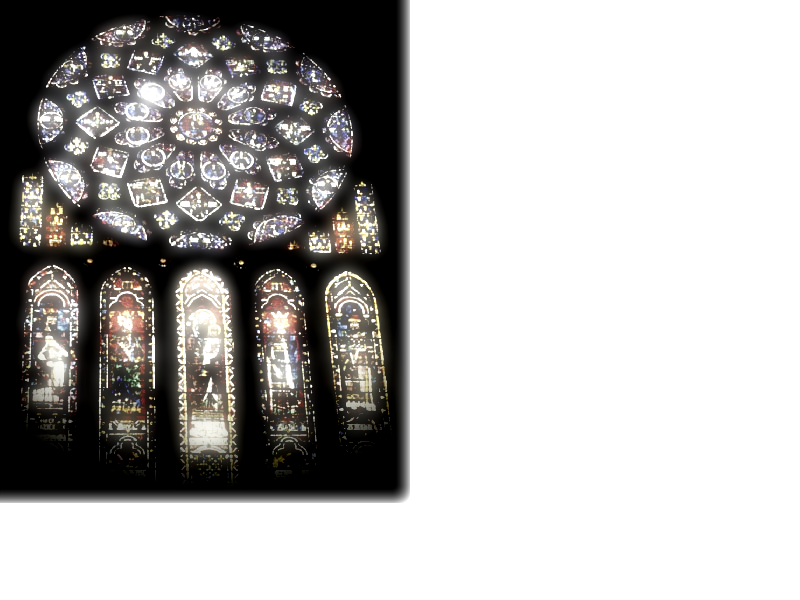 0
0 -
Beautiful. Totally stunning that.
Love n hugs
DD0 -
This what you're after?
 A fanatic is one who can’t change his mind and won’t change the subject - Churchill0
A fanatic is one who can’t change his mind and won’t change the subject - Churchill0 -
woah! brilliant that!
love n hugs
DD0 -
^^ Try altering the 'centre' of the radial blur effect, so it's is not in its default middle of the screen position. Also vary its intensity across the image so that it's not quite as uniform, it'll make it look like the light is catching different densities of dust in the air.0
-
I'd like to establish exactly what effect the OP wants before going for a final image.
It wasn't radial blur.A fanatic is one who can’t change his mind and won’t change the subject - Churchill0 -
You might want to try (filter) "Render" - "Lighting effects" (Omni pattern) and "Lens Flare" - fading the effects after applying them. Also, the "Image/Adjustments/Levels" menu and re-establishing the black point, after the filters are applied, might help.0
-
With a bit more colour?
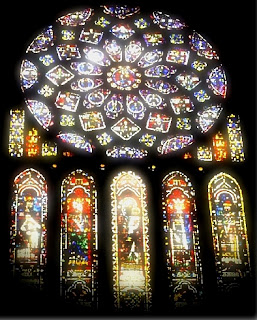
It's difficult to second guess what Neil might be after - I just googled ''stained glass'', grabbed an image (Chartres cathedral, apparently) and started playing around with it.0 -
How about this?
Taken with a Canon EOS 5D, Canon EF50 f1.2 lens. ISO100 in RAW on Tripod with light diffuser.
Processed on Photoshop using HDR. 0
0 -
An example of the method I would use - the actual radius of omni-lighting and flare could be adjusted. I took this photo for the detail, and prefer it without effects. Anyone who has visited Iona will recognise it.
Taken with a cheapo film SLR and scanned - long ago, before I could afford digital gear.
 0
0 -
Ahhh.... I wondered where the image came from.deptfordmarmoset wrote:... It's difficult to second guess what Neil might be after - I just googled ''stained glass'', grabbed an image (Chartres cathedral, apparently) and started playing around with it.
Perhaps the OP could post a link to the image, then we'd have a better idea (or at least have a play about with it).A fanatic is one who can’t change his mind and won’t change the subject - Churchill0 -
spot on chaps ... will post image here when back at work on monday, then when its done if its ok with you guys I will take all the credit and look amazing !0
-
We'll be sure to copy in a stained glass c0ck or pair of breasts then!northernneil wrote:spot on chaps ... will post image here when back at work on monday, then when its done if its ok with you guys I will take all the credit and look amazing !
 A fanatic is one who can’t change his mind and won’t change the subject - Churchill0
A fanatic is one who can’t change his mind and won’t change the subject - Churchill0 -
I'd rather you didnt as its for work !
but the effect is just as you guys have done, light and colour coming through the windows. This is the image https://picasaweb.google.com/lh/photo/P0IYolyBQfzBohmYavx2fA?feat=directlink
and your help is much appreciated !0 -
deptfordmarmoset wrote:With a bit more colour?
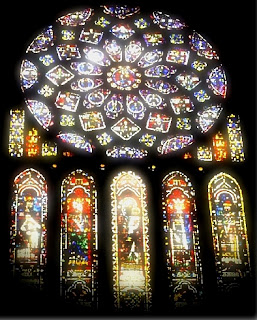
It's difficult to second guess what Neil might be after - I just googled ''stained glass'', grabbed an image (Chartres cathedral, apparently) and started playing around with it.
thats perfect, the image as you can see is just dull and flat and this is exactly what we are after ...0 -
The glaziers have been in.....
 0
0 -
Neil, the window seemed too solidly rectangular to use a vignette effect - that would have given it an oval/circular feel.
This is a bit more saturated - accentuating yellow/gold - with a bit of glow added. Whilst fiddling around I appear to have somehow changed the size and squidged out the title, but hey, it's work in progress... On the right tracks?
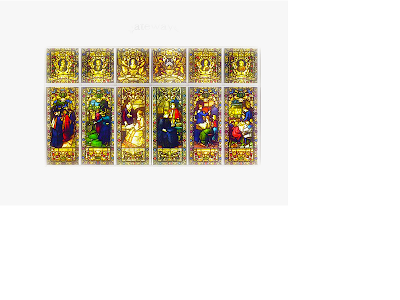
EDIT: bigger images here - http://deptfordmarmoset.blogspot.com/20 ... -hill.html0 -
I suggest that you guys take a trip to look at some real stained glass kirk windows.
Saturation is probably not enough - and the effect of light through the window is more subtle in reality. It would be hard to reach a realistic effect with a white - or off-white background. The effect is always going to look painted rather than stained and illuminated from behind. It is going to look more like an illuminated manuscript - and the camera cannot capture the gold leaf well enough when attempting to reproduce the work of monks!
Increasing the saturation looks pretty, however.
Here's a window as it looks naturally - taken from the net: 0
0 -
One thing that's not been asked yet is, what is the image being used for? It's important.
If it's going on the web, it'll be ok at the size it is, if it's going to print it may be ok at same size. If it's much biiger it'll be shite. Also, Depford's second image is too saturated for print - those lovely greens and blues'll go flat and lose detail..A fanatic is one who can’t change his mind and won’t change the subject - Churchill0 -
deptfordmarmoset wrote:Neil, the window seemed too solidly rectangular to use a vignette effect - that would have given it an oval/circular feel.
This is a bit more saturated - accentuating yellow/gold - with a bit of glow added. Whilst fiddling around I appear to have somehow changed the size and squidged out the title, but hey, it's work in progress... On the right tracks?
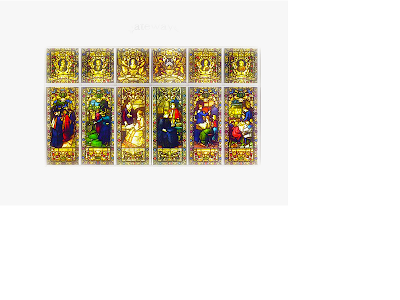
EDIT: bigger images here - http://deptfordmarmoset.blogspot.com/20 ... -hill.html
wow - impressed dude !!!!
cheers for all your help people0

