Smartphone GPS-enabled cycling apps
Mr. Bifidus
Posts: 21
Hi all
I'm looking into a GPS-enabled cycling computer, e.g. the Garmin 500/705/800. However, I happen to notice that there are apps for various smartphones that claim to continually record your time, location, distance, elevation, and speed. You can then see your results on maps, graphs, and calendars.
For example, there is the Cyclemeter 5.0 app for iPhone, which looks very impressive (very good ratings on the app store, too) and is only £2.99.
I don't expect them to be as good as the Garmins, but at hundreds of pounds cheaper, that's hardly surprising. Does anyone have any experience with these apps, before I spend my hard-earned sterling on some of them?
Thanks,
Mr. B[/url]
I'm looking into a GPS-enabled cycling computer, e.g. the Garmin 500/705/800. However, I happen to notice that there are apps for various smartphones that claim to continually record your time, location, distance, elevation, and speed. You can then see your results on maps, graphs, and calendars.
For example, there is the Cyclemeter 5.0 app for iPhone, which looks very impressive (very good ratings on the app store, too) and is only £2.99.
I don't expect them to be as good as the Garmins, but at hundreds of pounds cheaper, that's hardly surprising. Does anyone have any experience with these apps, before I spend my hard-earned sterling on some of them?
Thanks,
Mr. B[/url]
Spesh Rockhopper 2011
0
Comments
-
I use Endomondo, which is free. And works pretty well.
Google it, it's availablke for almost any phone.0 -
yeehaamcgee wrote:I use Endomondo, which is free. And works pretty well.
Google it, it's availablke for almost any phone.
Thanks, I'll give it a try.Spesh Rockhopper 20110 -
Never heard of either of those, but will download them and give 'em a shot.
I use motionX on mine, also free and pretty accurate 0
0 -
I have a HTC running windows and mostly use an app called Tracky.
http://www.trackthisout.com/
It worked perfectly getting me along the Wainwright MTB C2C route. I make a GPX route with one of the OS maping websites like
Map the Hug
http://maps.the-hug.net/
Then squirt the route into the phone and just follow the line. It will also download and cash maps so will work it there is no data connection.
If you just want a simple track logger with speed, height readouts then this is great
http://www.freewarepocketpc.net/ppc-dow ... er-v3.html0 -
Been using trails for iPhone and trail runner on my mac to back up everything, works really well for me.
Trail runner was free and trails app can't have been expensive or I wouldnt have bought it lol
Edit to say trails is £2.39 at the mo.0 -
+1 for Endomondo
I've not long started using it for my Android phone, and i'm getting on with it so far. Apparently, there is quite a bit discrepancy between the the mileage recorded and the actual mileage, but i'm not too fussed.
Here is a quick jaunt around the Quantocs from last weekend: http://www.endomondo.com/workouts/gSZeAz5VmBI
I have only tried the free version, so i couldn't comment on the paid-for version.0 -
+ another for Endomondo. I was using Google Tracker up until they stopped you from uploads tracks straight into your Google Maps account (and seeing them on a PC.) Endomondo does this seemlessly and it looks good to me so far. Don't know what Google were thinking of.
On Android, I also noticed that a lot of people use SportyPal. I've installed it but not actually given it a proper trial yet.
Both of these are free in the Android market.
... I should add, I've also seen the Orange San Francisco Android phone on sale for around £100. At that price, I'd say it would make a good device for handlebar mounting, and not the biggest disaster if it ever came off or got damaged.0 -
-
Another vote for Endomondo so simple to use and I like the fact that it tells me what song I was listening to on the end of run data screen.0
-
Duffer wrote:Here is a quick jaunt around the Quantocs from last weekend: http://www.endomondo.com/workouts/gSZeAz5VmBI
I have only tried the free version, so i couldn't comment on the paid-for version.
Wow, that's quite a lot of useful data collected for a free app. Nice and easy to read, too. Beats paying hundreds of pounds for a Garmin (although I guess you need to own a Smartphone to begin with).
Looks like the non-free version (£2.39) gives you 'beat yourself' and 'time goal' features. Will definately try the free version first, though.Spesh Rockhopper 20110 -
This is my commute to work.On my SS.
http://www.endomondo.com/workouts/o61VKPT7Uko
The detail is good for a free app,0 -
If you are a nokia user, then Sports tracker is king.
Great app and the only reason I continue to by Nokia
http://www.sports-tracker.com/#/view_profile/Superfli
If you want to plot a route to follow then http://www.ViewRanger.com is great. £25 for UK national parks @1:25000 scale. You get an arrow and alert to follow as well as line on map.0 -
http://www.mapmytracks.com - found this to be slightly better than Endomondo but it is very similar. Endomondo seems to be great if you have mates using it, but for single person use I found it to be not as good as MapMyTracks.
Saying that, MMT has it's own app for most phones (not android), and I use MyTracks to do the actual tracking.
Depends on what you want though - I don't want to rely on a gadget to tell me where to go, but I will happily rely on a gadget to record where I went so I can see it again at a later date.
MyTracks has had an update over the weekend that allows other sensors to be tracked as well - HRM, Cadence and a couple of other things - no use to me but might be handy.
These are all free.
If using an Iphone you have OutFront and OutFront Lite (or Free or something) - it is the MapMyTrack system for the Iphone...seems to do pretty much everything the website does, but on your phone.
Only real drawback to using the smartphone idea is it will drain the battery quicker than if the phone was only being used for phone duties...otherwise it's a cracking way to utilise the phone capabilities.The Quest for Singletrack is Endless...0 -
Sporttracker is now available for non-Nokia phones as well...The Quest for Singletrack is Endless...0
-
DickBarton wrote:Sporttracker is now available for non-Nokia phones as well...
I cant see any non Nokia support on the site?
http://www.sports-tracker.com/#/download0 -
Nope, I can't see it either - mainly due to my work PC not having Flash 10 so I can't access the site...I was on it a few months back...basically the developers of Sport Tracker for Nokia have now 'left' and created a similar system for all phones rather than Nokia-only...The Quest for Singletrack is Endless...0
-
Avoid Cyclemeter. I bought it on recommendations and it is awful.
It would be more accurate to guess how fast you are going and to remember where you had been.Boardman Elite SLR 9.2S
Boardman FS Pro0 -
They left Nokia to set up an independent company, but what's downloadable so far is just a new version for Symbian phones (which is even better than before), and they've added a heavily OTT flash site in the process!DickBarton wrote:Nope, I can't see it either - mainly due to my work PC not having Flash 10 so I can't access the site...I was on it a few months back...basically the developers of Sport Tracker for Nokia have now 'left' and created a similar system for all phones rather than Nokia-only...
I believe they did a post somewhere saying they may be doing other versions however and I know people are screaming out for Android versions.
Given the recent Nokia/MS news, I suspect a Win Phone 7 version will be in the works as they pretty much have no choice if they want to continue supporting Nokia phones
Anyway, great app, and it's free. You can pay for stuff like heart rate monitors, but don't need it.0 -
What does it do that endomondo doesn't then?0
-
Fairly similar, though I found Endomondo on my Nokia doesn't have maps, graphs or really anything that tells you what it's tracking and where you are. Just shows a counter and distance. Fairly basic. Plus it appeared to require an Internet connection to work.
Sports Tracker caches maps (Open Street Map on the phone) and can be used offline, and has pages of graphs and stats on the phone as well as exporting to various formats on the phone without having to go to their web site. Has upload to their site, plus Facebook and also Twitter (but strangely you have to go to their site to share with Twitter). Also has options to share tracks between friends only or general public, so can hide those sneaky trails.
Just more flexible really.
Endomondo on the other hand is cross platform and far more "social", and their web site isn't a horrendous CPU killing Flash site (though Sports Tracker's does look sexy, it's just OTT).
I should add that I believe the Android version is much better though.0 -
So the only difference is that Sports tracker shows you a map whilst you're riding, running/whatever?
I did try it out ages ago, but it just didn't work at all on my Nokia, annoyingly 0
0 -
In general, yeah. ST just has more features, but if all you want is to set it tracking, forget about it and then upload at the end then both are much the same.
Since ST was split off as a separate company it supports a lot of Nokia phones now and gets reasonably regular updates, even back to old S60 v3 phones.
If you were thinking of going switching phone brands, then Endomondo may be a better option, unless ST manage to roll out on other platforms.0 -
Yeah, the ST site and software was revamped back in Aug 10 when they split from Nokia labs.
I know what you mean about OTT site! It does look pretty and impresses friends though
Annoyingly it lost features, some are now back, but things like manual editing of trails and moving or importing a photo to the correct position has been lost.
I've been using it since I got my N73 many years ago, thats why I've stuck with ST.0 -
I have a iphone 3g and never seem to have any lucj with any of them.... not the programes fault but i always loose GPS signal which i didnt think was really possible?
But from the ones that i have used i lilke this one the most -- www.mapmyfitness.com/imapmy/0 -
You're kidding, right? :roll:qwerty1982 wrote:i always loose GPS signal which i didnt think was really possible?0 -
I have used cyclemeter for about 6 months and find it both accurate (if you turn off wifi) and also no problems with battery life, riding for more than 4 hours and still enough for at least another hour.0
-
GPS lock is a tricky thing. Requires line of sight of the satellites and a minimum number of them to get a fix, plus has to download the almanac (directory of GPS data to put it roughly) from the slow GPS feed. Trees, buildings, even thick cloud are enough to disrupt this (Assisted GPS makes this quicker but it relies on a data connection which you may not have out in the middle of nowhere).qwerty1982 wrote:but i always loose GPS signal which i didnt think was really possible?
Add on top the tiny antenna crammed into a smartphone that also has other receivers and transmitters (GSM, bluetooth, WiFi, FM radio maybe, etc), plus all the other electronics causing interference.
Basically yes it's fairly easy to lose the signal.
And don't forget the "grip of death"
But good point from colin, turn off stuff you are not using (bluetooth, wifi, etc), as it will save battery for a start and could help with the signal.0 -
I've used Cyclemeter for about a year now. I've had no problems with it apart for the ocassional lost GPS signal, but that isn't a fault of the software. If an area has a lot of trees, the signal is intermittent and the route is not recorded correctly. For example riding the Labyrinth at Swinley gets recorded as a couple of straight lines.
The app emails you the route when you finish a ride, which you can view (Googlemaps I think). When you look at the route you can ocassional see some small errors, where the GPS signal is out by a few metres. The app also has a announcement setting, where you can set the app to tell you how you are doing performance wise at either set distances or set times. I find this a good motivational tool as the voice will tell me how many seconds I am ahead or behind my previous times
If you wish it also allows live updates with the social media sites (FB, twitter etc).
Overall for a couple of quid it does the job, as well as can be expected for the price.0 -
I've found I've no interest in the actual system once I'm out on the bike...I start the app for tracking and leave it in my pocket/bag - when I finish the ride, I stop the tracking and that is it.
I've no interest in maps or seeing where it is whilst riding. I use MyTracks on my Android phone fo the tracking and just upload a GPX file to the website (http://www.mapmytracks.com/) - I then go online and have a nosey at the stats there - but that is more to see how I did on the ride and checks some anorak stats.
Saying that, I believe the latest version of MyTracks allows the use of a HRM - 2 are available for bluetooth transmission - Polar do one and Zephyr do one (HxM) - Polar seems to be around £55 and the Zephyr is about £85.
If the websites can take the HRM information (or cadence/power/whatever sensors you have) then the site becomes even more of a benefit - I'm curious about the HRM but I'm not interested in a training point of view.
I think it depends what you want from it. On the Iphone 'OutFront' (Mapmytracks, Iphone version) appears to be very good for info on the phone...but personally I just don't use it for anything other than starting to log the ride and then upload it once done.
I've found the MapMyTracks website to be more intuitive than the likes of Sports Tracker or the Endomondo site (but will admit I've probably only spent a couple of hours on these websites so may have missed a load of stuff).The Quest for Singletrack is Endless...0 -
As posted before, regarding Cyclemeter...
I also use Motion X. I have tried several and MX is definitely the best. Cyclemeter was the worst as the GPS function must have been designed by Fischer Price. It was so inaccurate it was useless and the maps were only street maps. Because it only polls the GPS chip every 3 seconds, the battery life is good but turning it off would give an even longer battery life with no down side. It does gives calories but I suspect they are as accurate as the rest of it. When it updates your speed (every 3 seconds), it does it to 1/100th of a mph. Pointless.
Cyclemeter screen shot from my first ride with it. This was in open country so no GPS signal problems.
The Motion X terrain maps are excellent, showing footpaths, contours, lakes and rivers.
This screen shot is a ride in Epping a couple of weeks ago. You can see that it tracked us closely compared to the footpaths but, more importantly, it gave us confidence to ride the single track without worrying about getting lost. It was our first ride there and it was unaffected by the tree cover.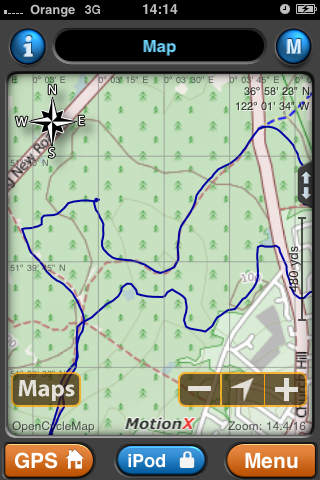
Motion X is battery hungry as it is constantly polling the GPS chip. It will eat a full battery in about 3 hours. I have an external battery and a 'dock extender' lead which gives me 6-8 hours use of Motion X for longer rides.
You can import GPX files to follow routes and you can export to sites like Ride With GPS to see the data and stats over laid on your route, on a laptop.Boardman Elite SLR 9.2S
Boardman FS Pro0

