i-tunes
martinwitnam
Posts: 439
I bought an i-pod about six months ago and have a reasonable catalogue of music and apps. Hopefully my new i-phone will arrive this morning. Will I be able to sync all of my music across from from PC to my i-phone or will I have to create a new account for my i-phone?
Can we fix it?
Yes we can!
0
Comments
-
Should be fine. If I recall correctly you just authorise your new phone for use with your iTunes and it should upload all your music as before.0
-
What he said,
As long as you have enough room on the iPhone for your library, it's just a case of plugging it in.
iTunes is good enough to allow people to have an iPod and an iPhone, but you cannot, and will not have 2 iPods! That's just wrong.0 -
Warwickshire Whizzer wrote:What he said,
As long as you have enough room on the iPhone for your library, it's just a case of plugging it in.
iTunes is good enough to allow people to have an iPod and an iPhone, but you cannot, and will not have 2 iPods! That's just wrong.
You can sync 100 iPods with your library if you want. There is no limit.0 -
Pokerface wrote:Warwickshire Whizzer wrote:What he said,
As long as you have enough room on the iPhone for your library, it's just a case of plugging it in.
iTunes is good enough to allow people to have an iPod and an iPhone, but you cannot, and will not have 2 iPods! That's just wrong.
You can sync 100 iPods with your library if you want. There is no limit.
Yep, I've got 3 iPods and and iTouch (well I don't but various family members do) and they all sync with my library just fine - each with different but overlapping settings i.e. some playlists on all, some only on one; some music only some photos, music and video.0 -
Slightly different from the original post, but a mate got given an iPod touch (and a Bose dock!!) as a house warming present. The iPod came preloaded with music by the nice guy who bought it, however, it was all done from his iTunes account. Therefore, my friend cannot add anything to it. Is there a way of moving all of the music off the iPod to a computer, then resetting the Ipod to my friend's account, and transferring all the music back?
He's quite frustrated as he wants to add music to it, but can't due to it being 'locked' to another account and his friend (understandably) won't allow him his password.
ThanksLimited Edition Boardman Team Carbon No. 448
Boardman MTB Team0 -
Bonjour (little apple joke there).
If you open up Itunes and click iTunes Store from the menu on the left it take you through to the store, normally if you are looged in, to your account.
ALong the top to the right is the sign in button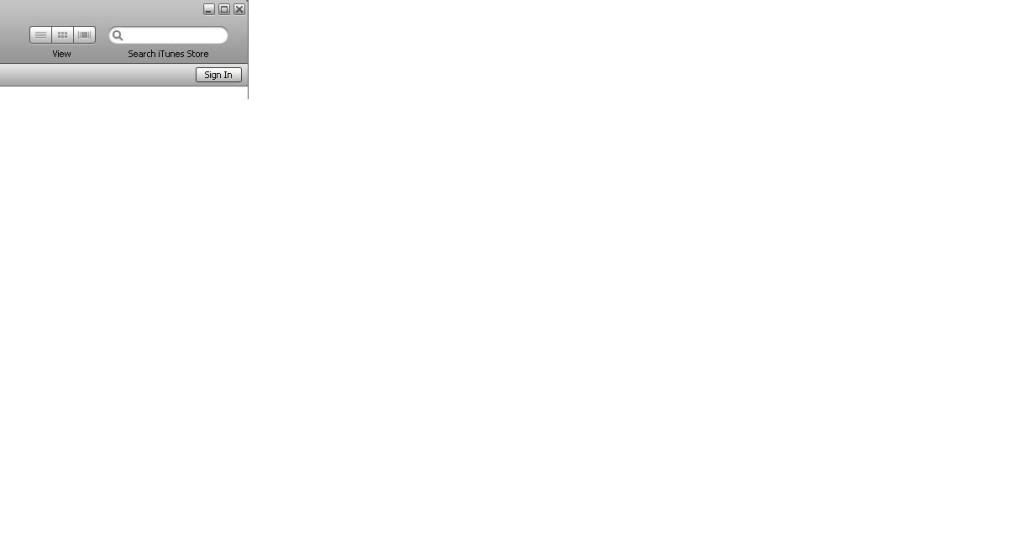
If your mate is signed in then it drops down to give you the option of signing out, in whichase just sign in again and you'll see this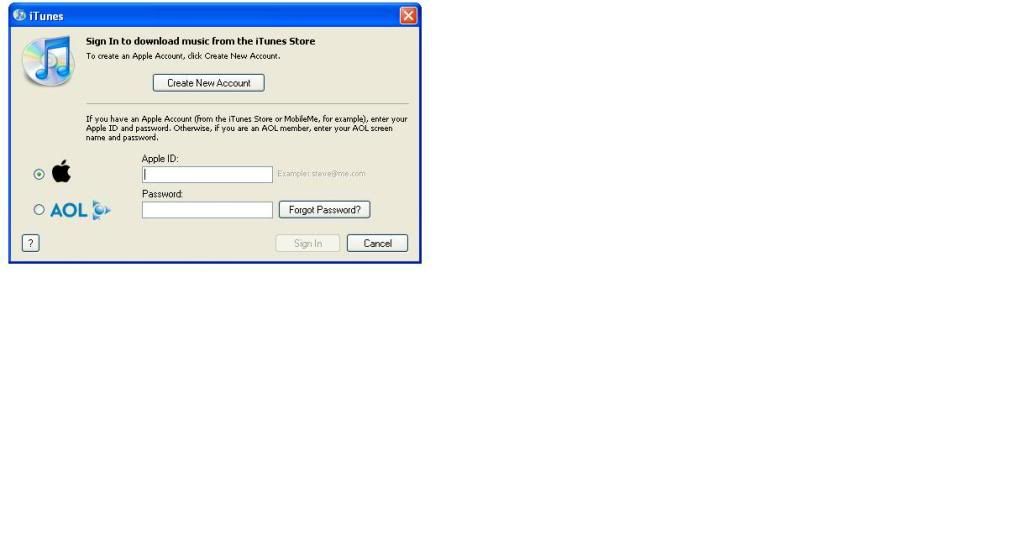
And from there just create a new account.
Now with the music it's a different matter. Ifthe music was bought from Ithunes then its a bit of a problem as in Itunes 10 I think (cant be sure) that they've stopped the practice of allowing paid for tunes to be used on more than 1-5 computers.
I have itunes 9 (thats what the screen grabs arefrom) on my laptop and 10 on he tower and the laptop still allows me to access tunes from other ipods. So if its not too much of a hassle you can always get I tunes 9 copy the songs, burn them off t a cd and re-import them. Infact it might be worth trying that anyway (the burning off to a cd).
Hope that helps.The dissenter is every human being at those moments of his life when he resigns
momentarily from the herd and thinks for himself.0 -
Pokerface wrote:
You can sync 100 iPods with your library if you want. There is no limit.
I stand corrected, sorry for duff advice. I hadn't tried syncing a 2nd iPod for many years when I'm sure it wouldn't let me.
:oops:0 -
You can also authorise more than 5 computers to play purchased songs too.I've added a signature to prove it is still possible.0

