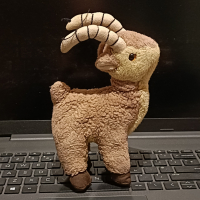Simple Garmin Question...
SteveR_100Milers
Posts: 5,987
Is it possible to plan a route with a Garmin Edge 205 and follow it as you ride? (i.e. in a sort of sat nav mode) If so how - using built in maps (which I dont think is the case) or via the software supplied and a PC?
I guess the GPS part of the 305 is the same the only difference being he HR and cadence features....
I guess the GPS part of the 305 is the same the only difference being he HR and cadence features....
0
Comments
-
Yes it is. You plot the route on a computer (best was is with free online software using google maps) then download it to the Garmin. Then you just follow the black line.
Hypocrisy is only a bad thing in other people.0 -
as gary said, you can use either online programs to plot routes and follow them.
the best way i find, is iether to use bikeroutetoaster.com to make the route, then export it as a course which you can load onto your garmin, it automatically puts up, left, right, etc (but not always 100%) and run the course...
Otherwise i use memory map, to map it manually, and at points i want a turn, i extenuate the turn and then run it througha program GPS2Crs, which adds the left and right, summits, can add a virtual partner at your desired pace etc
Does work, i cycled from my home town to cheltenham completely via that (okay only 30 miles, but it was backroads i ddin't know), and do larger loops like 50mi round my area with that, as a lot of the smaller roads i dont know and would get lost :S0 -
I find mapmyride.com is a more professional /easier to use way of mapping the route than bikeroutetoaster. Just remember to select 'Follow Roads' before mapping the ride, you then only need to put a new point on the road every half mile or so for the system to define the route between your points along the roads. You can than save the ride as a Garmin route ready for loading into your 205/305.
Gavin.Gav2000
Like a streak of lightnin' flashin' cross the sky,
Like the swiftest arrow whizzin' from a bow,
Like a mighty cannonball he seems to fly.
You'll hear about him ever'where you go.0 -
Gav2000 wrote:I find mapmyride.com is a more professional /easier to use way of mapping the route than bikeroutetoaster. Just remember to select 'Follow Roads' before mapping the ride, you then only need to put a new point on the road every half mile or so for the system to define the route between your points along the roads. You can than save the ride as a Garmin route ready for loading into your 205/305.
Gavin.
Thanks, I'll give this a try.0 -
I tried mapmyride looks good, but cannot import into the garmin training software as a tcx file.
There is a gdb and a gpx file that I have downloaded from the website of the audax organisers for the route I am riding, but the training software will only import forerunner files or xml files.....how can I import gdb or tcx files??????0 -
SteveR_100Milers wrote:I tried mapmyride looks good, but cannot import into the garmin training software as a tcx file.
There is a gdb and a gpx file that I have downloaded from the website of the audax organisers for the route I am riding, but the training software will only import forerunner files or xml files.....how can I import gdb or tcx files??????
You only need the mapmyride software and the Garmin Training Centre software.
Once you have created a route in mapmyride and saved it you can select it and click on the Save As button at the top left of the route map. There is an option to Save As a Garmin Route which then prompts you for a file format. I save mine as a .crs file then I go into the Garmin Training Centre and select Import Course. You can then select the .crs file and import to the Training Centre software. This can then be sent/synced to the 205 when you next connect it to your PC.
I've created quite a few routes and not had any failures so far. I'm on a works PC at the moment so I hope I've remembered the mapmyride options correctly, getting a .crs file is the key though.
Gavin.Gav2000
Like a streak of lightnin' flashin' cross the sky,
Like the swiftest arrow whizzin' from a bow,
Like a mighty cannonball he seems to fly.
You'll hear about him ever'where you go.0 -
Incredibly I have managed to register on mapmyride, create a route, save it as a crs file and import it into Training Centre!!!! Trouble is I cannot for the life of me now get it actually onto my Garmin!! Any ideas? Thx

Scrub that - I've just worked it out!!! Great joy Still breathing.....0
Still breathing.....0 -
Steve
Thanks for asking the question I was too scared to ask. Now you have your answer, could you let us know if it's easy or a right royal pain in the *ss.
Cheers!================================
Cake is just weakness entering the body0 -
wakemalcolm wrote:Steve
Thanks for asking the question I was too scared to ask. Now you have your answer, could you let us know if it's easy or a right royal pain in the *ss.
Cheers!
There is a little icon near the top of the Training Centre screen to 'Send Workouts and Courses' to the Garmin unit.
When you are about to start your ride you find the route under the courses menu option. There is a good screen that shows the direction of the route with a virtual partner that goes at the speed you set when exporting from mapmyride (it doesn't slow down on the hills as much as I do though). The degree of zoom on this route is set by the up and down arrows. I mention this as it took me a few rides to figure it out while I was zoomed in that I got no warning of the turns.
Finally give your .crs file a nice short name before loading into Training Centre as you don't get that many characters on the Garmin so you need to be able to identify the ride from a small number.
Gav.Gav2000
Like a streak of lightnin' flashin' cross the sky,
Like the swiftest arrow whizzin' from a bow,
Like a mighty cannonball he seems to fly.
You'll hear about him ever'where you go.0 -
Gav2000 wrote:SteveR_100Milers wrote:I tried mapmyride looks good, but cannot import into the garmin training software as a tcx file.
There is a gdb and a gpx file that I have downloaded from the website of the audax organisers for the route I am riding, but the training software will only import forerunner files or xml files.....how can I import gdb or tcx files??????
You only need the mapmyride software and the Garmin Training Centre software.
Once you have created a route in mapmyride and saved it you can select it and click on the Save As button at the top left of the route map. There is an option to Save As a Garmin Route which then prompts you for a file format. I save mine as a .crs file then I go into the Garmin Training Centre and select Import Course. You can then select the .crs file and import to the Training Centre software. This can then be sent/synced to the 205 when you next connect it to your PC.
I've created quite a few routes and not had any failures so far. I'm on a works PC at the moment so I hope I've remembered the mapmyride options correctly, getting a .crs file is the key though.
Gavin.
Not on mine you can't see my previous post!!! Im checking for updates, can only assume I have the stone age realease of TC.....from the import file drop down menu I can only select Garmin Forerunner files, and nothing else.0 -
It's not a simple question. I've found the way ot stores routes to be very poor. Don't know why you can only store 100 points.
I've tried many methods, but eventually settled on this:
1) Create and save a route at:
www.bikely.com (you need a login to create your own routes)
2) Click Share->Download.GPX
Save the file with extension .GPX
3) Download an install GPSBabel
http://www.gpsbabel.org/
4) Run GPSBabel
- Select the file you've saved as Input
- Click Format Port for Output (should have USB selected in dropdown)
- Click on Filter - Select Simplify limit to 100 points - Click OK
- Clear all data off the Garmin. Routes and Locations
- Plug into USB port
- Select Waypoints and Routes
- Click "Lets Go" on GPS Babel.
If the Garmin bleeps or shows "Route Truncated" you've done something wrong.0 -
OK well I've fixed the import .crs file problem, I needed the latest software release. Wouldnt install on either of my 2 PC's so had to download the .exe file from garmin site. Now the problem is to import gdb files for this damn audax....I've come to the conclusion this is one half baked poorly thought out... no rethink that p1ss poor piece of software development...its pretty crap that you having to download add on programmes to get the feature to work properly.0
-
kmahony wrote:It's not a simple question. I've found the way ot stores routes to be very poor. Don't know why you can only store 100 points.
If the Garmin bleeps or shows "Route Truncated" you've done something wrong.
I wasn't aware of any points limit and haven't had a route truncated message. I currently have 7 routes/courses on my Garmin of between 17 and 45 miles. I've done them all through mapmyride, I haven't selected the number of points to save anywhere but when following a route it curves to follow the roads exactly so there must be quite a number of data points per ride. I haven't used the method of creating a route that you have but you could try the mapmyride method to see if it works any better?
Gavin.
PS. I don't work for mapmyride or have any interest in it other than it works well for me and avoided too much of the technical stuff that some of the other software seems to involve.Gav2000
Like a streak of lightnin' flashin' cross the sky,
Like the swiftest arrow whizzin' from a bow,
Like a mighty cannonball he seems to fly.
You'll hear about him ever'where you go.0 -
I'm not sure about the 305, since I use the Legend Cx & used to use the Legend, but everyhting you've asked is quite easy using the Tracklogs software. You can download a free trial version here: http://www.tracklogs.co.uk/cgi-bin/publ ... age=softup
to see if it is the case. I plot my route using Tracklogs then connect my GPS via USB & the software just sends it there in the right format. They've also been incredibly helpful when I've asked for techie support before, so if you can't through the trial version, it might be worth asking them.
I've followed really windy routes over 120km with no bother using this method& can't see why the 305 would be that different.0 -
The on-line methods mentioned above sound a bit complicated to me, but then I haven't tried them. I have a Garmin 205 and Memory Map software. As Richrd2205 says above, it is easy to plot a route on the software and upload it straight to the GPS.
I think Tracklogs got better reviews in some of the mags. I've found no problems with Memory map. These aren't free obviously, but I think its worth it compared to paper maps (and you can print your own map sheets too).
I initially had problems with my 205, when it was truncating longer routes. The default is 100 waypoints per route, which wasn't good enough for a longish mtb route like the Exmoor Explorer. I used the Memory map interface with the GPS, to up it to the max 500 waypoints. I tend to only store one route at a time (the others are saved in the PC) so that works for me.0 -
don_don wrote:I initially had problems with my 205, when it was truncating longer routes. The default is 100 waypoints per route, which wasn't good enough for a longish mtb route like the Exmoor Explorer. I used the Memory map interface with the GPS, to up it to the max 500 waypoints. I tend to only store one route at a time (the others are saved in the PC) so that works for me.
You can get round this by using trackpoints to create a track rather than waypoints to create a route on other Garmin machines. Given that the 305 can follow past routes, I presume it should work on that machine also. Other than using a lot less memory (and losing the ability to add text to various points), it has pretty much the same functionality, so you can store plenty of tracks and store them. Perfect if you're going away for the weekend without your PC.0 -
don_don wrote:The on-line methods mentioned above sound a bit complicated to me, but then I haven't tried them. I have a Garmin 205 and Memory Map software. As Richrd2205 says above, it is easy to plot a route on the software and upload it straight to the GPS.
I think Tracklogs got better reviews in some of the mags. I've found no problems with Memory map. These aren't free obviously, but I think its worth it compared to paper maps (and you can print your own map sheets too).
I initially had problems with my 205, when it was truncating longer routes. The default is 100 waypoints per route, which wasn't good enough for a longish mtb route like the Exmoor Explorer. I used the Memory map interface with the GPS, to up it to the max 500 waypoints. I tend to only store one route at a time (the others are saved in the PC) so that works for me.
I've just made a route using an online method and only entered waypoints at junctions, certainly less than a 100 more like about 30 in a total distance of 70 miles. I am guessing the the satnav systme will try to direct me in a straight line to the next point, but since I can only follow a road to that point that's no concern for a road ride anway. I've not tried this, so the test of the system working will be the actual event tomorrow morning, not ideal but I'm not reliant on it. In your experience should this work OK?
By the way how much did/do you pay for memory map software, since mapmyride is free and is pretty easy to use.0 -
hi Steve,
I use this approach
http://frank.kinlan.co.uk/?page_id=410
I plot a route in memory map, save as GPX, transfer it to Garmin using GPSBabel application and away I go. Same as kmahony describes above.
Yes, you can only use 100 waypoints so you have to use them sparingly - the tutorial gives some idea about naming waypoints which helps in that - dogleg turns etc. A lot of my routes have the same first 15 miles which I know really well, so I guess I could cut that 15 miles out if I was really struggling for waypoints.
It's a pity about the 100 waypoints and the garmin info book is not very helpful at all but this bit of kit has really helped me - NO MORE MAP STOPS - yippeeeee!
Have fun
popette x0 -
I'm not sure what all the fuss is about. I use Mapmyride, running in Firefix rather than Internet Explorer. Click on the Follow Roads option and get mapping. When you're done you can export the route to your computer hard drive as a .crs and from there to Training Centre and then to your Garmin. Very, very simple.-- Dirk Hofman Motorhomes --0
-
Phil, I havnet used the follow roads setting, didnt see that option (yet) on mapmyride. Whats the (if any) benefit of running in FF rather than IE?0
-
Just runs smoother and updates quicker after plotting many points on a course. IE tends to slow down a bit. The Follow Roads thing is great... occasionally it will throw a wobbly e.g. if you know there's a cyclepath cutting across a one-way system, it will automatically defer to the one-way system. In that case untick Follow Roads, plot the course you want to take up to a certain point then return to Follow Roads-- Dirk Hofman Motorhomes --0
-
-
Nooooooo Noooo I cant believe it! The route has changed tomorrow because of the weather, it took me about 2 hours to plot the route.......I even laminated the route directions and a map, made holes in them to clip onto the bike like a flip chart, held in a secure and aerodynamic position by rubber bands.....aaaghhhh!!!0
-
SteveR_100Milers wrote:Nooooooo Noooo I cant believe it! The route has changed tomorrow because of the weather, it took me about 2 hours to plot the route.......I even laminated the route directions and a map, made holes in them to clip onto the bike like a flip chart, held in a secure and aerodynamic position by rubber bands.....aaaghhhh!!!
Typical!!!
amazing that you're going out tomorrow at all - it says oop north that it's going to be -3 at 9am. I came off on ice last time so I'm going to give it a rest tomorrow.
Take care out there0 -
SteveR_100Milers wrote:Nooooooo Noooo I cant believe it! The route has changed tomorrow because of the weather, it took me about 2 hours to plot the route.......I even laminated the route directions and a map, made holes in them to clip onto the bike like a flip chart, held in a secure and aerodynamic position by rubber bands.....aaaghhhh!!!
 , that sounds like a displacement activity to avoid training if i've ever heard one.
, that sounds like a displacement activity to avoid training if i've ever heard one.
Hypocrisy is only a bad thing in other people.0 -
I too use mapmyride. save to CRS then export to my 205.
Works really well. Shame you cannot upload your data to mapmyride yet.
When you follow a route on your garmin does it still record in your history the actual route you take (in case you deviate)?0 -
Garybee wrote:SteveR_100Milers wrote:Nooooooo Noooo I cant believe it! The route has changed tomorrow because of the weather, it took me about 2 hours to plot the route.......I even laminated the route directions and a map, made holes in them to clip onto the bike like a flip chart, held in a secure and aerodynamic position by rubber bands.....aaaghhhh!!!
 , that sounds like a displacement activity to avoid training if i've ever heard one.
, that sounds like a displacement activity to avoid training if i've ever heard one.
No will still do it looking forward to it. Its relatively flat so I'm targetting 4.5 hours max. It would be nice to follow some arrows on a screen than having to keep flipping open a map or route directions. Hope I can find a poly pocket else its going to go horribly worng at some point... :roll:0 -
Steve, are you still struggling with the Garmin? I'm more than happy following routes i've set on mine.
Hypocrisy is only a bad thing in other people.0 -
In answer to Popette's question - I have no idea. All I know is that I have devised long rides over 80 miles based on intuition of what look like quiet roads far, far away from anything I know. I have followed what my Garmin has told me and it's worked fine and I've not got lost.
NWLondoner, yes I believe it does save your history even if you deviate, though I'm not 100% certain.-- Dirk Hofman Motorhomes --0 -
Phil, do you get the garmin making a noise and telling you advance warning of when you next need to turn or do you need to watch the map screen? I'm going to give your method a whirl and see how it goes.
I've followed routes in Garmin, took a diversion as I'd plotted to go over private land and had to go around, and garmin recorded my actual ride which I could then download as a gpx.0