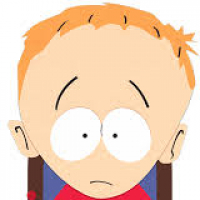Garmin gps - breadcrumbs
javidr
Posts: 133
Hi
I have bought a Garmin edge 25 and i want to do breadcrumb navigation
I have heard that if creating a course in garmin connect will not provide breadcrumb navigation, is that correct? If so, what is the best option?
I have been told that ridewithgps is a good option, but, apparently, to load the course in garmin connect, you need to load it as an activity, and it gets automatically synchronised with strava
Any suggestion on the easiest way to load a course?
Thanks
I have bought a Garmin edge 25 and i want to do breadcrumb navigation
I have heard that if creating a course in garmin connect will not provide breadcrumb navigation, is that correct? If so, what is the best option?
I have been told that ridewithgps is a good option, but, apparently, to load the course in garmin connect, you need to load it as an activity, and it gets automatically synchronised with strava
Any suggestion on the easiest way to load a course?
Thanks
0
Comments
-
Never used Garmin Connect, but it's very simple with RidewithGPS. Create your route, export it as a GPX Track file and drop that into the 'New Files' folder on your Garmin. When you next switch on, it will take a moment to process this and then you should be able to find it in your Courses menu.0
-
Ah, great. So you can drop it in the gps directly without passing through connect?
I have also read that you need to "normalise" the gpx in gpsies.com. Is that needed?0 -
Garmin Connect, Ride with GPS and GPSies all create courses and depending on the device, will show a breadcrumb trail. It's the device that is the limiting factor, not the planning software. Create your route, save it to new file and simply select it at the start of the ride.I ride a bike. Doesn't make me green or a tree hugger. I drive a car too.0
-
http://www.gpsies.com/convert.do;?language=en
You will need to use this to convert a GPX file to a FIT file, and then put that into the folder called "new files".
I use strava's route planner to create routes. I quite like it, and I like that in an emergency I can get the route up on my phone to look at.Specialized Allez Sport 20130 -
Lancew wrote:http://www.gpsies.com/convert.do;?language=en
You will need to use this to convert a GPX file to a FIT file, and then put that into the folder called "new files".
I use strava's route planner to create routes. I quite like it, and I like that in an emergency I can get the route up on my phone to look at.
With the Edge 200 you drop in a gpx and it moves it to Courses and converts it to a .fit file.0 -
I think you have to create waypoints manually. At least that's my experience. Some websites purport to do this automatically, but I've always had to add them myself in the end.philthy3 wrote:Garmin Connect, Ride with GPS and GPSies all create courses and depending on the device, will show a breadcrumb trail. It's the device that is the limiting factor, not the planning software. Create your route, save it to new file and simply select it at the start of the ride.0 -
Doesn't do it on the Edge 25 I'm afraid.Specialized Allez Sport 20130
-
No need to convert to .fit on the 200, but may be different for other units. I've never felt the need for adding waypoints - if set up correctly they give you some warning when there is a turn coming up, but in practice the trail by itself is easy enough to follow and adding waypoints significantly increases the file size, limiting your routing options. To put it in perspective, I've uploaded a 210 mile route with no problem, but the pitiful memory of the 200 couldn't handle a 60 mile route with waypoints.0
-
loading the gpx in the newfolder file doesnt work. you need to convert it to fit format
if you create a course in garmin connect and sync it to the edge 25, does it have breadcrumb navigation?
Thanks!0 -
There's a brief step by step guide to this exact issue here:
http://www.scarletfire.co.uk/transfer-g ... n-edge-25/Alan
http://www.scarletfire.co.uk
The Ultimate List of Strava Add On Sites!
http://www.scarletfire.co.uk/strava-sites0 -
Yes my edge 25 does bread crumb navigation with turn alerts when the course is created using Garmin connect. Either send the course by Bluetooth or transfer to the new files folder using USB from a computer.0