Best navigation unit
Paul 8v
Posts: 5,458
I've posted this elsewhere but I've not had any joy and I was hoping someone could help me.
At present I have a Garmin 200 and I'm looking to upgrade to something with a few more features, before I get started on the nav aspect, the new one must have the following:
Ant+ connection for Cadence and HRM
A nice to have would be the future possibility of connecting a power meter but not essential.
With regards to the navigation side I can't really tell from the Garmin site whether the units will do what I want them to or if anyone has a suggestion for another make then I am open to suggestions. The unit would need to do the following:
Upload a pre-planned ride
Be able to include bridleways, farm tracks, green lanes etc in the routes and in some places none of the routes are any of these so just a "Go in this direction" function would be useful.
Navigate to a village, town etc whilst out on a ride i.e. "I'm lost, take me back to Chelmsford" without having to have preprogrammed a route in before. My friend tried it on his Garmin and it was an absolute pain to do this.
The last (And most infuriating) thing with garmins is if you go off course it will only take you back to where you went wrong rather than finding the quickest way to get back to your route an ultimate destination, any deviation and it goes bonkers.
If anyone can help me with a unit that can do this I would be very grateful,
Paul
At present I have a Garmin 200 and I'm looking to upgrade to something with a few more features, before I get started on the nav aspect, the new one must have the following:
Ant+ connection for Cadence and HRM
A nice to have would be the future possibility of connecting a power meter but not essential.
With regards to the navigation side I can't really tell from the Garmin site whether the units will do what I want them to or if anyone has a suggestion for another make then I am open to suggestions. The unit would need to do the following:
Upload a pre-planned ride
Be able to include bridleways, farm tracks, green lanes etc in the routes and in some places none of the routes are any of these so just a "Go in this direction" function would be useful.
Navigate to a village, town etc whilst out on a ride i.e. "I'm lost, take me back to Chelmsford" without having to have preprogrammed a route in before. My friend tried it on his Garmin and it was an absolute pain to do this.
The last (And most infuriating) thing with garmins is if you go off course it will only take you back to where you went wrong rather than finding the quickest way to get back to your route an ultimate destination, any deviation and it goes bonkers.
If anyone can help me with a unit that can do this I would be very grateful,
Paul
0
Comments
-
Budget?
I have an eTrex 30 - I haven't tried it with HRM/cadence sensor, but it is ANT+ compatible. People certainly use them with HRMs but I dno't know about cadence.
It can recalculate a new route but I don't think it will do it on the fly like a car satnav; you have to stop and instruct it to do so.- - - - - - - - - -
On Strava.{/url}0 -
Around £300-£400 I think. I have a trek so it doesn't need to come with the cadence/speed sensor as it has the duotrap sensor which I will have to get separately.
On the fly changes wpuld be nice, it can't be that hard to do surely? The tech has been around for ages.0 -
TBH I haven't tried it. The way I usually use it is to generate a track on MapMyRide (which is not the same as a route!) and follow that; the times when I've needed to alter my plan I have relied on paper maps as I've been touring.
Maybe I'll give it a go this weekend.- - - - - - - - - -
On Strava.{/url}0 -
You risk spending more time planning than riding.
Print out a map and mark up with a biro.
Spend the money on wheels, tyres, groupo, kit etc.0 -
Any of the better Garmins will do all of that and more.
The only issue is the route replanning, but its hardly a biggie to just press Go To again.0 -
Any of the better Garmins will do all of that and more.
The only issue is the route replanning, but its hardly a biggie to just press Go To again.0 -
Any of the better Garmins will do all of that and more.
The only issue is the route replanning, but its hardly a biggie to just press Go To again.0 -
my cyclo mio 505 does that.
its rerouting is fairly adaptable as it will try to find new routes rather than bringing you back to where you left the track.0 -
That looks quite reasonable. How good are the maps? I've been looking at this toaster guy's website and his mapsmare pretty detailed and only £27 but he only does garmin (Garmin's maps are over £100 on top!)0
-
I quite enjoy planning routes to be fair and it saves looking at the map all the time when you're out when you're looking for bridalways a farmer has neglected to maintain etc. Gives me something to do in my lunch breakdarkhairedlord wrote:You risk spending more time planning than riding.
Print out a map and mark up with a biro.
Spend the money on wheels, tyres, groupo, kit etc. 0
0 -
it comes with very good maps. they seem to be upto date. so far I have never been led astray!Paul 8v wrote:That looks quite reasonable. How good are the maps? I've been looking at this toaster guy's website and his mapsmare pretty detailed and only £27 but he only does garmin (Garmin's maps are over £100 on top!)0 -
The Garmin 1000 does all of that, simply and reliably, plus it has nice big screen so you can see where it is taking you.
Route recalculation will take you the new simplest way to your destination. That may be via your planned route or a new, easier way. I personally leave this off if I must follow a route, such as on a Sportif.
It will share your position with friends/family too.
It will take you to a town, postcode or map point. Best of all, it won't try and put you on the A12.
£380 from Handtec or price match them at Cycle Surgery shops, Wiggle and others. That includes excellent (non magnet) bike speed, cadence and HR sensors.
Recommended.Boardman Elite SLR 9.2S
Boardman FS Pro0 -
My new garmin..
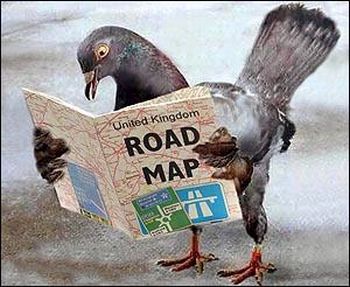 0
0 -
also available with gopro mount...
 0
0 -
Haha, I got re-directed by some helpful roadworks on to there one day. Thankfully it was only about a mile, I think I could have got a place on the GB team if they had seen how fast I rode down there, terrifying road!Bar Shaker wrote:It will take you to a town, postcode or map point. Best of all, it won't try and put you on the A12.0 -
You can get maps for free for Garmin units from Talkytoaster and many other places. You can even make them yourself.Paul 8v wrote:That looks quite reasonable. How good are the maps? I've been looking at this toaster guy's website and his mapsmare pretty detailed and only £27 but he only does garmin (Garmin's maps are over £100 on top!)0 -
I didn't realise you could make them, which programme would you use to do that?0
-
It can be an involved process if you want to start customising. It starts with you getting the appropriate OpenStreetMap data. Instructions are available on the OpenStreetMap wiki: http://wiki.openstreetmap.org/wiki/OSM_Map_On_Garmin. It takes several programs.Paul 8v wrote:I didn't realise you could make them, which programme would you use to do that?
It is a lot easier getting hold of premade maps base on OSM data. There are cycling specific ones such as Open MTB map and Velomap. Talkytoaster provides free and paid for maps. The paid for ones are updated more often and have a different skin. Another source is http://garmin.openstreetmap.nl/ where you can download a few different types of a part of the world you specify.
For use on a mapping Garmin you will need routable maps to actually do any navigation.0 -
Just as an addendum to wongataa's post above, there's a really helpful tutorial on how to use the openstreetmap.nl maps and get them onto the Garmin on the dcrainmaker.com site.
Although if you go for the 1000 I thought it came with them all bundled?0 -
The 1000 does indeed come with them all bundled and you get free map updates from Garmin too. The base map includes footpaths etc and allows you to navigate via them.
I am not aware of any that allow you to ride across a field, as part of the route. There may be route planning software for MTBers that allows you to do this.Boardman Elite SLR 9.2S
Boardman FS Pro0 -
They can all(all being Garmin 800/810/1000) do it if the planning software has the route to plan. It's just a matter of navigation settings "Stay on roads" turned off and "avoid unpaved" unchecked.
I used my 800 and currently my 1000 offroad And the people bowed and prayed, to the neon god they made.0
And the people bowed and prayed, to the neon god they made.0 -
The Garmin Edge 1000 does come with OSM based maps. I don't know how they compare with OSM maps from other sources.meesterbond wrote:Just as an addendum to wongataa's post above, there's a really helpful tutorial on how to use the openstreetmap.nl maps and get them onto the Garmin on the dcrainmaker.com site.
Although if you go for the 1000 I thought it came with them all bundled?0 -
Cool, thanks guys. A lot of the local trails near me aren't actually marked on maps and it is quite easy to take a wrong turn (Especially in the dark) The road is easier as most roads have been there a while and thus appear on the maps!0
-
The open street maps looks interesting anyway. I'll have to look at that a bit more0
-
Am I old fashioned in thinking the best navigation unit is your brain.http://www.thecycleclinic.co.uk -wheel building and other stuff.0
-
-
Bar Shaker wrote:Route recalculation will take you the new simplest way to your destination. That may be via your planned route or a new, easier way. I personally leave this off if I must follow a route, such as on a Sportif.
Aargh - thank you, been puzzled by my Garmin working only so far on a route then apparently choosing roads at random.
Took the re-route off and on Sunday it followed the Ride It Newbury Sportif route perfectly.
I suspect in the past it was following the route until it lost signal for a fraction of time then tried to route me home.
Doh!
Huge Thanks
Grahamsjz0 -
I wouldn't normally say this, but in your case I would recommend using a smart phone. Some android phones will talk to Ant+ without any extra dongles etc. I know the Samsung galaxy S4 and S5 do anyway. Cant say if iPhones do or not. You can use it as a gps computer then if you do get lost you can just quickly look at google maps or something to get your bearings. The cost of a decent Garmin with mapping 800/810/1000 is pretty much the same as a second hand smartphone these days if not more expensive0
-
thecycleclinic wrote:Am I old fashioned in thinking the best navigation unit is your brain.
When you are in the middle of Epping Forest at 4pm on a winter afternoon... yes, you are.
No worries Graham. The effect isn't documented and took me a couple of rides to figure out. If you are just heading for a destination, leaving it on works best.Boardman Elite SLR 9.2S
Boardman FS Pro0 -
Apologies on stealing your post but I have recently brought a Garmin 810 and have downloaded the free os maps from talkytoaster but cannot open the file on my laptop. I am a bit computer illiterate so do I need any specific software to open it? Thanks0


